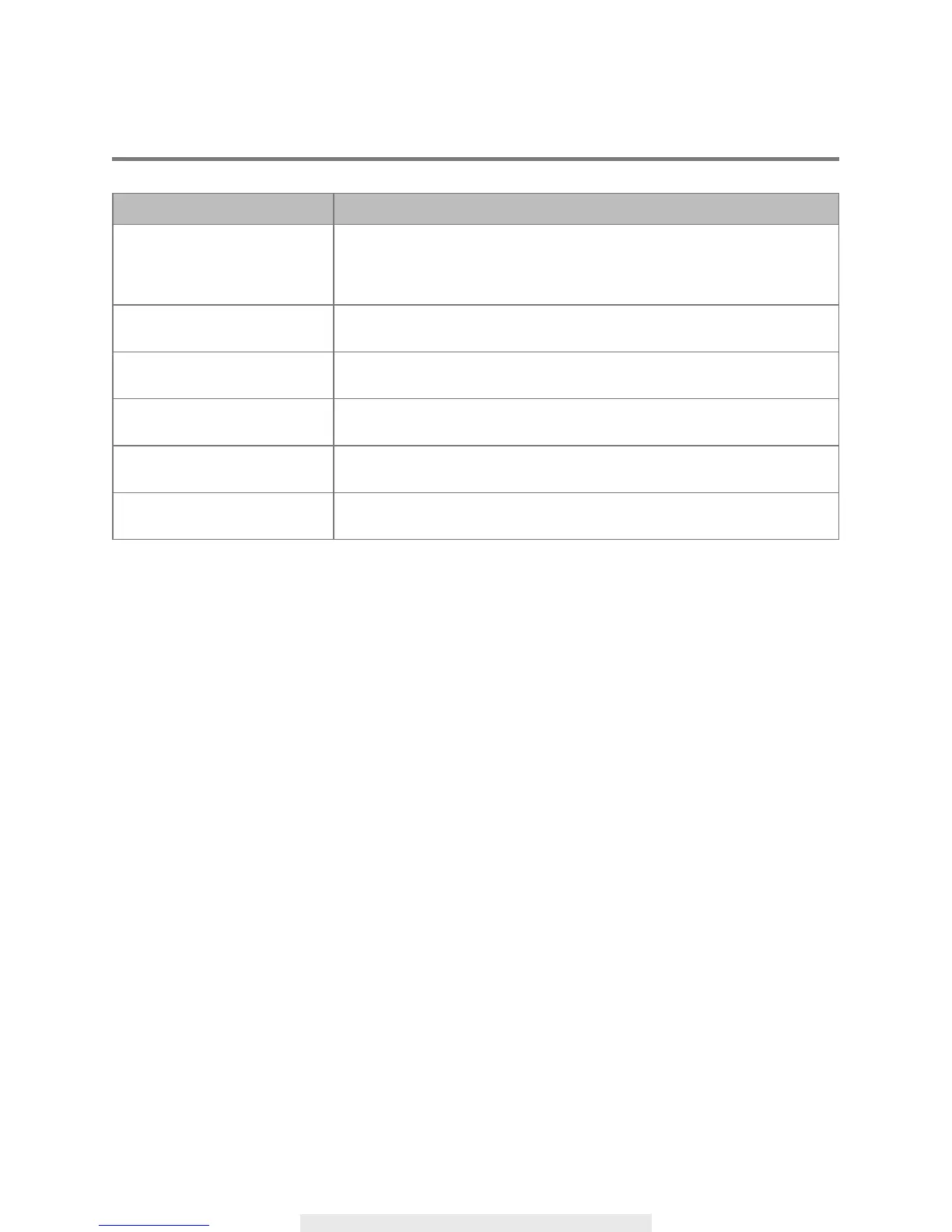8
LED INDICATOR
STATUS DESCRIPTION
Power On Power on the camera and wait until the RED LED indicator
becomes steady on. This process would be finished within 45
seconds and make sure the LED is ashing in RED.
Soft AP RED LED ashes once followed by 2 short ashes.
Reset factory under Soft AP RED LED ashes quickly
Default Reset RED LED ashes quickly
Update Firmware RED LED ashes quickly
Start Recording Video RED LED ashes once
