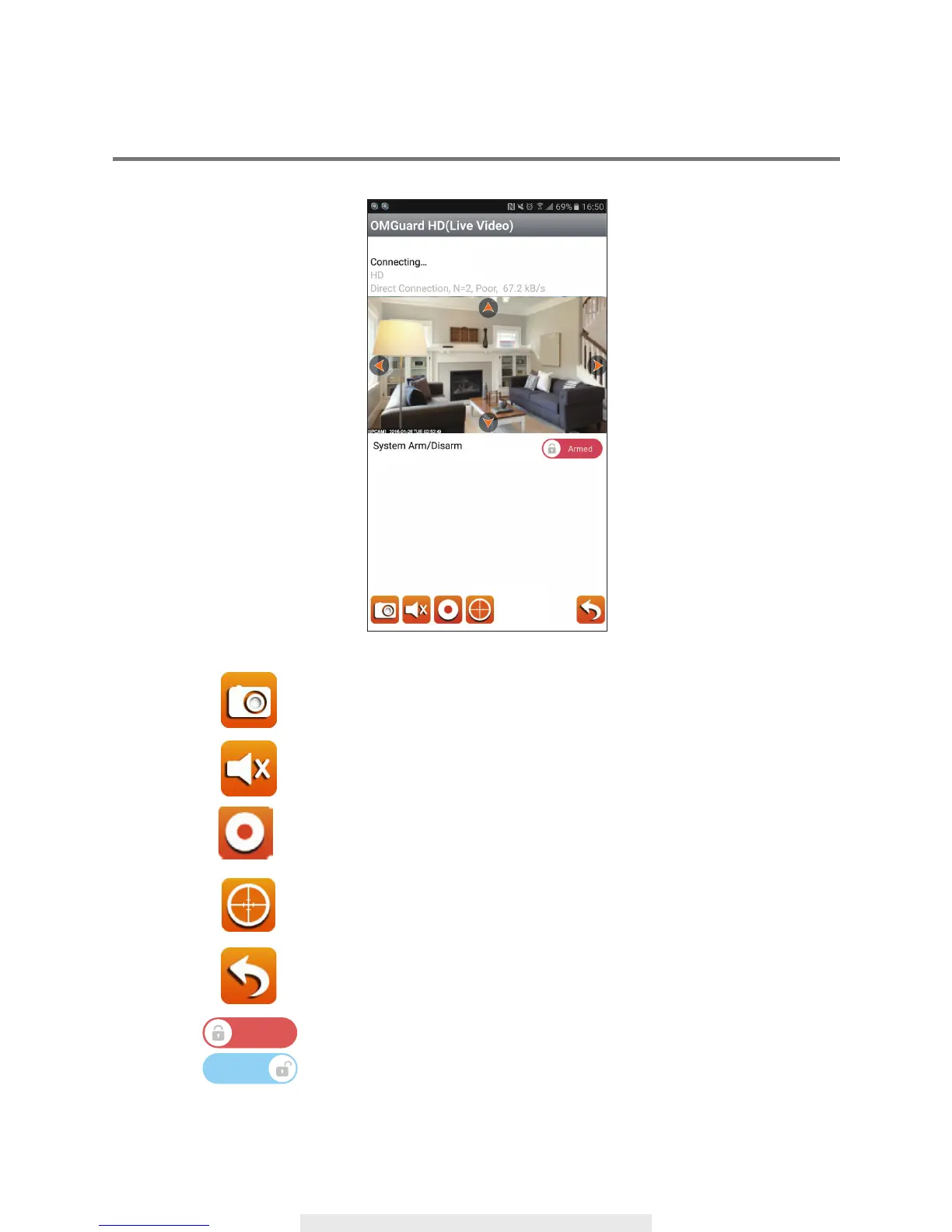14
LIVE VIEW / SNAPSHOT / RECORDING
Arm
Tap to turn ON/OFF the volume.
Tap to take snapshot image(s) of the video. The captured
snapshots will be stored in your mobile device.
Tap to Start/Stop recording. The recorded video le will be
stored in the memory card of your camera.
Tap to set/move camera to default postion
Tap to return to the main page.
Tap to arm/disarm
Disarm
