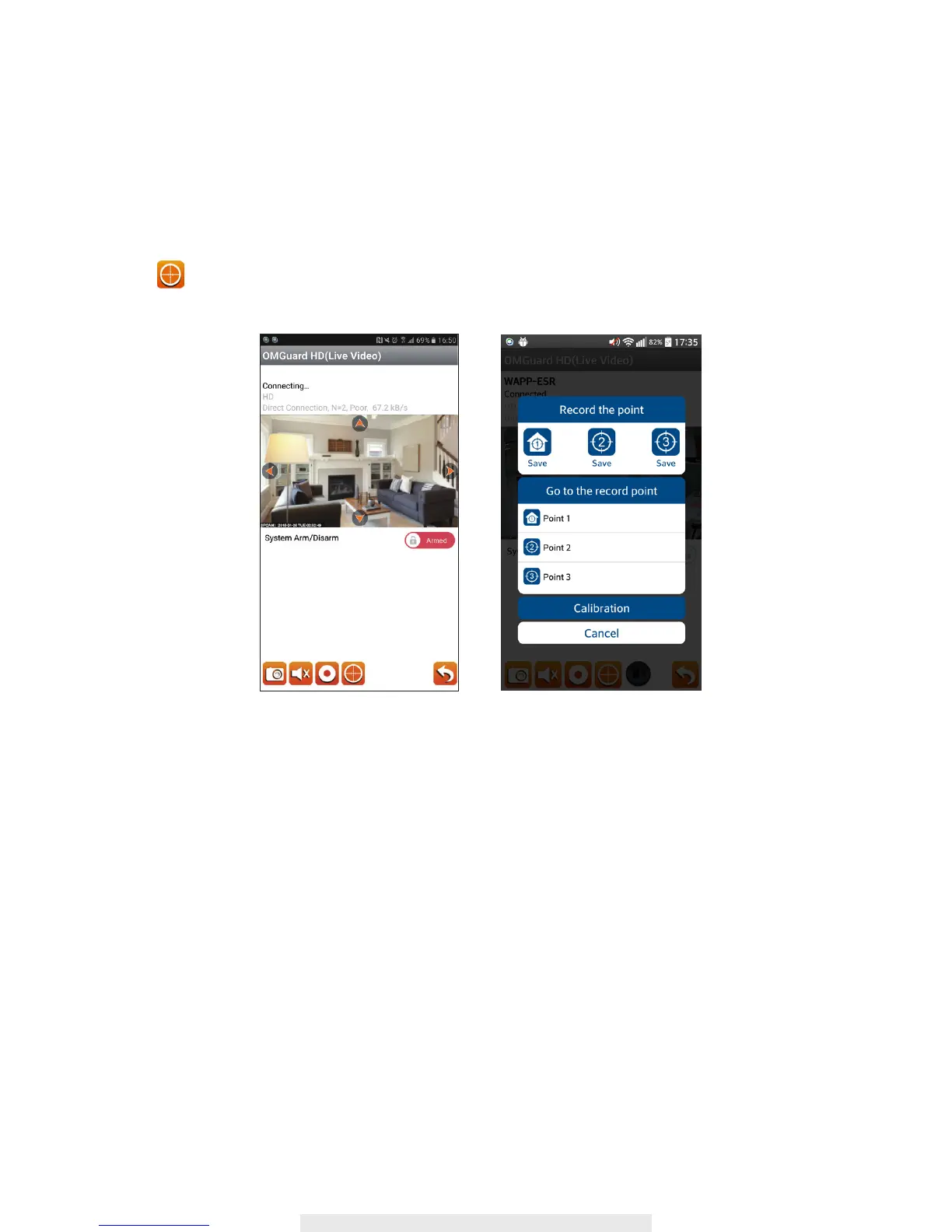15
Record the point
When event triggered, the camera will immediately rotate to the scene. This fuction allows you to
save the camera position. You're able to select the record point you saved that the camera will turn
to the position. Follow the below instruction to setup.
1.To rotate the camera by using the live video.
2.Tap to enter the record the point section.
3.Select the save point you want to.
