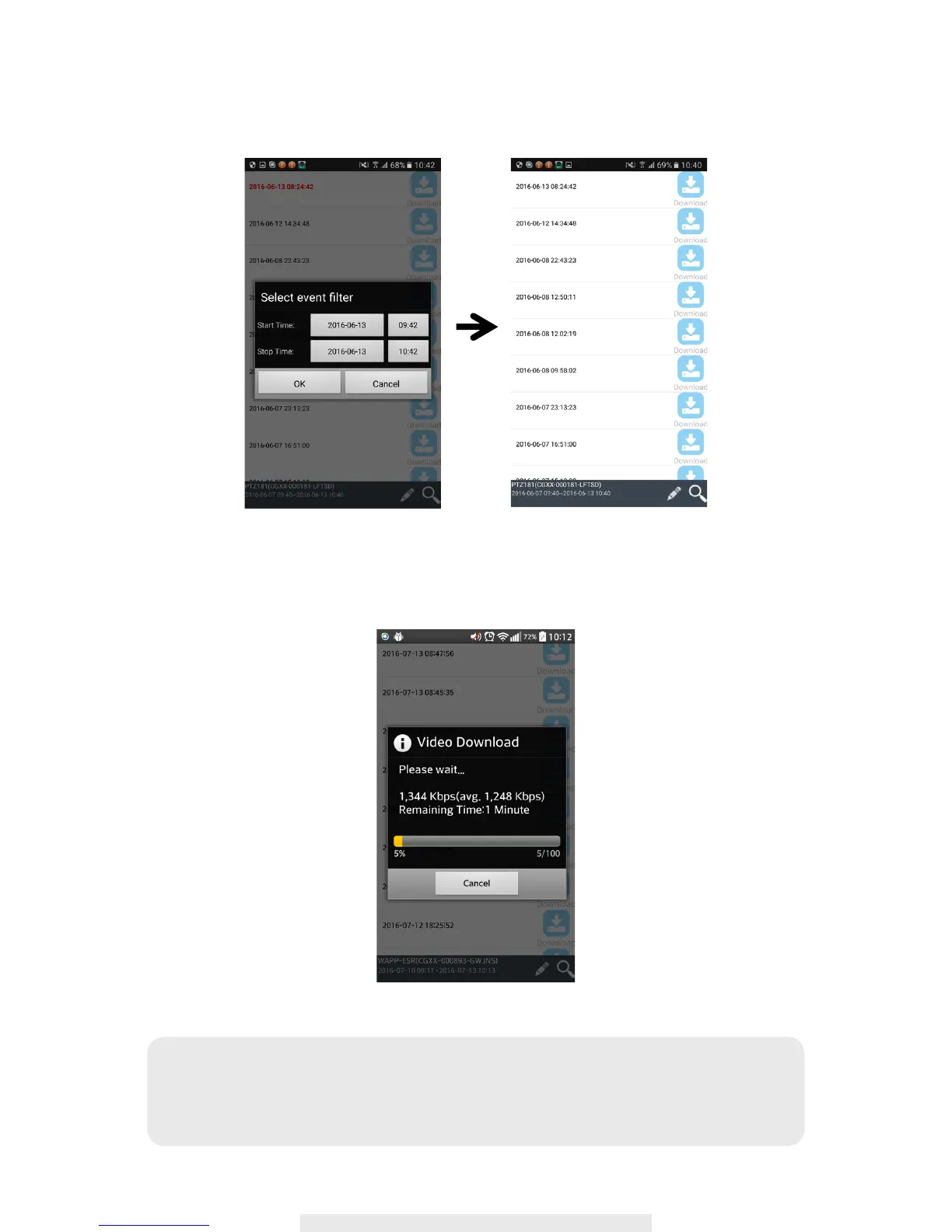20
To Download
/
Delete the video le(s) in the EVENT LIST section, please follow the steps below:
Download
Long press the video clip to download the file onto your mobile device.
Note:
During the download process, system will stop both the live view and recording
functions. APP will automatically inform any user accessing the camera that
the system is busy and the connection has been terminated.
