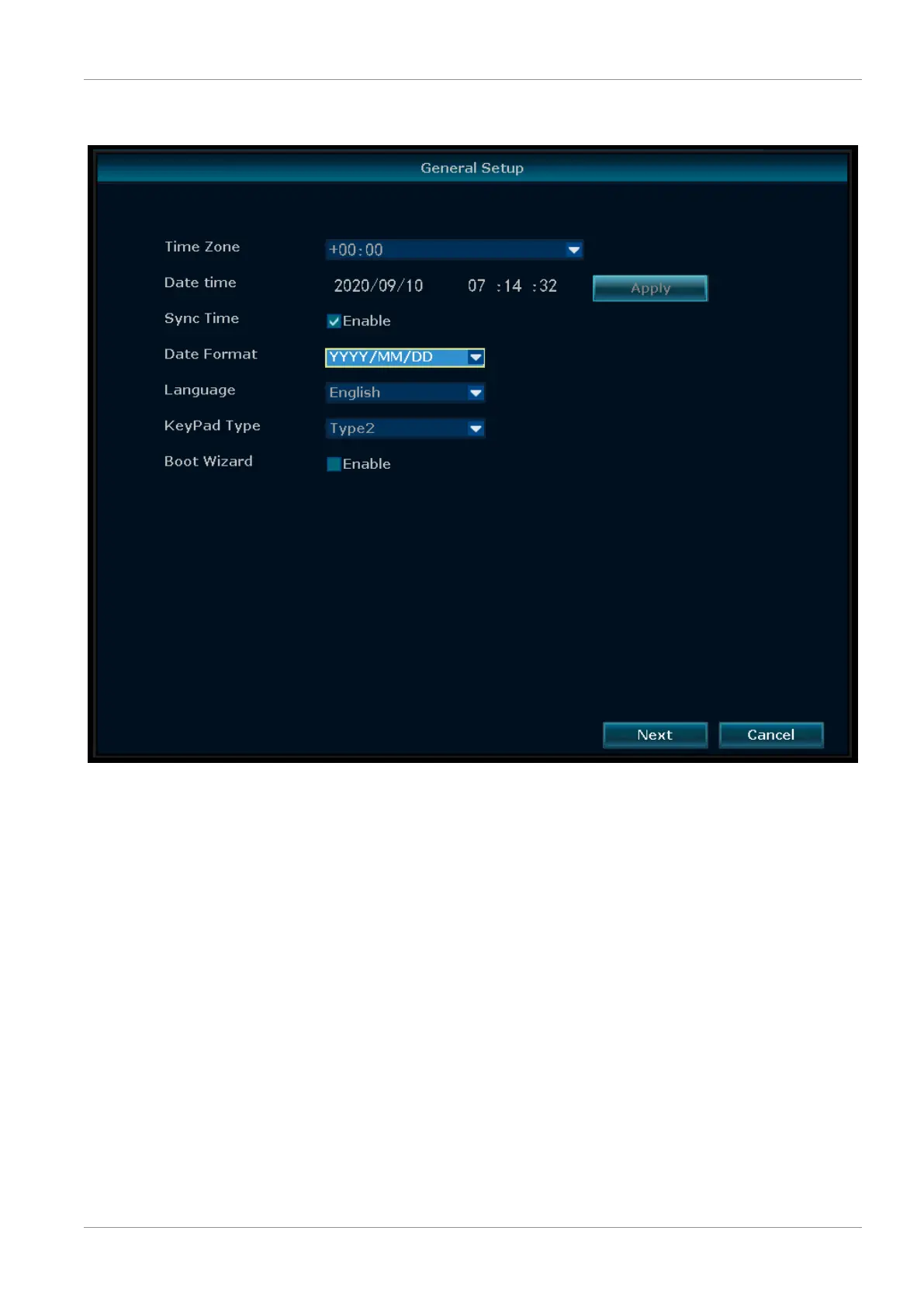Menu options | 5
CMS-30300_IM 15
– Enable to boot the wizard – when enabled, the setup wizard automatically pops-
up when you start the system
Illustration10: Menu - General setup
5.11 Fast Network
Short cut to network settings.
5.12 Wireless Add
Add IP cameras to the NVR wirelessly.
5.13 Exit System
In this menu you can:
– Log out
– Reboot the system
– Close screen output
– Shutdown the system completely
