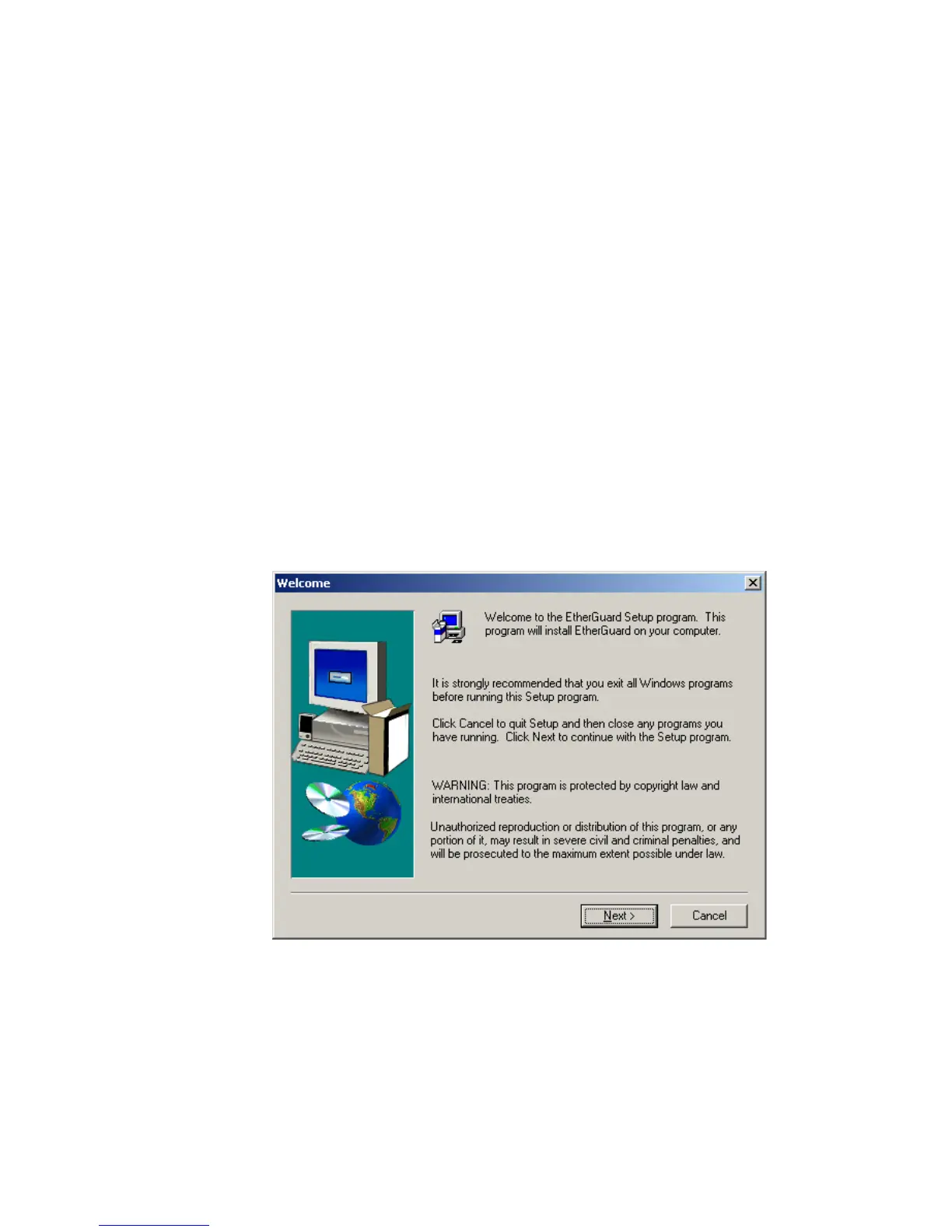S
OFTWARE
I
NSTALLATION
13
Software Installation
EtherGuard is a Personal Firewall to guard your computer, your children,
your employees, and yourself against network and Internet intrusions.
WiNeTool provides network adapter information, generates specified
packets, captures packets, and analyses network traffic.
Both the EtherGuard and WiNeTool software installation procedure is the
same. The screens shown here are for the EtherGuard program. To install
the software:
1. Insert the CD-ROM into your CD drive.
2. Select the EtherGuard or WiNeTool folder, then double-click the
“setup.exe” file under the folder. A “Welcome” screen will open.
