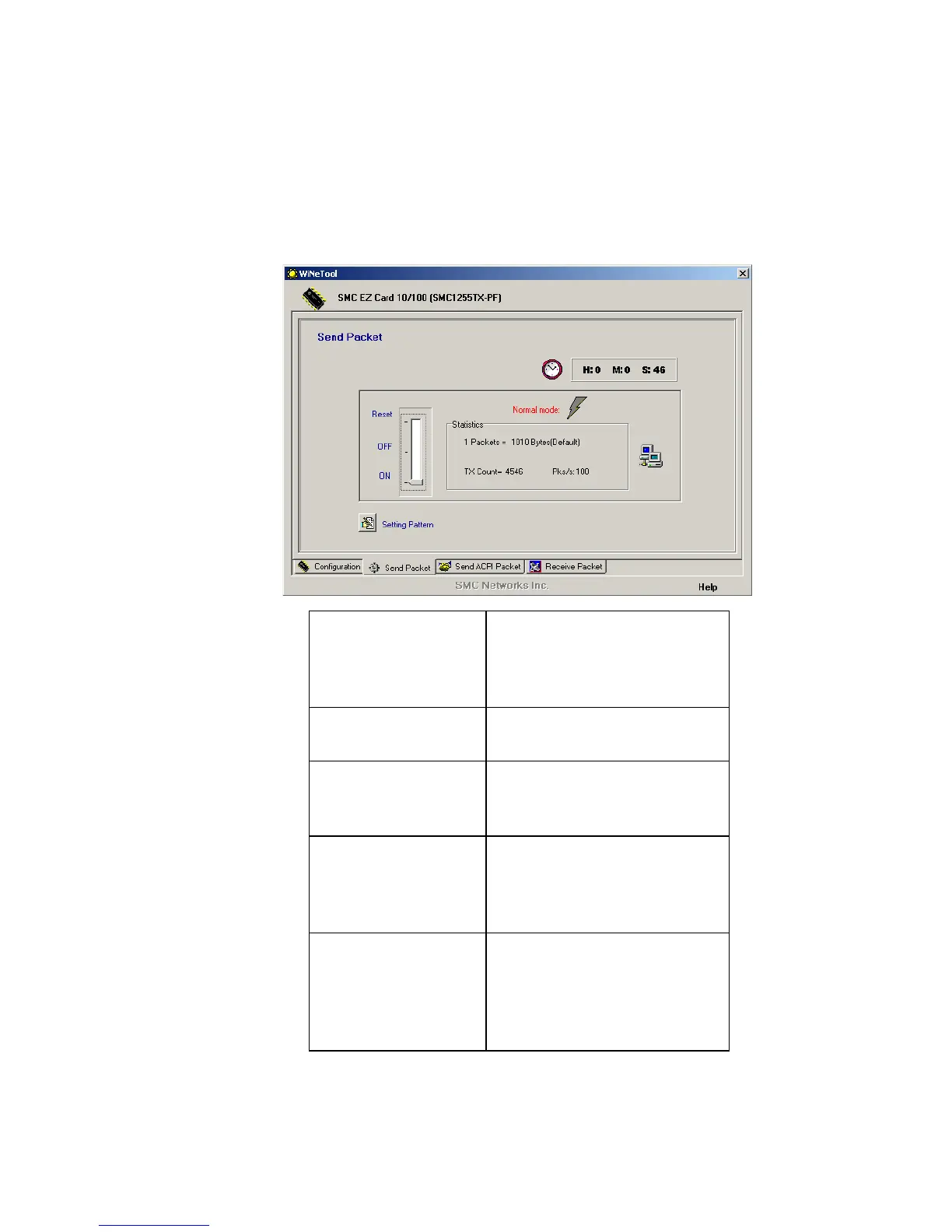S
OFTWARE
I
NSTALLATION
25
Send Packet
Sends fixed length packets in the default pattern at one of two speeds,
Normal mode or Turbo mode. The value of packets/sec depends on the
computer performance.
H: M: S: Indicates hours, minutes,
seconds of time the
WiNeTool has been sending
packets.
Reset, OFF, ON Resets, Stops, Starts sending
packets.
Normal Mode Click on the flash to change
the mode netween normal
and turbo.
Statistics TX Count: Number of
transmitted packets
Pks/s: Tansmitted packets
per second.
Setting Pattern Click this button to open the
advanced settings “Packet
Generator” dialog box (see
the following page for
instructions).