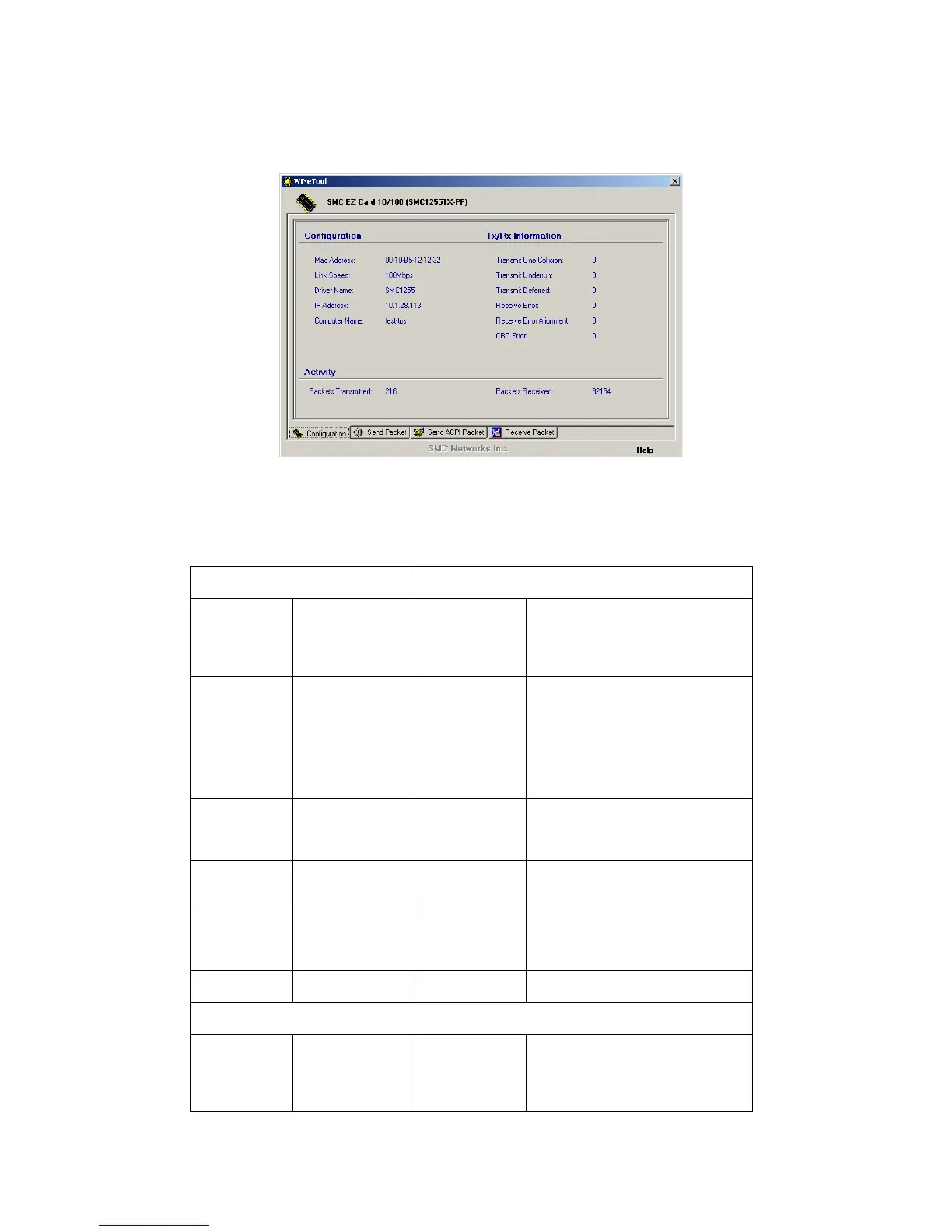I
NSTALLATION
24
Configuration
The WiNeTool opens with the “Configuration” page. Here you may view
the current configuration for this adapter. If required, click “Help” for
access to the HTML help files.
Configuration TX/RX Information
MAC
Address
The Media
Access Control
Address of this
adapter.
Transmit One
Collision
Number of frames that were not
transmitted as they encountered
one collision.
Link Speed The speed of
the connection
(10 or 100
Mbps).
Transmit
Underrun
The network adapter starts
transmitting a packet as soon as it
receives the first data block from
the CPU. If the CPU does not
deliver the rest of the packet data
in time, a transmit underrun error
occurs.
Driver Name Name of the
current device
driver.
Transmit
Deferred
Number of frames that were
deferred before transmission due
to activity on the link..
IP Address The IP Address
of this adapter.
Receive Error Number of errors in reception.
Computer
Name
The name of
this computer.
Receive Error
Alignment
Number of alignment errors, in
which the frame does not contain
an integral number of octets.
CRC Error Cyclic Redundancy Code Error
Activity
Packets
Transmitted
Number of
Packets
Transmitted by
the adapter
Packets Received Number of packets received by the
adapter