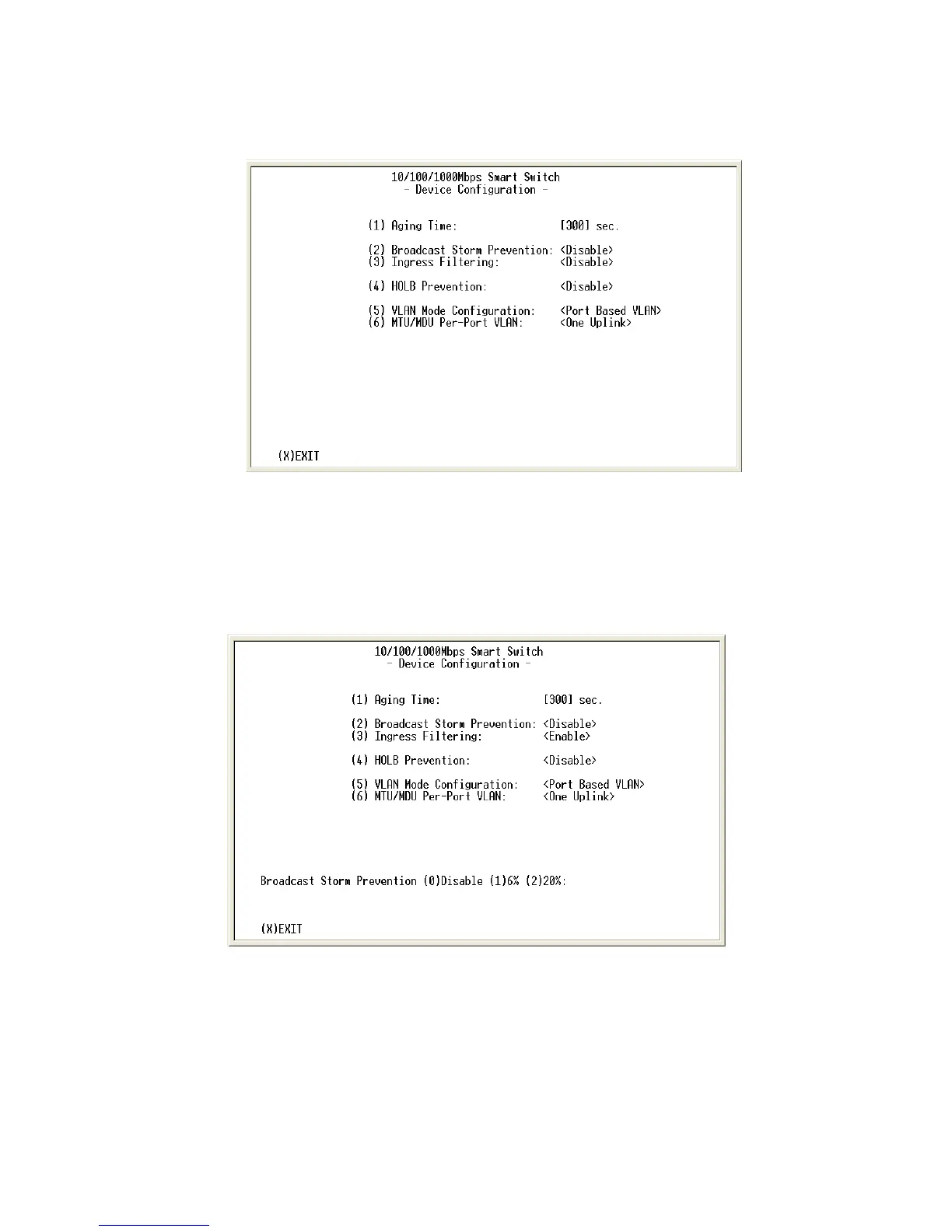SMC-EZ1026DT V.2
15
A. Device Configuration
Figure 3-7. The Device Configuration menu
Pick up the selection you would like to change the status and to toggle
the Enable / Disable field and type in appropriate value in the Aging Time
and Priority field.
Figure 3-8. The Device Configuration Setup menu
• Broadcast Storm Prevention can be set to 6% or 20% beside Disable.
The percentage indicates the allowance against the capacity. When its
disable there will be no limitation on the incoming rate of broadcast /
traffic, otherwise limitation on those traffics will be set to the percentage
