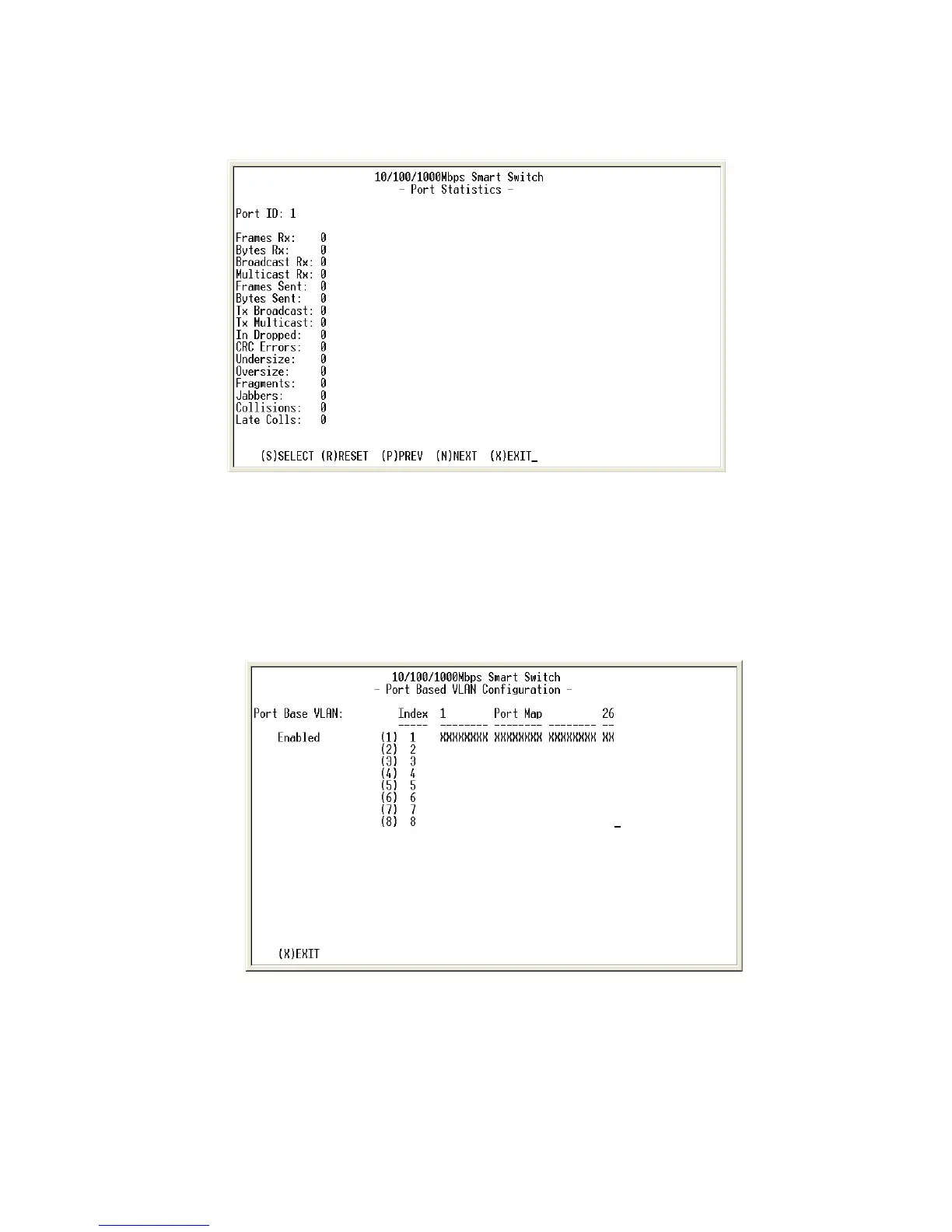SMC-EZ1026DT V.2
17
C. Port Statistics
Figure 3-10. The Port Statistics Menu
You can view the statistics information display in this screen regarding a
certain port by entering the port number. You can also refresh or reset
the counter as you wish.
D. Port Based VLAN Configuration
Figure 3-11. The Port Based VLAN Configuration
Assigning physical ports within workgroup is simple, and is a common
method of defining a virtual workgroup – VLAN. It delivers the benefit of
