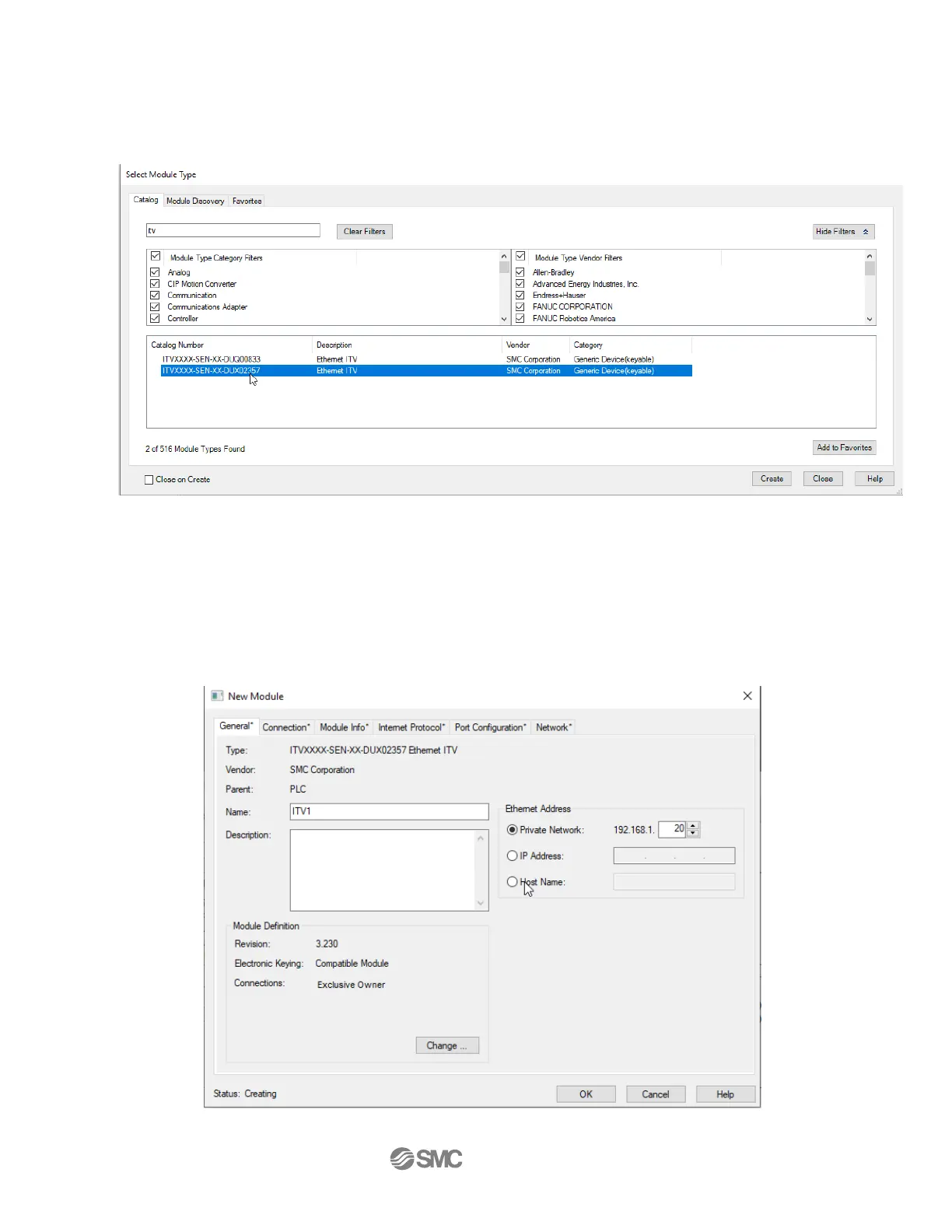- 38 - Rev 2
The [Select Module Type] screen is displayed. Select [ITVXXXX-SEN-XX-DUX02357] and select
[Create].
Figure 23 - Select Module Type Screen
When the [New Module] screen is displayed, input the information below.
(1) Name: Enter the required unit name.
(2) IP Address: The IP address setting for the unit.
(3) Change Module Definition
(4) Set size to “INT”
