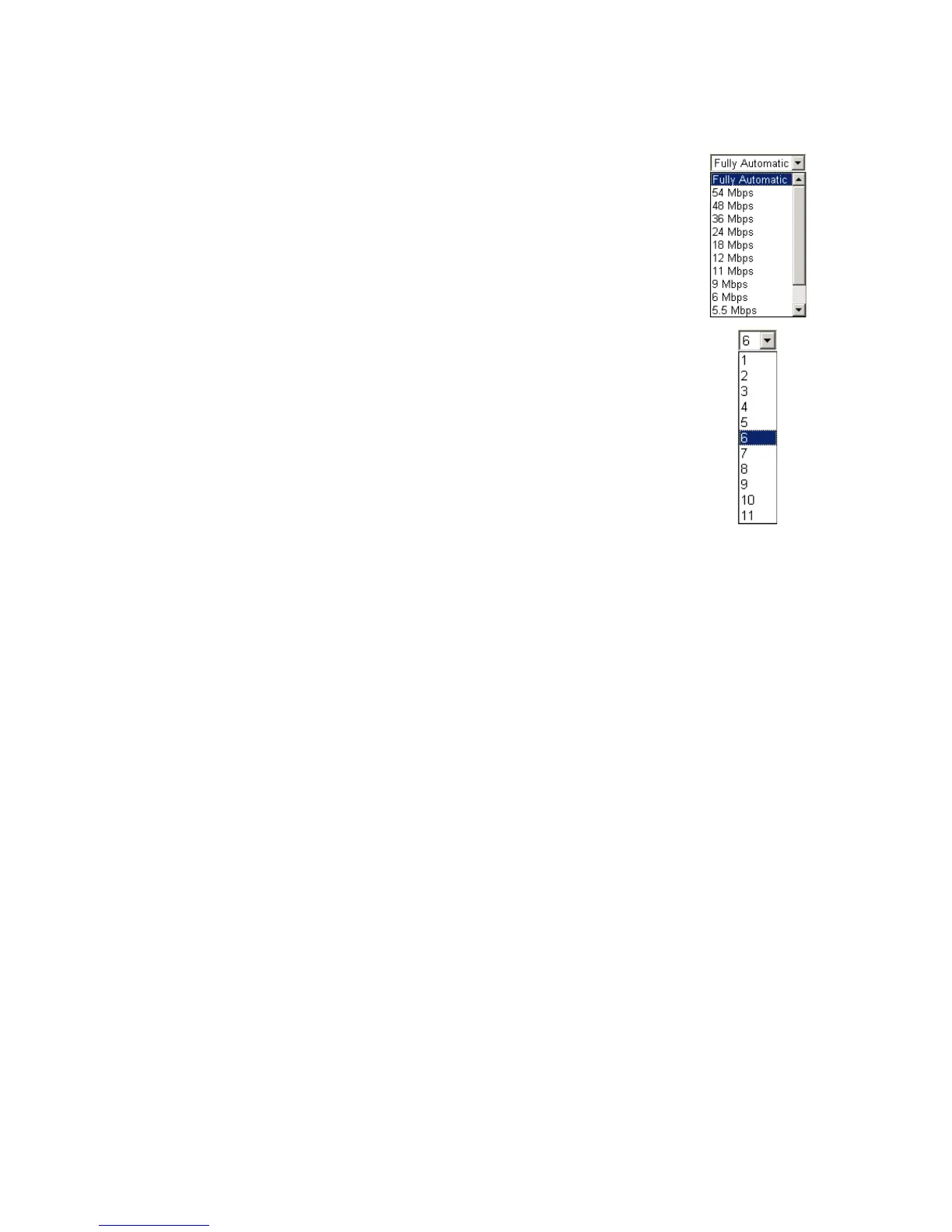Configuring the Wireless Barricade g Router
48
Transmission Rate: Set the rate of data transmitted
from the Router. The lower the data rate, the longer
the transmission distance. (Default: Fully Automatic.)
Channel: The radio channel through which the Router
communicates with PCs in its BSS. (Default: 6)
Note: The available channel settings are limited by
local regulations.
g Nitro: In a crowded 2.4 MHz frequency, the
connection speed is much lower than the promised 54 Mbps. The
g Nitro implemented by Intersil’s Prism Nitro technology
dramatically enhances your wireless network speeds. It provides
up to 50% more throughput in 11g only environment, and
improves network throughput by 3 times in mixed mode.
