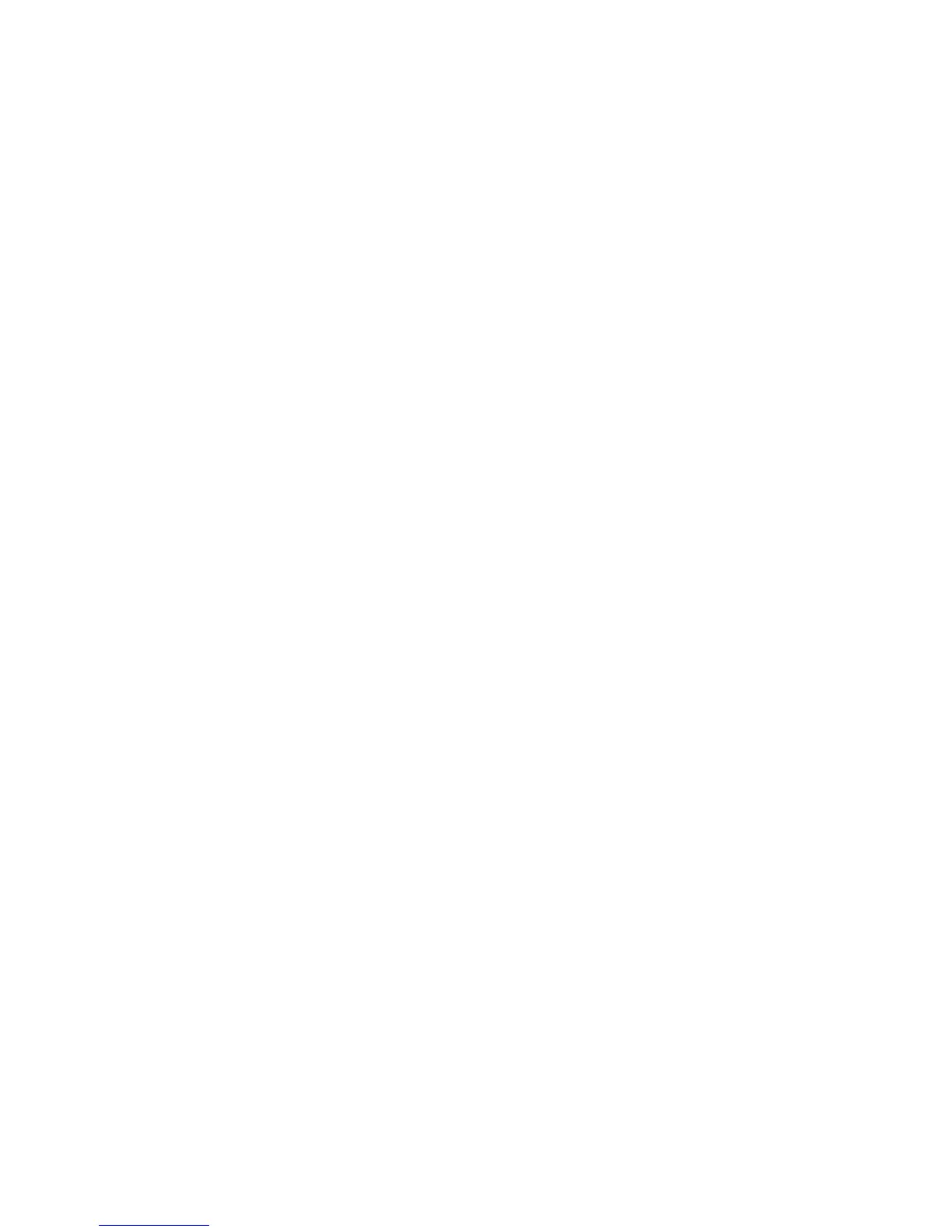xv
T
ABLES
Table 1-1 Port Status LEDs . . . . . . . . . . . . . . . . . . . . . . . . . . . . . . . . . . . 1-4
Table 1-2 Power Status LED . . . . . . . . . . . . . . . . . . . . . . . . . . . . . . . . . . 1-4
Table 3-1 Optional Transcievers . . . . . . . . . . . . . . . . . . . . . . . . . . . . . . . . 3-7
Table 3-2 Serial Cable Wiring . . . . . . . . . . . . . . . . . . . . . . . . . . . . . . . . . . 3-9
Table 4-1 Maximum 1000BASE-T Gigabit Ethernet Cable Length . . . . 4-6
Table 4-2 Maximum 1000BASE-SX Fiber Optic Cable Length . . . . . . . 4-6
Table 4-3 Maximum 1000BASE-LX Fiber Optic Cable Length . . . . . . . 4-7
Table 4-4 Maximum 1000BASE-ZX Fiber Optic Cable Length . . . . . . 4-7
Table 4-5 Maximum Fast Ethernet Cable Length . . . . . . . . . . . . . . . . . . 4-7
Table 4-6 Maximum Ethernet Cable Length . . . . . . . . . . . . . . . . . . . . . . 4-7
Table A-1 Troubleshooting Chart . . . . . . . . . . . . . . . . . . . . . . . . . . . . . . .A-1
Table B-1 10/100BASE-TX MDI and MDI-X Port Pinouts . . . . . . . . . B-2
Table B-2 1000BASE-T MDI and MDI-X Port Pinouts . . . . . . . . . . . . . B-5
Table E-1 TigerSwitch 10/100/1000 Products and Accessories . . . . . . .E-1
