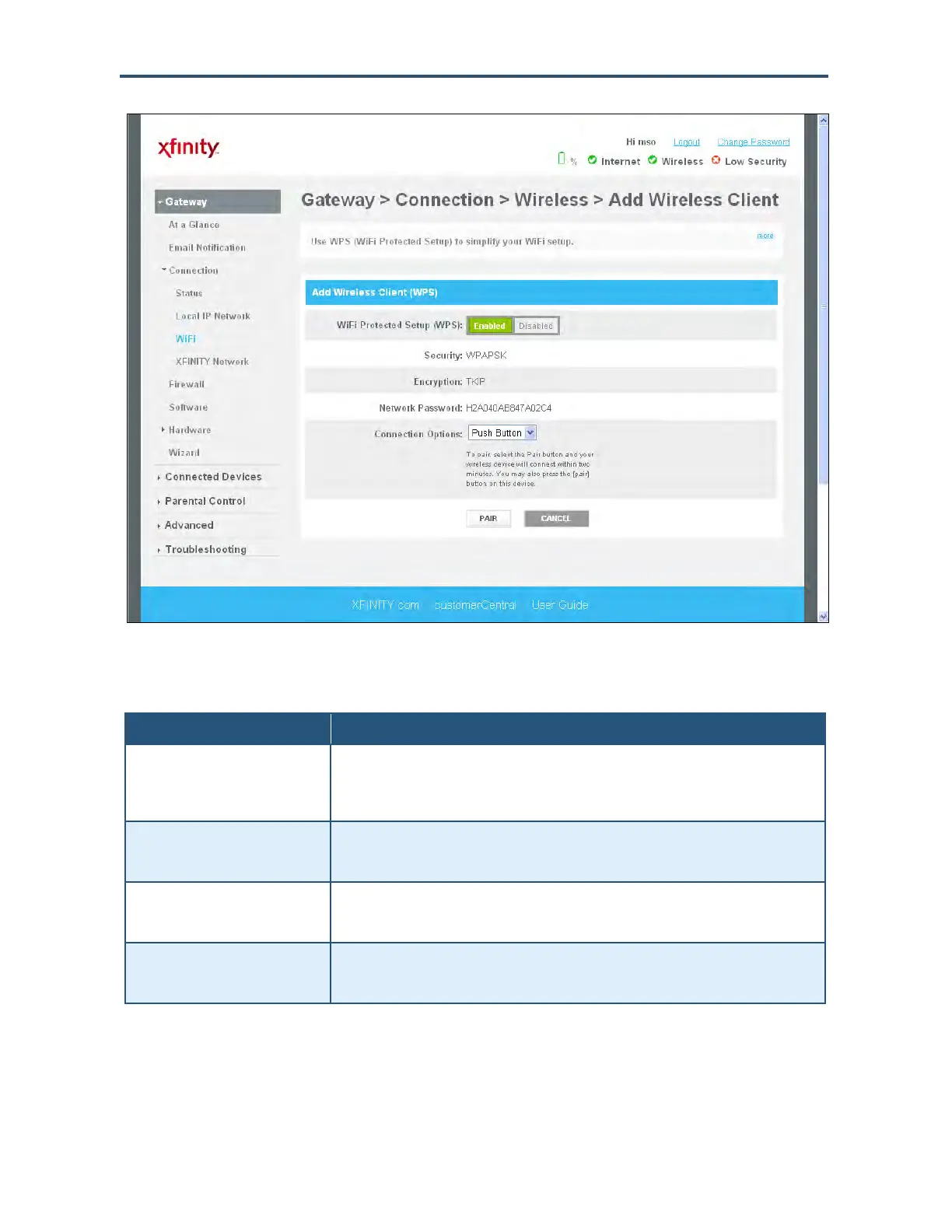Configuring the Gateway’s mso Interface
140
SMCD3GNV Wireless Cable Modem Gateway User Manual
Figure 82. Example of the Add Wireless Client Menu
Table 40. Edit Wireless Client Menu
Option Description
WiFi Protected Setup (WPS) Enables or disables the Gateway’s WPS setup.
• Enabled = Gateway’s WPS setup is activated. (default)
• Disabled = Gateway’s WPS setup is not activated.
Security Read-only screen that shows the security, if any, used on the Gateway’s wireless LAN. To
change the security used, see the Encryption Method option in the Home Network Wizard –
Step 2 menu (see “Configuring Your Home Network” on page 131).
Encryption Read-only screen that shows the encryption method, if any, used on the Gateway’s wireless
LAN. To change the encryption method used, see the Encryption Method option in the
Home Network Wizard – Step 2 menu (see “Configuring Your Home Network” on page 131).
Network Password Read-only screen that shows the network password you entered in the Enter Network
Password option in the Home Network Wizard – Step 2 menu (see “Configuring Your Home
Network” on page 131).