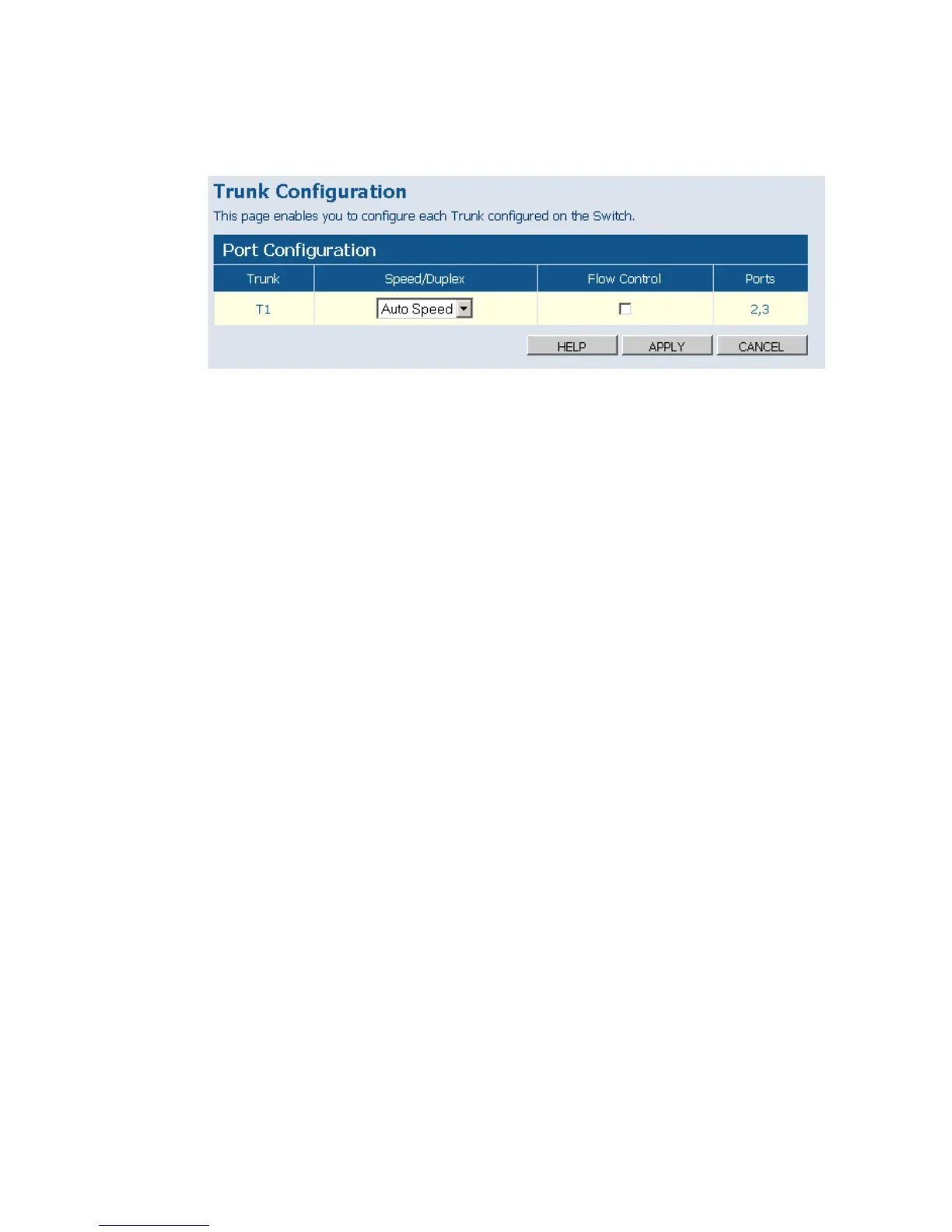W
EB
C
ONFIGURATION
27
Web – Click TRUNKS, Settings.
Figure 18 Trunk Configuration
Trunk Rate Limit
This page allows you to change the maximum data-rate into and out of
each trunk on the switch.
Field Attributes
• Trunk – Indicates trunk identification.
• Trunk Speed – Indicates the trunk speed.
• Enable Input Rate Limiting - Click to select the box to enable the
Input Rate Limiting function.
• Input Limit – Enter the desired limit. (% of port speed)
• Enable Output Rate Limiting – Click to select the box to enable the
Output Rate Limiting function.
• Output Limit – Enter the desired limit. (% of port speed)
•Ports – Indicates which ports belong to the trunk.
