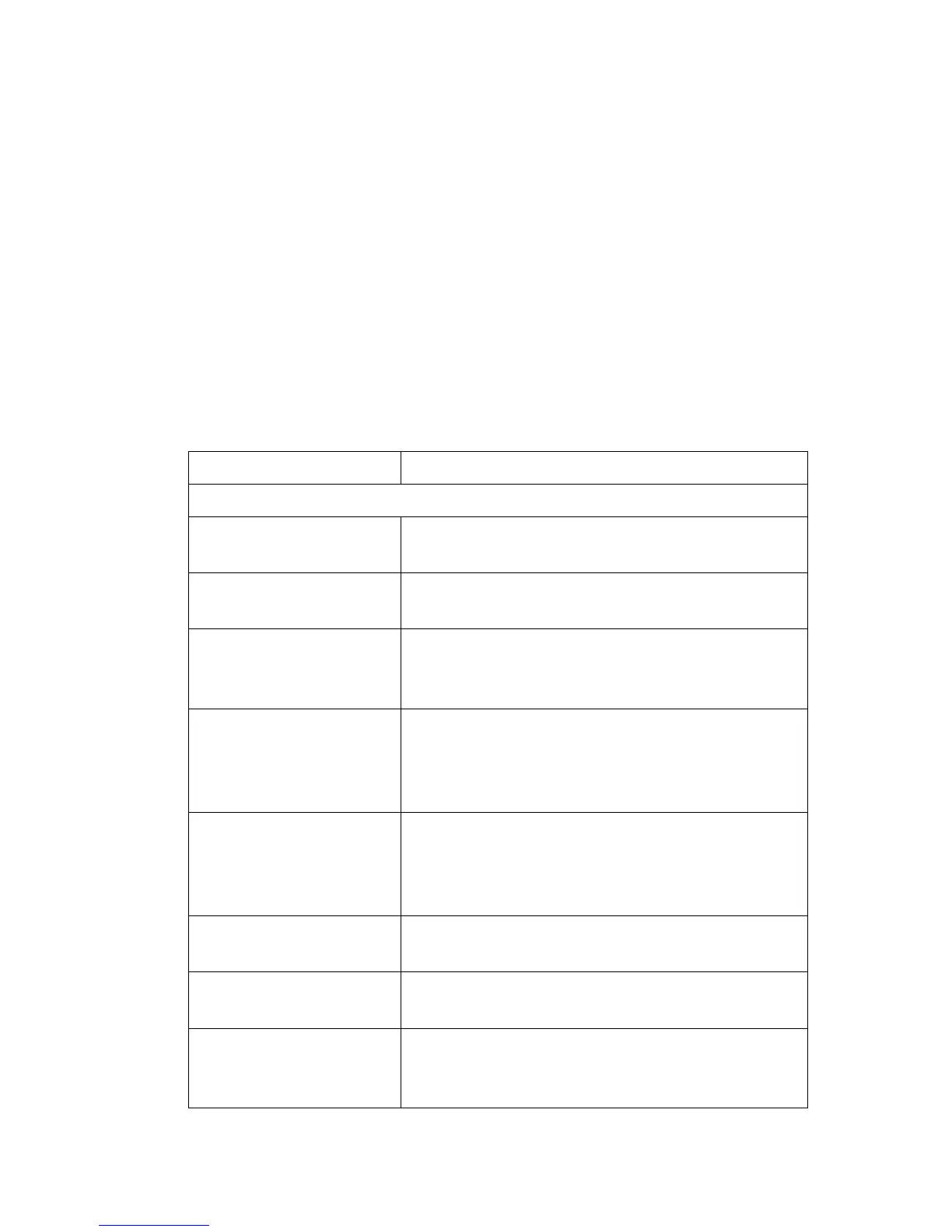C
ONFIGURING
THE
S
WITCH
12
Showing Port Statistics
You can display statistics on network traffic from the ports. These statistics
can be used to identify potential problems with the switch (such as a faulty
port or unusually heavy loading). All values displayed have been
accumulated since the last system reboot, but can be reset to zero by
clicking the CLEAR button. The current statistics are not displayed until
you click the REFRESH button.
Table 4 Port Statistics
Parameter Description
Interface Statistics
Received Octets The total number of octets received on the interface,
including framing characters.
Received Unicast Packets The number of subnetwork-unicast packets delivered
to a higher-layer protocol.
Received Errors The number of inbound packets that contained errors
preventing them from being deliverable to a
higher-layer protocol.
Transmitted Multicast
Packets
The total number of packets that higher-level
protocols requested be transmitted, and which were
addressed to a multicast address at this sub-layer,
including those that were discarded or not sent.
Transmitted Broadcast
Packets
The total number of packets that higher-level
protocols requested be transmitted, and which were
addressed to a broadcast address at this sub-layer,
including those that were discarded or not sent.
Received High Priority
Packets
The total number of received packets that set as High
Priority in the QoS settings.
Transmitted High Priority
Packets
The total number of transmitted packets that set as
High Priority in the QoS settings.
Received Multicast Packets The number of packets, delivered by this sub-layer to
a higher (sub-)layer, which were addressed to a
multicast address at this sub-layer.
