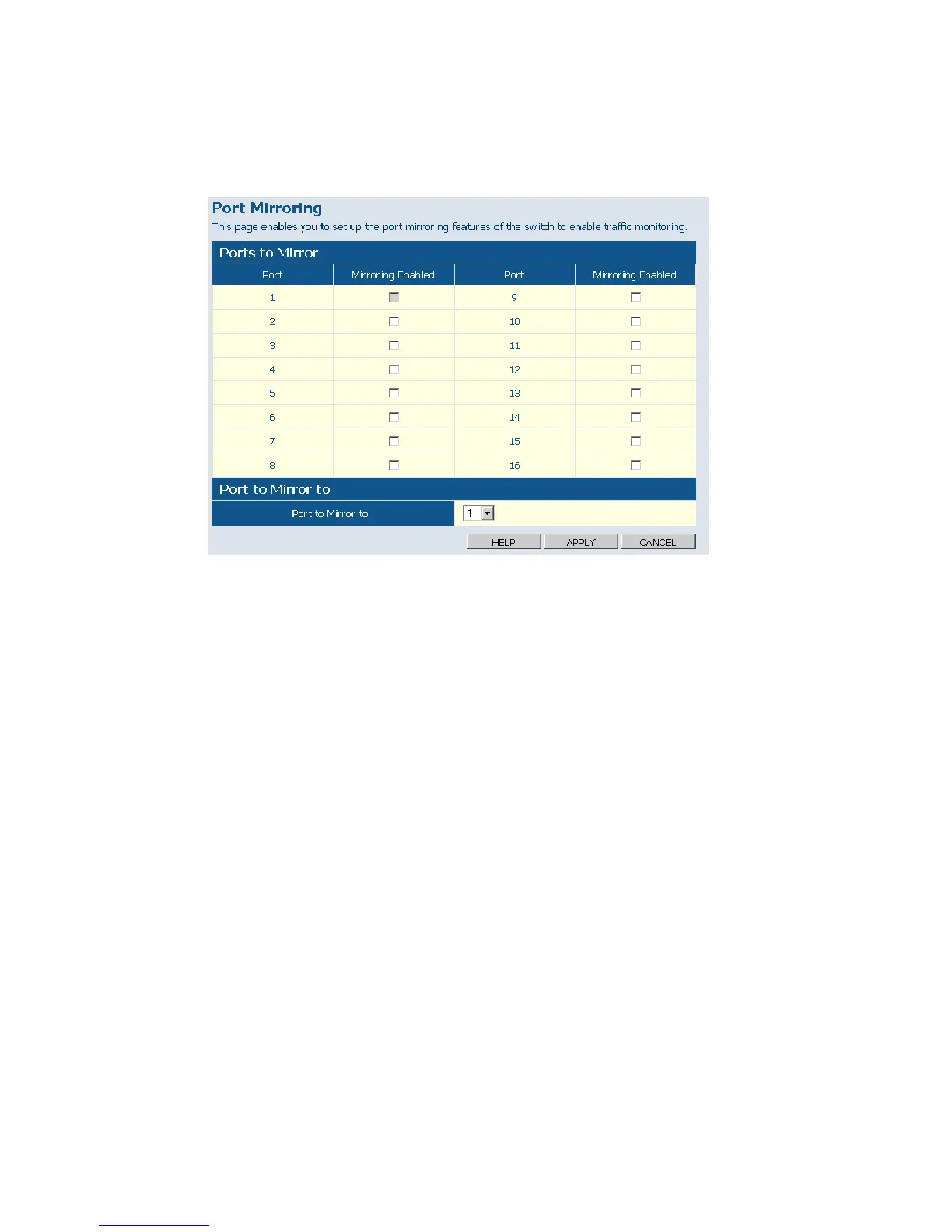W
EB
C
ONFIGURATION
25
Web – Click PORTS, Port Mirroring.
Figure 16 Port Mirroring
Trunks Membership
This page allows you to create a maximum of eight trunks of up to eight
ports each. The Membership Table has one row for each port and ten
columns. Each row contains nine radio buttons which are used to indicate
which trunk (if any) the port belongs to.
Field Attributes
•Port – The front-panel port-number of the port.
• Not a Trunk Member – If the radio button in this column is selected,
the port is not a member of any trunks. This is the default state.
• Trunk T1-T8 – These columns correspond to the eight trunks that are
supported by the Switch. Clicking on the radio button in any one of these
columns causes the port to become a member of the corresponding
trunk.
