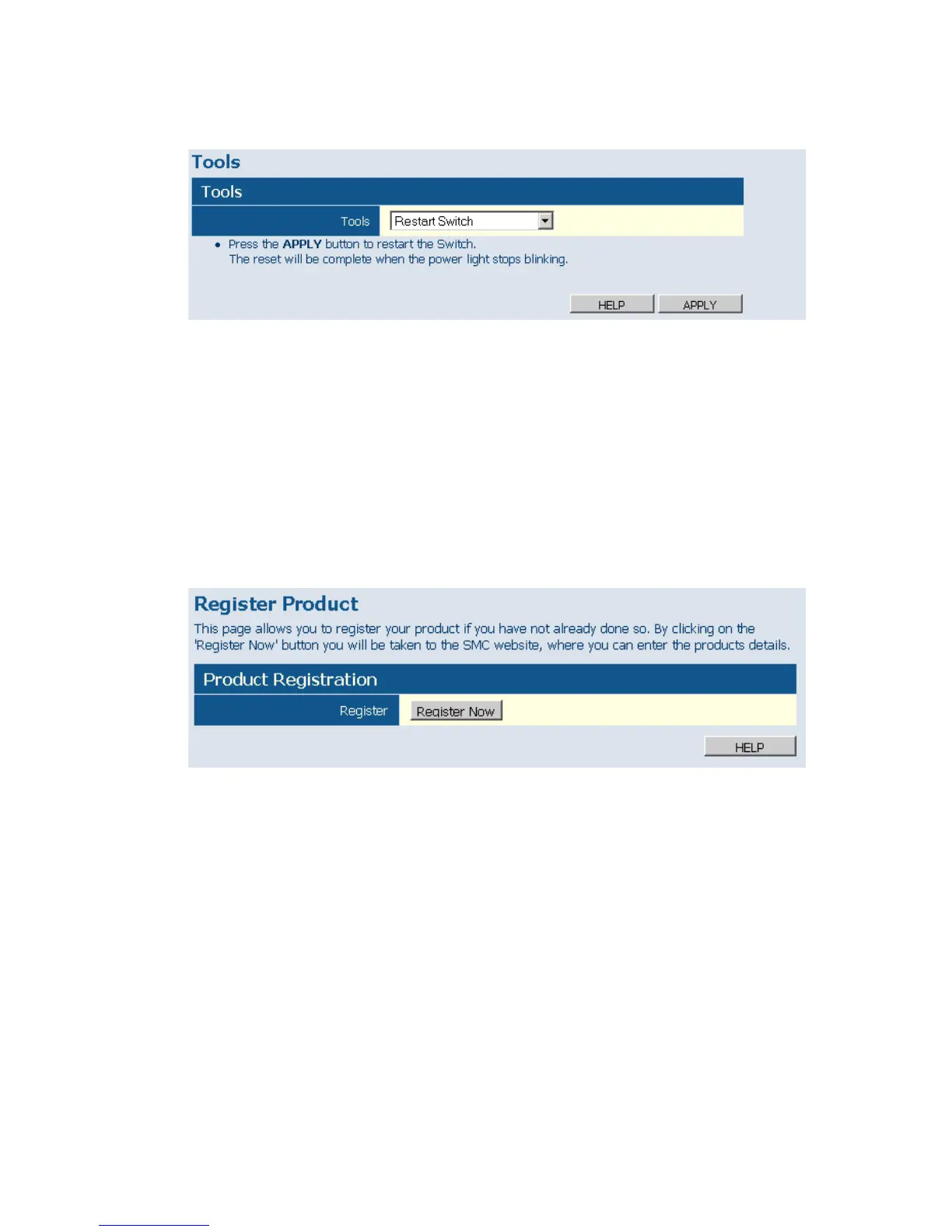C
ONFIGURING
THE
S
WITCH
20
Figure 11 Restart Switch
Register Product
Register your product if you have not already done so.
Web – Click System, Register Product. By clicking the Register Now
button you will be taken to the SMC website, where you can enter the
products details.
Figure 12 Register Product
Port Configuration
You can use the Port Configuration page to manually fix the speed, duplex
mode, and flow control.
Field Attributes
• Speed/Duplex – Allows you to manually set the port speed and duplex
mode.
•Flow Control – Allows flow control to be enabled or disabled. When the
box is checked, flow control is enabled.
