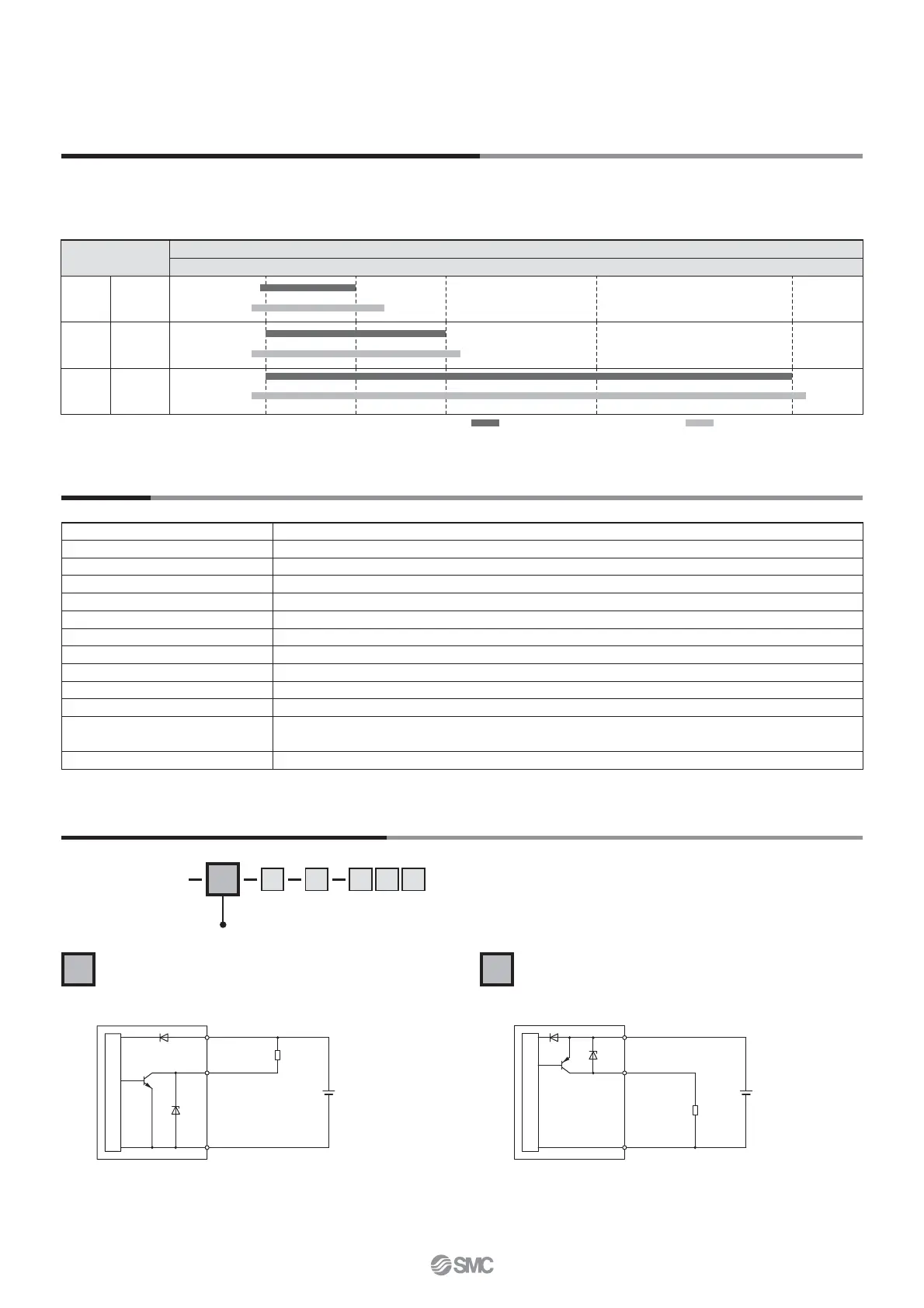Set Pressure Range and Rated Pressure Range
Functions
Set the pressure within the rated pressure range.
The set pressure range is the range of pressure that is possible in setting.
The rated pressure range is the range of pressure that satisfi es the specifi cations (accuracy, linearity, etc.) on the switch.
Although it is possible to set a value outside the rated pressure range, the specifi cations will not be guaranteed even if the value stays within the set pressure range.
Rated pressure range of switch Set pressure range of switch
Switch
Pressure range
−100 kPa 0 100 kPa 500 kPa 1 MPa
For
vacuum
pressure
ZSE20
For
compound
pressure
ZSE20F
For
positive
pressure
ISE20
Sub screen setting function The display of the sub screen can be selected.
Auto-preset function This function is to calculate a rough set value automatically based on the on-going operation.
Display value fine adjustment function
Evens out deviations in the displayed value.
Peak value indication function Can retain the maximum pressure value displayed during measurement.
Bottom value indication function Can retain the minimum pressure value displayed during measurement.
Keylock function (Selectable secret code)
The key board can be locked to prevent any incorrect function of the operation switch.
Zero-clear function The pressure display can be set at zero when the pressure is open to the atmosphere.
Error indication function This function is to display error location and content when a problem or error has occurred.
Anti-chattering function Prevents possible malfunction due to sudden fluctuations in the primary pressure by adjusting the delay time.
Unit selection function Can convert the display value.
Power saving mode Reduces power consumption.
Display resolution switch function
Converts display resolution from the normal value of 1/1000 to 1/100.
It reduces the monitor to flicker.
kPa ↔ MPa switch function Converts the unit between kPa and MPa.
−101 kPa
−105 kPa
0
10 kPa
−100 kPa
100 kPa
−105 kPa 105 kPa
−100 kPa
1 MPa
−105 kPa
(−0.105 MPa)
1.05 MPa
Internal Circuit and Wiring Examples
Z/ISE20(F)
Output specifi cation
N
NPN (1 Output)
P
PNP (1 Output)
+
−
Load
12 to 24 V DC
Brown DC (+)
Black OUT
Blue DC (−)
Main circuit
Load
12 to 24 V DC
Brown DC (+)
Black OUT
Blue DC (−)
Main circuit
+
−
7
Series ZSE20(F)/ISE20
