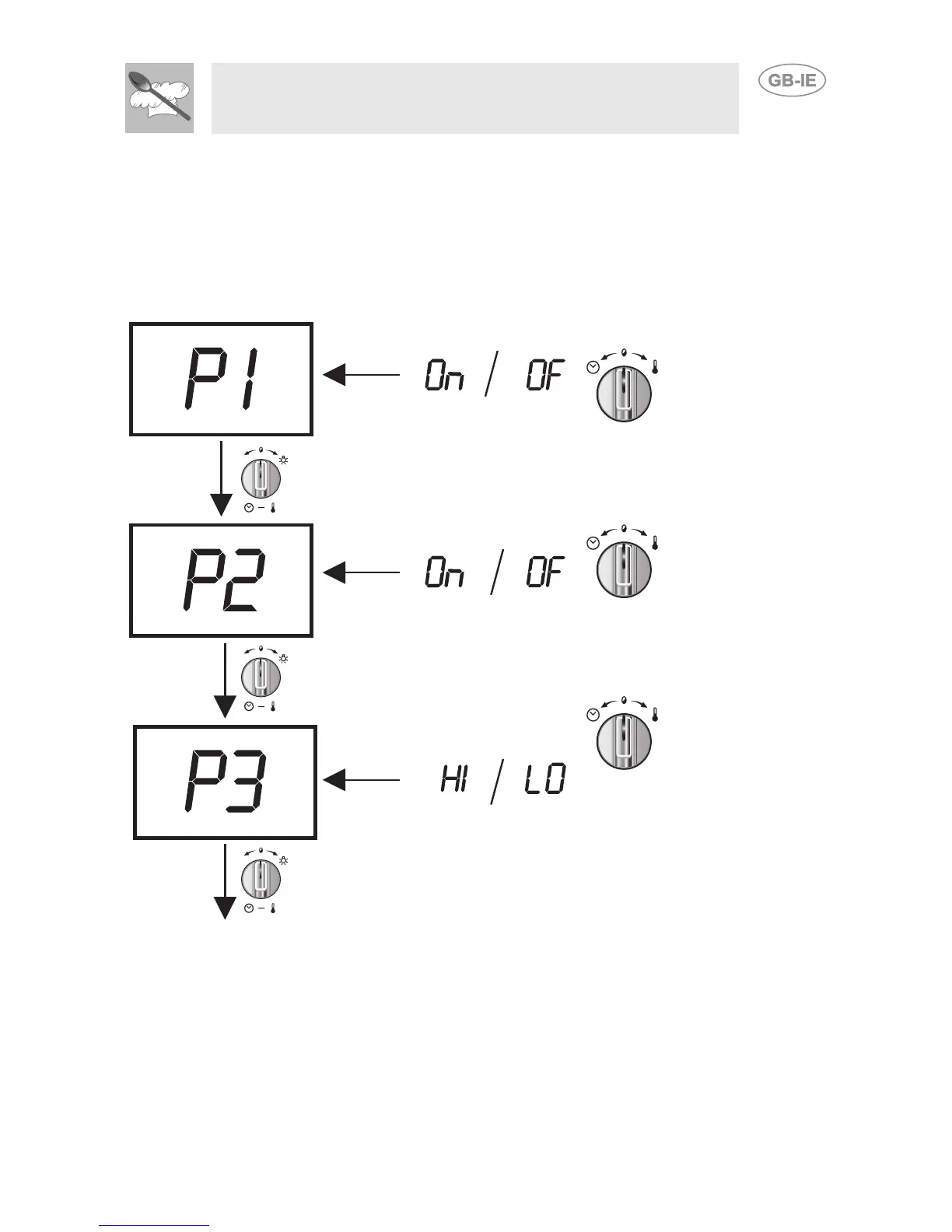53
Instructions for the user
7.8.1 Change the settings in the secondary menu
The secondary menu is accessed by keeping PT1 pressed down for 3
seconds.
Changing the parameters in the secondary menu is very simple. See the
following diagram:
Tu r n PT 1 t o t h e
right or left in
order to activate
(
ON) or deactivate
(
OF) the
commands locking
function. Press PT1 to move
to the next setting.
Turn PT1 to the
right or left in
order to activate
(
ON) or deactivate
(OF) the show
room function. Press PT1 to
move to the next setting.
Turn PT1 to the
right or left in
order to select the
electricity
consumption
level of the product (
HI/LO).
Press PT1 to return to
normal operation.
MENU MODIFICATION PROCEDURE
SYMBOLS