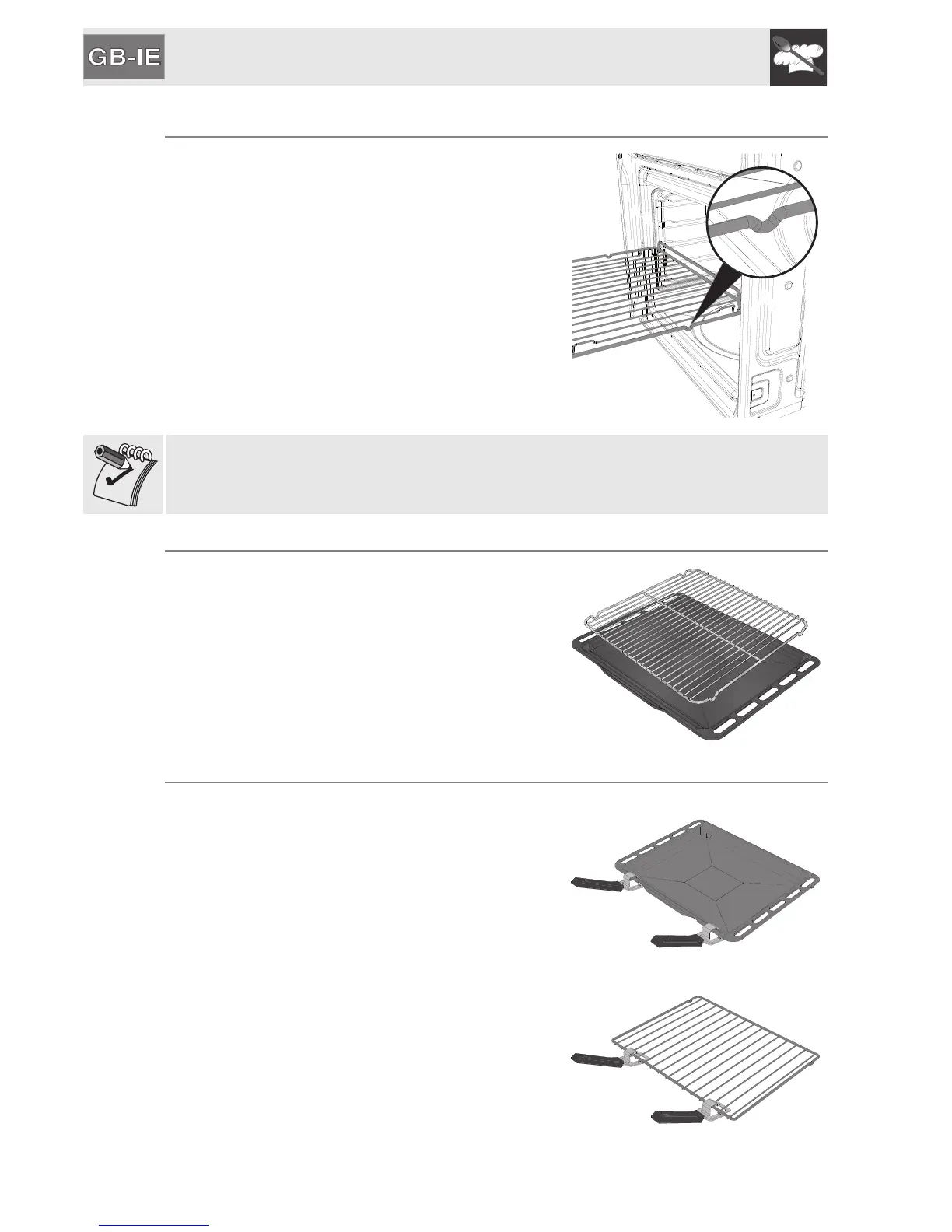Instructions for the User
12
5.1 Using the rack or tray
The racks and trays are equipped with a
mechanical safety lock which prevents them
from being taken out accidentally. To insert the
rack or tray correctly, check that the lock is
facing downwards (as shown in the illustration
on the right).
To remove the rack or tray, lift the front slightly.
The mechanical lock must always face the
back of the oven.
Insert racks and trays fully into the oven until they come to a stop.
5.2 Using the support rack
The support rack is inserted into the tray (as
shown in the illustration).
Using this, foods can be cooked and the fat can
be collected separately from the food which is
being cooked.
5.3 Using the handles
The handles are used to extract hot trays and
racks from the oven.
Use the accessories as shown in the
illustrations.
