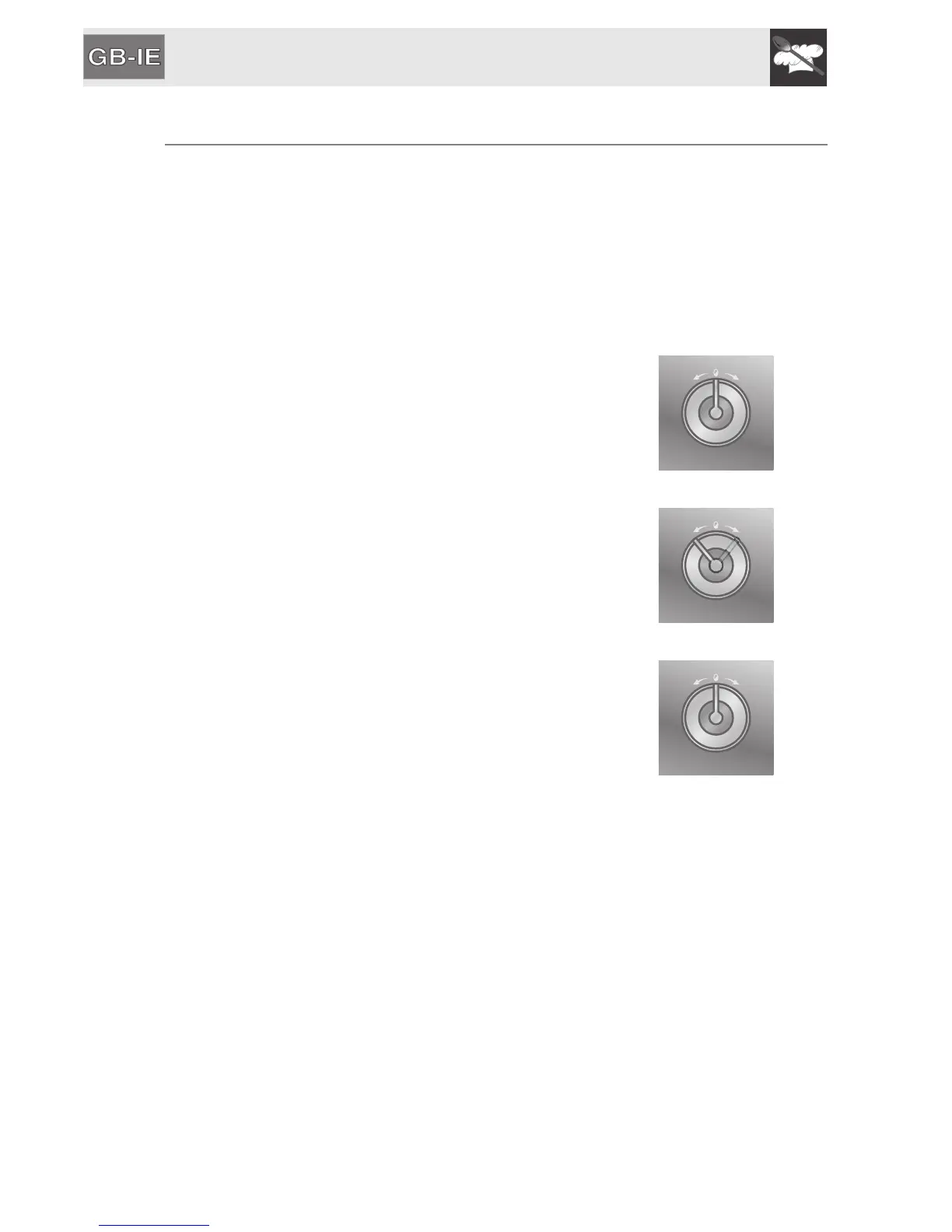Instructions for the User
34
6.14 Secondary menu
The appliance also has a concealed secondary menu allowing the user to:
• Activate or deactivate the child lock mode.
• Activate or deactivate Showroom mode (which
disables all the heating elements so that only the
control panel works).
• Activate or deactivate low power mode
When the appliance is set to OFF, hold down the
temperature selection knob for at least 5 seconds.
(Temperature knob)
The setting (ON / OFF) can be changed by turning
the temperature selection knob right or left.
(Temperature knob)
Press the temperature selection knob to go to the
next setting.
(Temperature knob)
