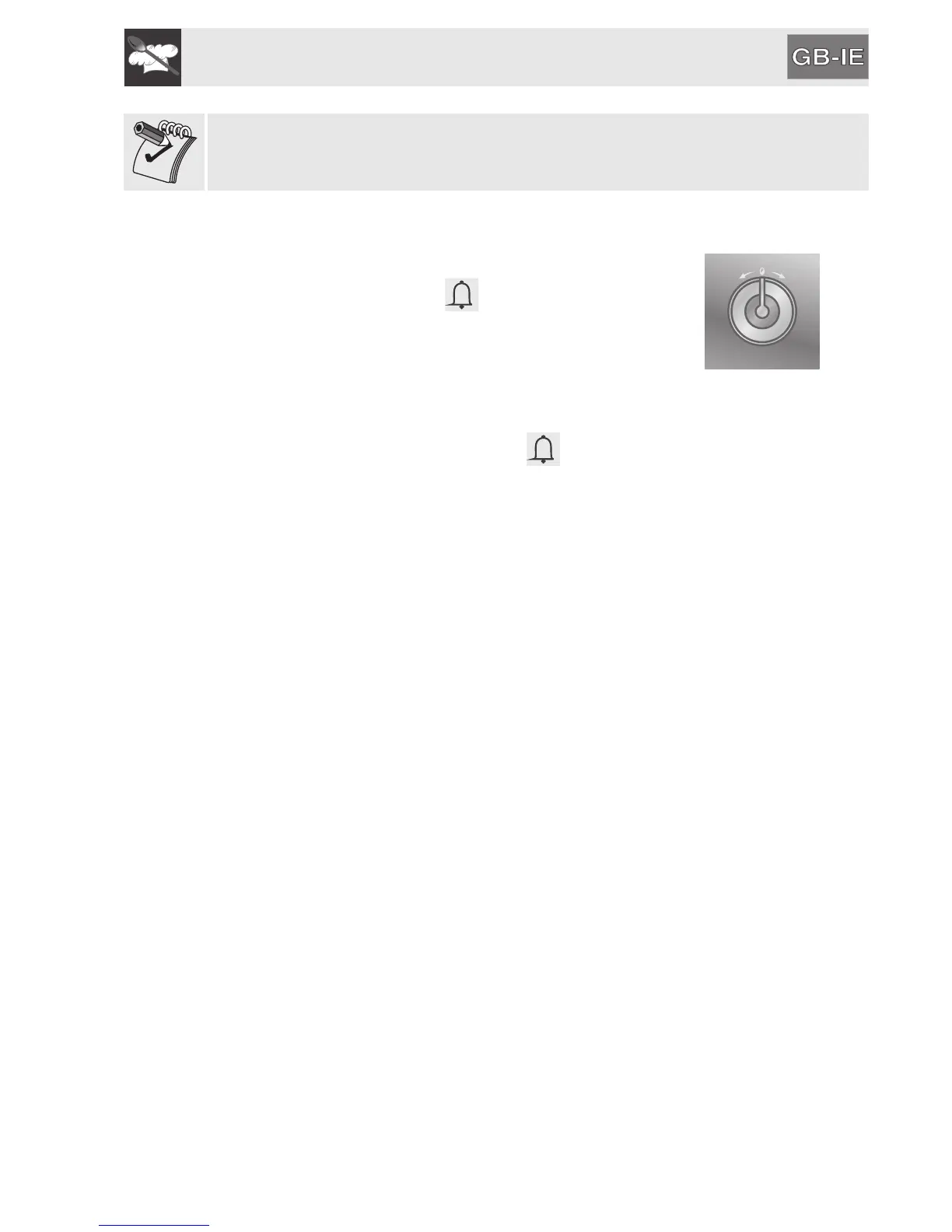Instructions for the User
23
If the timer was set in STAND-BY mode, when the oven is activated in ON mode (selection
of a cooking operation), the counter is reset to zero.
6.9.1 Modifying the set data
Once the countdown has started, press the
temperature selection knob. will start flashing.
(Temperature knob)
Turn the knob right or left to modify the set period. A
few seconds after the last change, will stop
flashing and the countdown will restart from the new
value.
