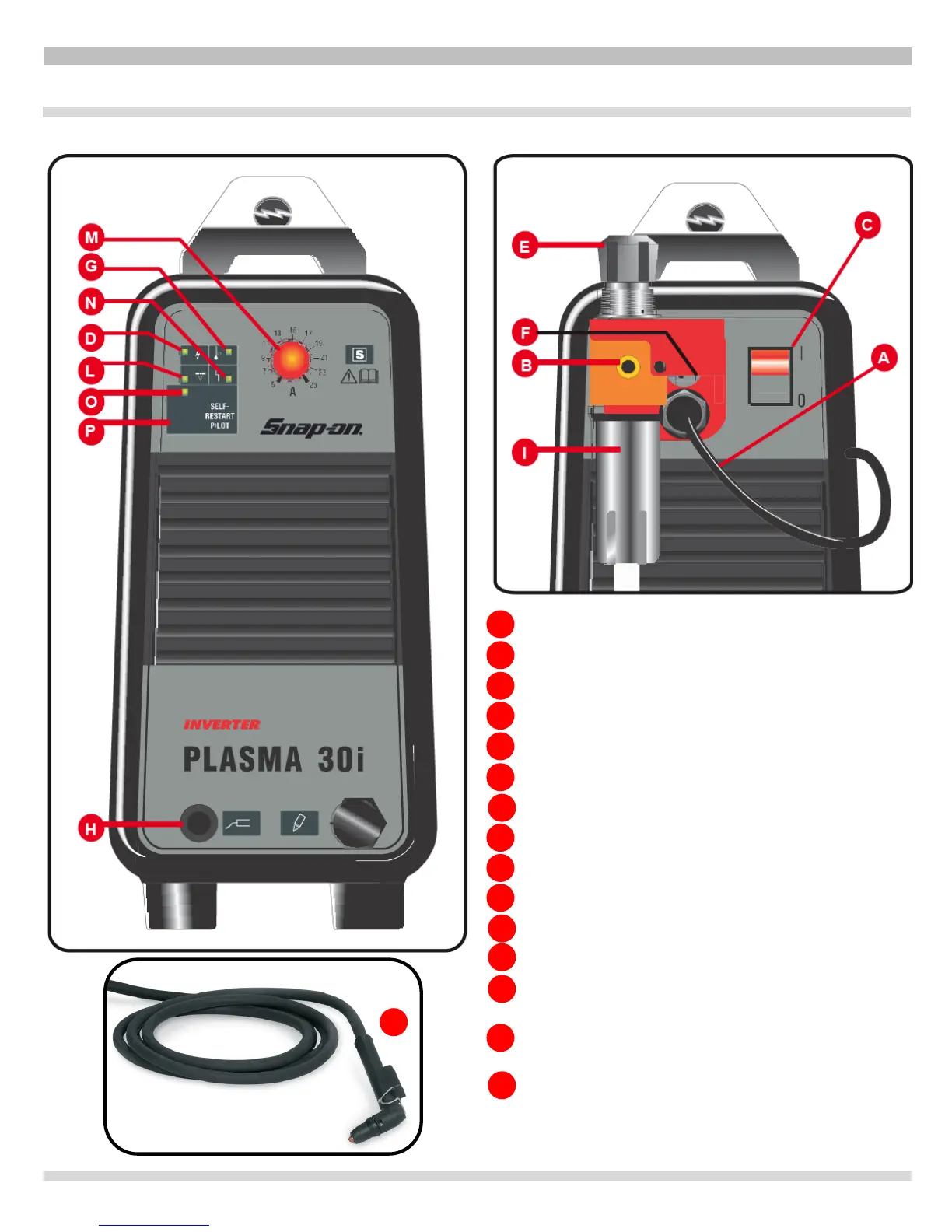A Power
cor
d
B Compressed air fitting (1/4" female gas thread)
C Main power
switch “0” = off “l” = on
D Main power
led
E Pressure regulator
knob (Lift to adjust)
F Pressure gauge
G Thermostat LED
H Ground
cor
d
I Water
trap
L Low air pressure LED
M Cutting current regulator
knob
N Blocked LED; lights when hazardous
conditions
arise.
O LED that lights when the
"SELF-RESTART
PILOT"
function is
active
P Push-button to activate and deactivate the
"SELF-
RESTART
PILOT"
function.
Q Plasma
tor
ch (includes consumable parts).