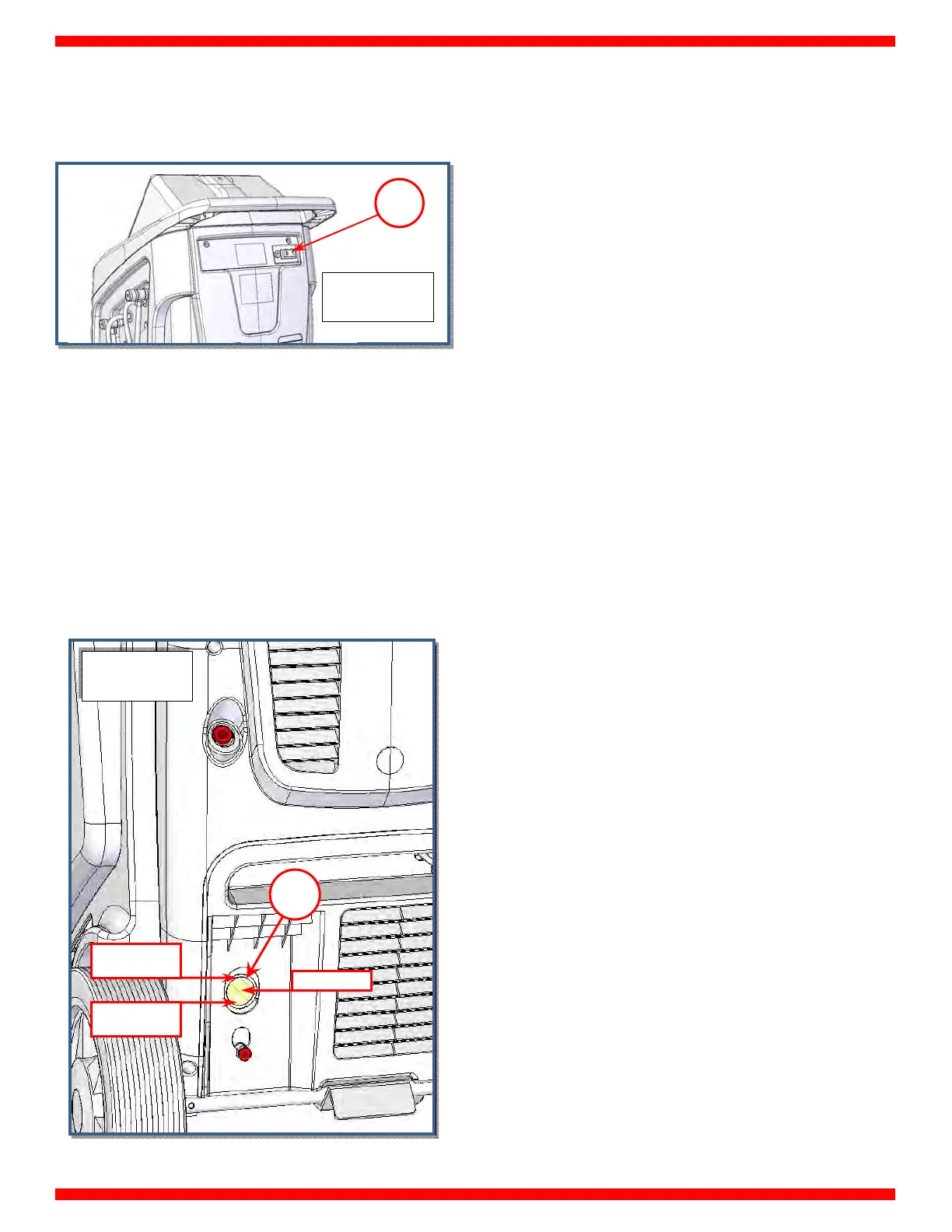• 17 •
PRELIMINARY OPERATIONS
Check that the main switch (ref 1, Fig. 11) is set to O. Connect the
machine to the electrical supply and switch on.
Check that the PAG oil, and OIL2/DYE containers aren’t empty, if
necessary refill them as described in maintenance section.
Check that the oil level in the used oil container is < 6.8 Oz (200
cc). If necessary empty it as described in ordinary maintenance
section.
Check on the machine display that there are at roughly 4.4 lb (2
kg) of refrigerant in the tank. Should this not be the case, fill the
on-board machine tank from an external tank of appropriate
refrigerant following the procedure described in the tank filling
(maintenance menu).
Check that the vacuum pump oil level indicator (ref 3, Fig. 12)
shows at least one-half full. If the level is lower, add oil as
explained in the maintenance section.
OPTIMAL
3
MAX
MIN
FIG. 12
1
FIG. 11