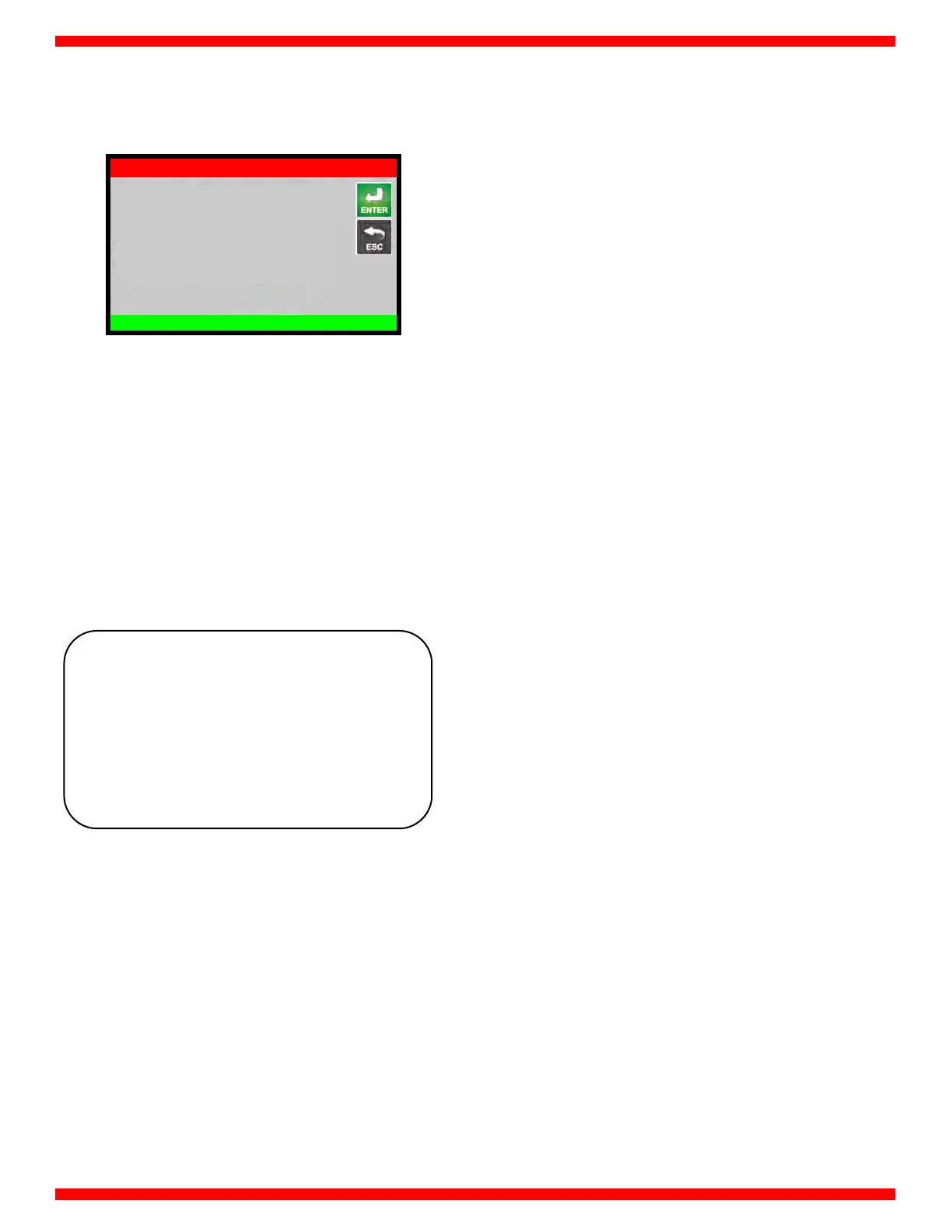• 32 •
AIR PURGE MANUAL
From MAINTENANCE, select AIR PURGE MANUAL, the following
screen will be displayed:
If “PRESS ENTER TO PURGE” is displayed, there is air in the tank. In
this case, press ENTER: the machine will begin discharging the air.
Press ESC to pause the Air Purging process.
NOTE: If there isn’t air into the tank, the following message is
displayed: AIR PURGE NOT NECESSARY.
Press ESC to terminate the Air Purging process, and return to the
MAINTENANCE menu.
CALIBRATION
R134a MAINTENANCE
AIR PURGE MANUAL
PRESS ENTER TO PURGE
PRESS ENTER TO PURGE
Tank pressure xxx psi
Tank Temperature xxx °F
Target Pressure xxx psi
For assistance, call the Snap-on
toll-free
Technical Support Line
800-225-5786
in the continental U.S. or Canada.