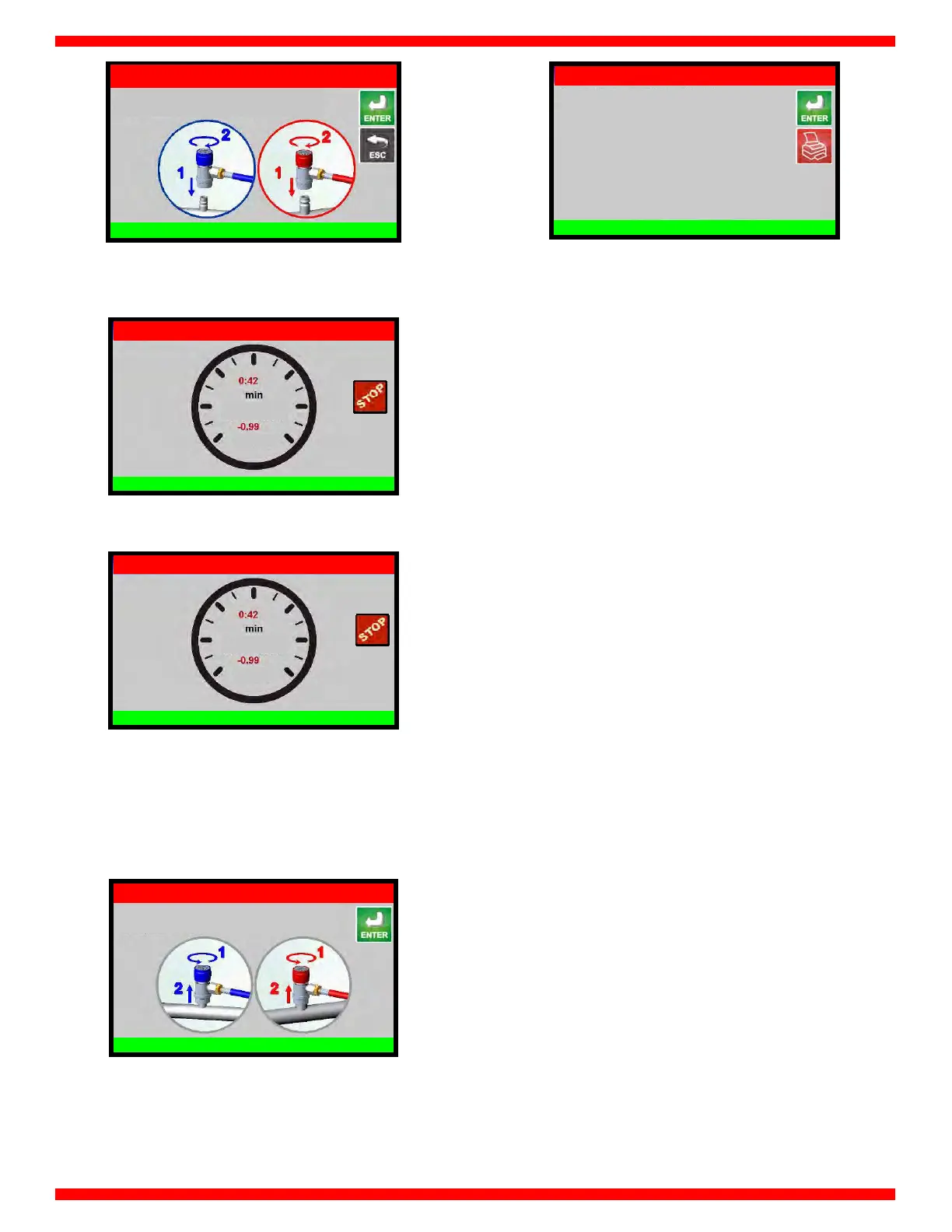• 23 •
Connect and open the coupling connected to the A/C system,
then press ENTER to start the vacuum phase. Press ESC to return
back.
When time of check is reached, the machine will test for leaks in
the A/C system:
(WARNING! If vacuum time is lower than 15 minutes this test is
not reliable). If leaks are found, the machine will stop
automatically and display the A/C SYSTEM LEAKS alarm.
Detection of micro-leaks is not guaranteed.
At the end of the preset vacuum time, the machine will sound an
alarm and the following screen will be displayed:
Close and disconnect HP and LP coupling from A/C system, then
press ENTER , the following screen will be displayed:
Procedure is now successfully completed.
Press PRINTER to print the receipt of the procedure. Press ENTER
to exit.
R134a MANUAL PROCEDURE
VACUUM
inHg
A/C Pressure
LEAK CHECK
R134a MANUAL PROCEDURE
VACUUM
inHg
A/C Pressure
R134a MANUAL PROCEDURE
VACUUM
End Of Procedure
Vacuum time xxx min
Press ENTER to continue
R134a MANUAL PROCEDURE
VACUUM
Close and disconnect HP and LP coupling from A/C
system and Press ENTER
Connect and open HP and LP coupling to A/C
system Press ENTER
R134a MANUAL PROCEDURE
VACUUM