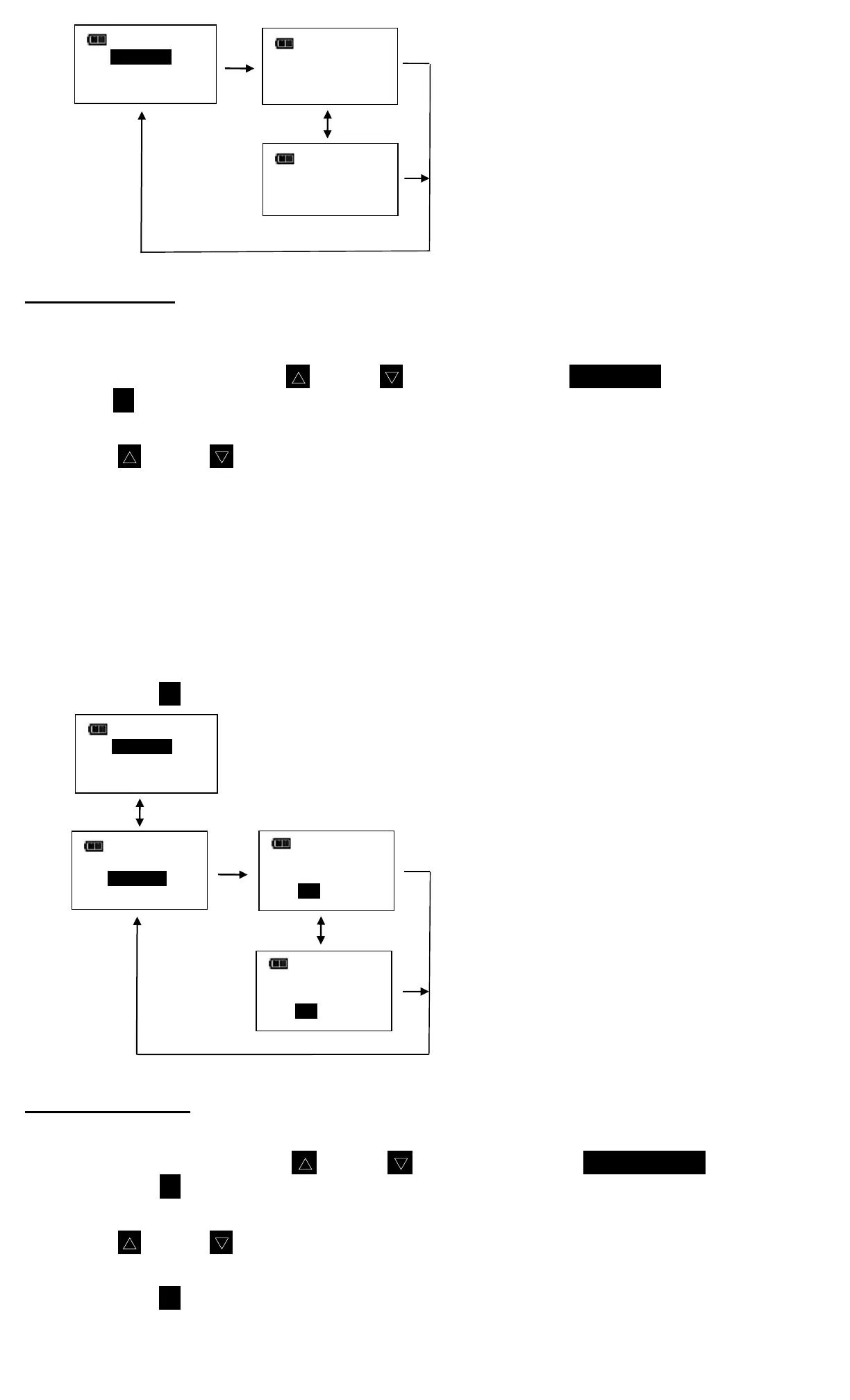13
Setting Sleep Time
This function will allow user to set interval wrench enters power-down state following last applied
torque or button press.
1. From Settings menu, use UP S /DOWN T buttons to highlight SLEEP TIME selection then press
ENTER button.
2. SLEEP TIME screen is displayed.
3. Use UP S /DOWN T buttons to select sleep interval.
Selectable Intervals:
x 2 MIN (factory default)
x 5 MIN
x 10 MIN
x 30 MIN
x 1 HR
x 2 HR
x 8 HR
4. Press ENTER button to accept selection and exit to Settings menu.
Setting LCD Contrast
This function will allow user to set LCD contrast for optimal viewing.
1. From Settings menu, use UP S /DOWN T buttons to highlight LCD CONTRAST selection then
press ENTER button.
2. CONTRAST screen is displayed.
3. Use UP S /DOWN T buttons while viewing display to change contrast to desired level.
Selectable levels: 20 to 80 in increments of 5 (factory default = 40).
4. Press ENTER button to accept selection and exit to Settings menu.
button
CAL: 2014/01/01
ISD: 2014/01/01
TCF: 14800
ACF: 1257
EXIT
SHOW INFO
SLEEP TIME
LCD CONTRAST
button
VER: 1.4.0
OVR CNT: 0
TQZ: -1539
EXIT
SHOW INFO
SLEEP TIME
LCD CONTRAST
button
2 MIN
EXIT
EXIT
SHOW INFO
SLEEP TIME
LCD CONTRAST
button
SLEEP TIME
8 HR
EXIT
