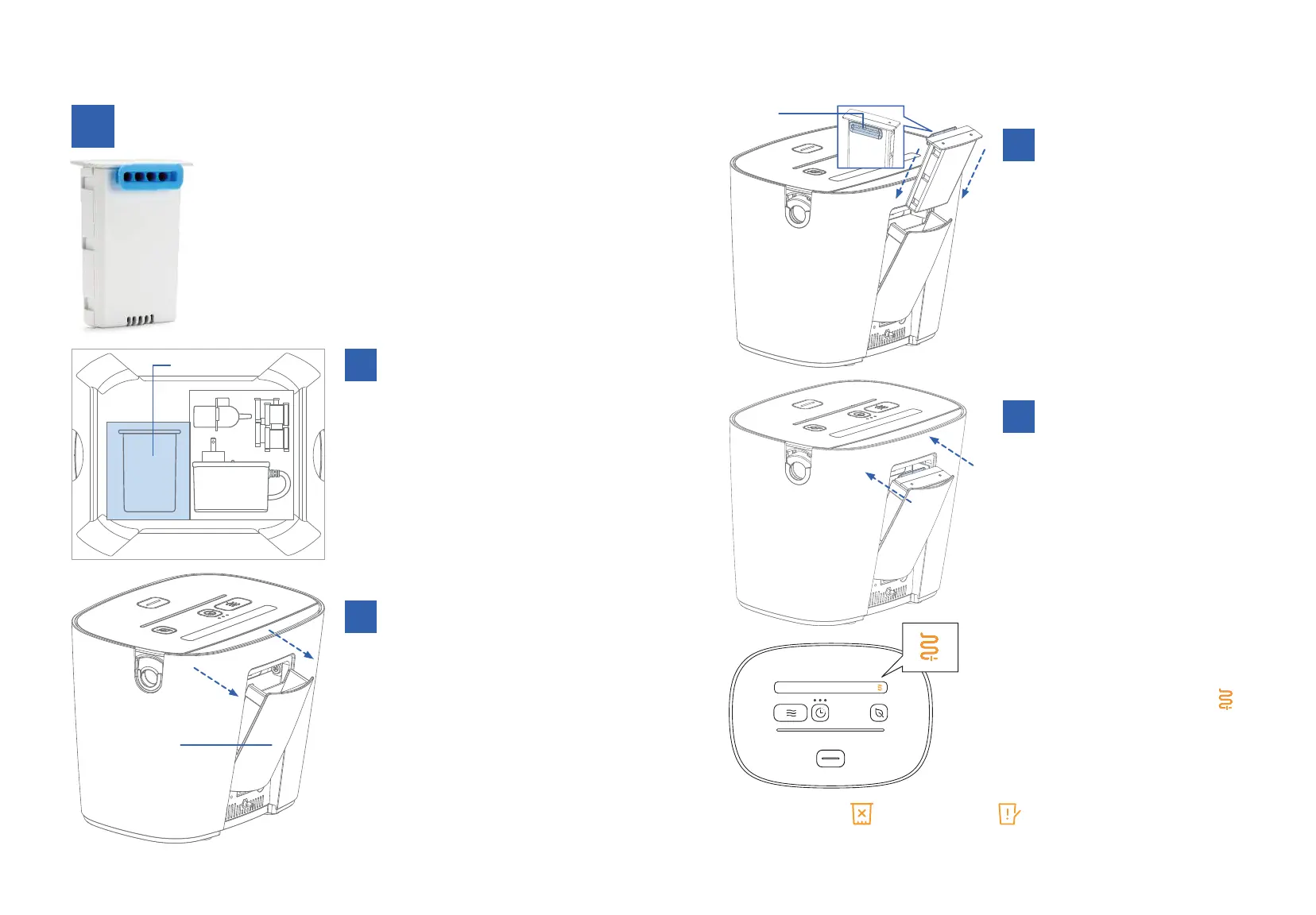INSTALLING THE FILTER
S E TT I NG UP Y O U R S O C L E A N 3
S E TT I NG UP Y O U R S O C L E A N 3
Insert the Filter into the slot
with the blue Rubber Gasket
facing inward as shown.
NOTE: The Hose Not Detected
icon is flashing on your Control
Panel because a mask/hose has
not been placed into the SoClean 3
with the Lid closed.
NOTE: If the Filter
or Filter Door icon
is flashing on your Control Panel,
remove and reinstall the Filter, making sure the filter door is fully closed.
Push the Filter Door until
it is fully closed.
Rubber
Gasket
The Filter converts ozone back to oxygen as it
leaves the SoClean 3 Chamber. With normal usage
of one Maintenance Cycle per day, the Filter needs
to be replaced approximately every 6 months or
when indicated by your device. To order a
replacement Filter, go to your authorized reseller
or SoClean.com. The following steps are used to
install the Filter in your SoClean 3.
Locate the Filter Door on
the back of your SoClean
unit and open it by pulling
the top edge of the Filter
Door away from the unit.
Locate and remove the
Filter from the box.
Filter
Door
At this point in your SoClean 3
setup, your Control Panel should
appear as shown.
B
A
Filter
C
D
2
22 23