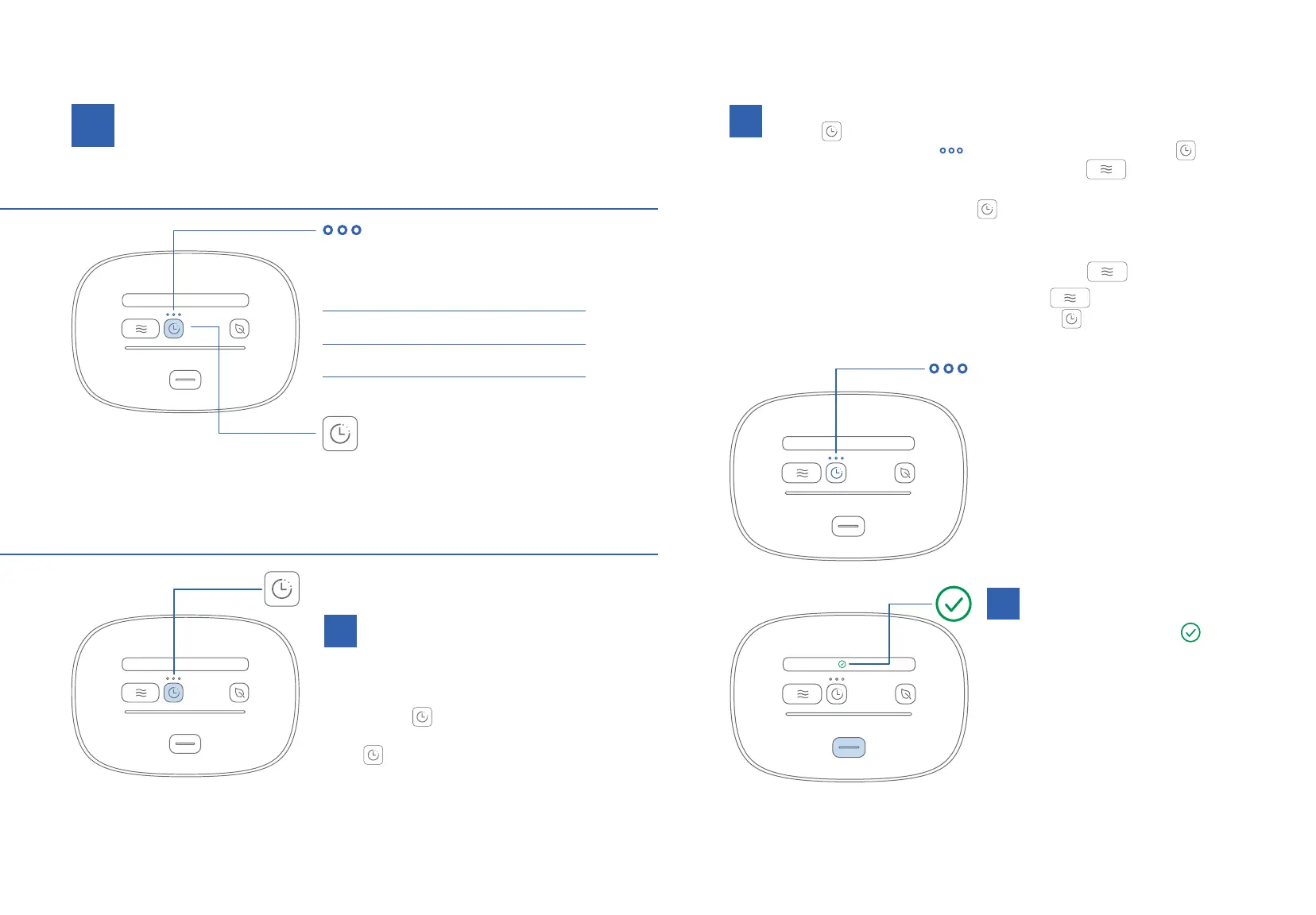The Cycle Delay time is selected by pressing the Cycle Delay
button
until the desired number of lights are lit, as indicated by
the blue indicator lights
above the Cycle Delay button
and
then pressing the Maintenance Cycle button
to confirm the
setting. If you’ve gone past the correct number of lights, continue to
press the Cycle Delay button until the desired delay is set.
Allow approximately 1 second between button presses when
selecting the Cycle Delay. The delay timer will start immediately
after pressing the Maintenance Cycle button .
NOTE: If the Maintenance Cycle button
is not pushed within
10 seconds of the last Cycle Delay button
press, the Cycle Delay
setting will time out and a delayed Maintenance Cycle will not occur.
U S IN G YO U R S O C L E A N 3
PRESS INDICATION DELAY
1 time 1 blue indicator 2-hour
2 times 2 blue indicators 4-hour
3 times 3 blue indicators 8-hour
4 times No blue indicator No delay
No delay (default)
2-hr delay selected
4-hr delay selected
8-hr delay selected
When your mask, hose, and
filter are properly installed
and the Lid is closed, all three
buttons will briefly light up solid
blue. Press the Cycle Delay
button
to select the delay
time. The Cycle Delay button
will flash blue for a few
seconds during which time the
Cycle Delay can be changed.
SETTING A DELAY FOR YOUR
MAINTENANCE CYCLE
If you would like the SoClean 3 to operate at a more convenient time, you
can delay your Maintenance Cycle by 2, 4, or 8 hours.
NOTE: Your mask and hose must be
in your SoClean 3 with the Lid closed
to select or adjust a Cycle Delay.
During the delay period, the Cycle
Delay indicator lights above the
button will illuminate blue until the
Maintenance Cycle starts.
Once the selected Cycle Delay time
has elapsed, the Maintenance Cycle
will automatically begin. Leave the
room for the duration of the Cycle.
To cancel the Cycle Delay after
it’s set, simply open the lid.
At the end of the Cycle Delay
and Maintenance Cycle, the
Cycle Complete icon will
light up green. You can now
open the Lid and remove your
mask and hose.
Wait a minimum of 30 minutes
between completion of the
Cycle and use of the sleep
equipment mask and hose.
C
A
B
U S IN G YO U R S O C L E A N 3
NOTE: The system automatically returns to the default setting of No Delay
after each use. If power is lost during a delayed cycle it will be canceled.
3
34 35