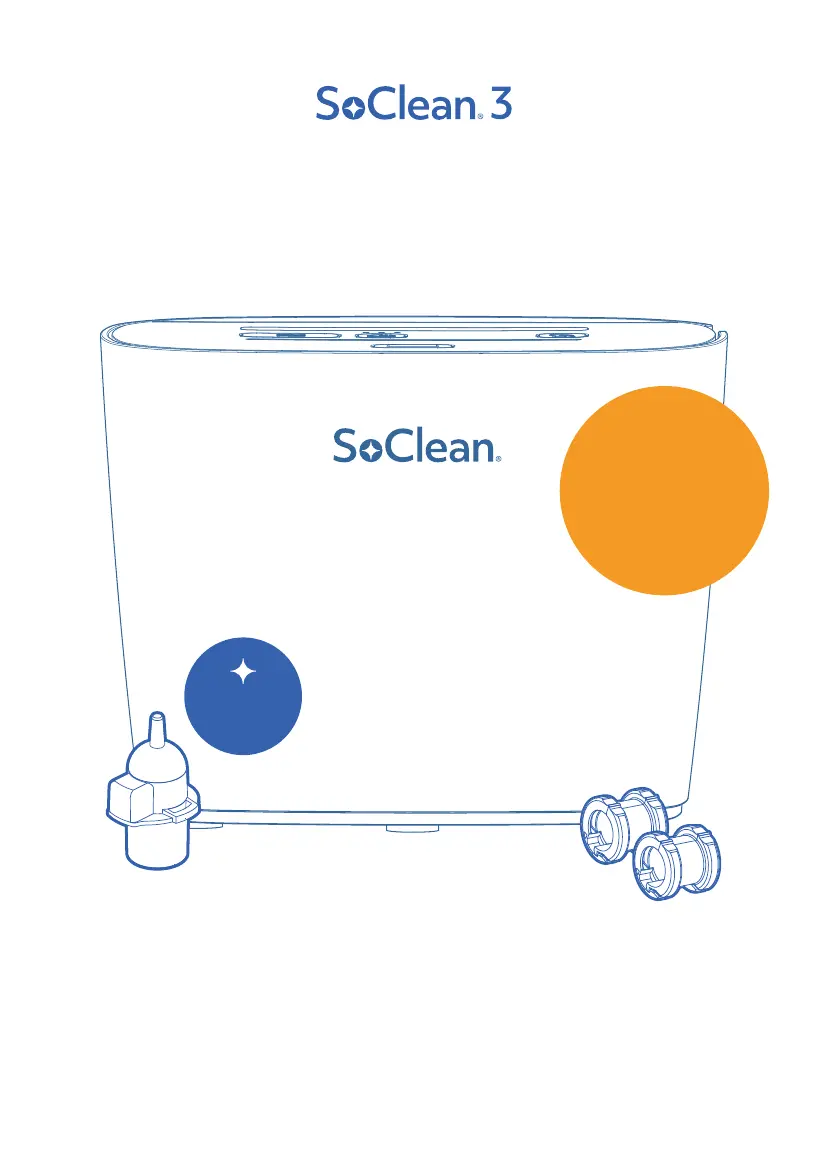What to do if the warning sign appears on my SoClean Personal Care Product?
- TTeresa EspinozaJul 28, 2025
If the warning sign appears on your SoClean Personal Care Product, several factors could be the cause. First, ensure that your sleep equipment hose is correctly placed in the Hose Slot and that the Lid is fully closed. If that doesn't resolve the issue, make sure the Filter door is securely closed and the Filter is a genuine, unexpired SoClean filter. Avoid attempting to bypass the Hose Detect feature. If the issue persists, try opening and closing the Lid, or waiting a few seconds for the hose to be detected. If none of these steps work, contact SoClean Customer Care, as your sleep equipment hose may be incompatible.