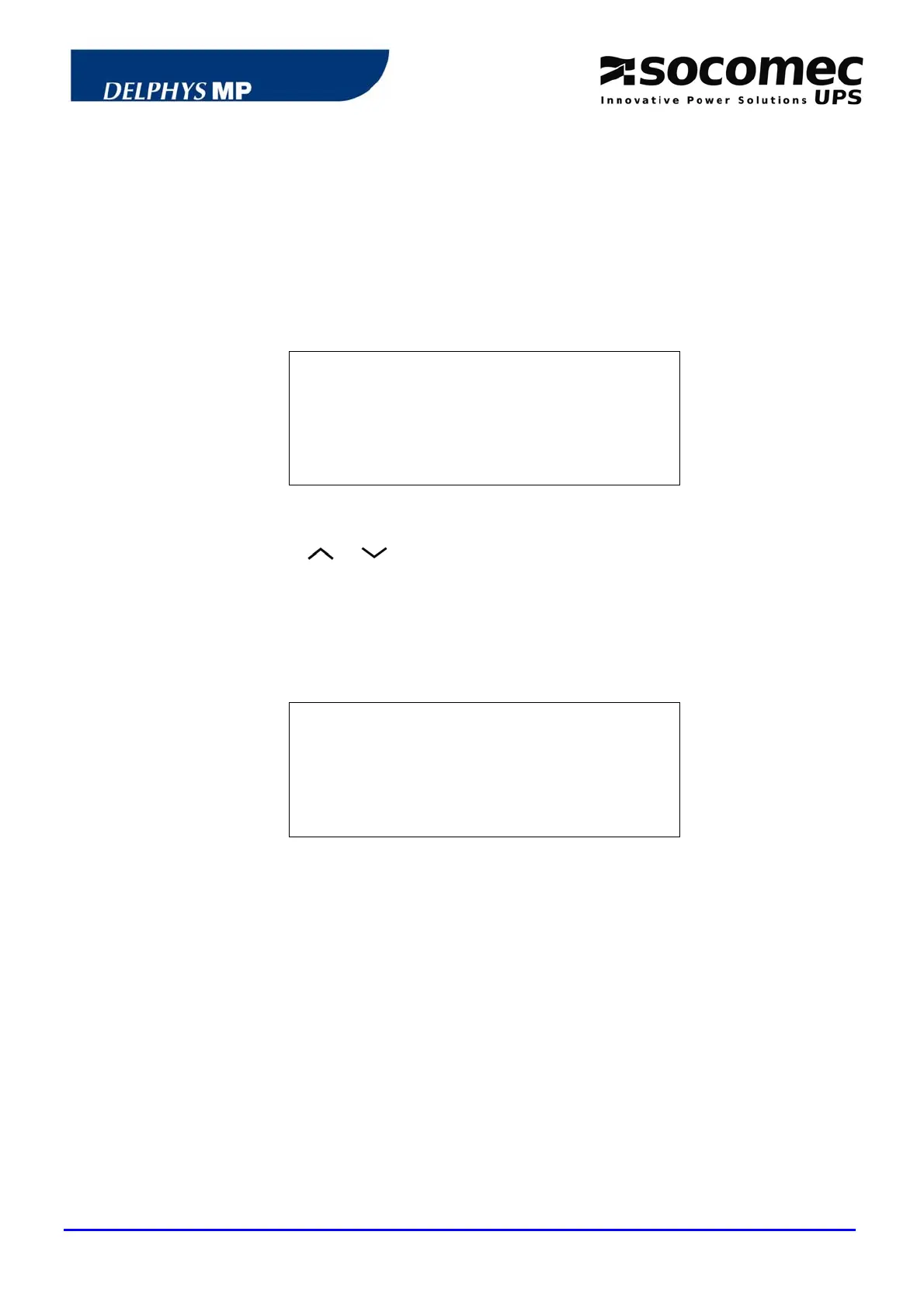UPS/NTA GB/DELMP_EXPC1C3C6_B 45
5.2.8.3 Access code
The access code enables to lock the access to the following menus:
- UPS COMMANDS,
- OPERATING MODE,
- BATTERY / BATT TEST PROGRAMMING,
- SUBSET COMMAND,
- CLOCK,
- CONFIGURATION,
- JBUS LINK.
CONFIGURATION: ACCESS CODE
Type new access code:??????
This code can only be set from the control panel. It can contain up to 6
characters from "A" to "Z" and "0" to "9".
Keys
or enable to select the character.
The "ENTER" key is for entering the character selected.
The "ESC" key enables to return to the previous field.
For coding with less than 6 characters, the ENTER key needs to be pressed up
to the sixth character, and once more for validation.
CONFIGURATION: ACCESS CODE
CONFIRM NEW
ACCESS CODE: ??????
cancel validate
ESC ENTER
Note: the access code is only activated when the display is in standby, i.e. after 4
minutes without action on any key.
