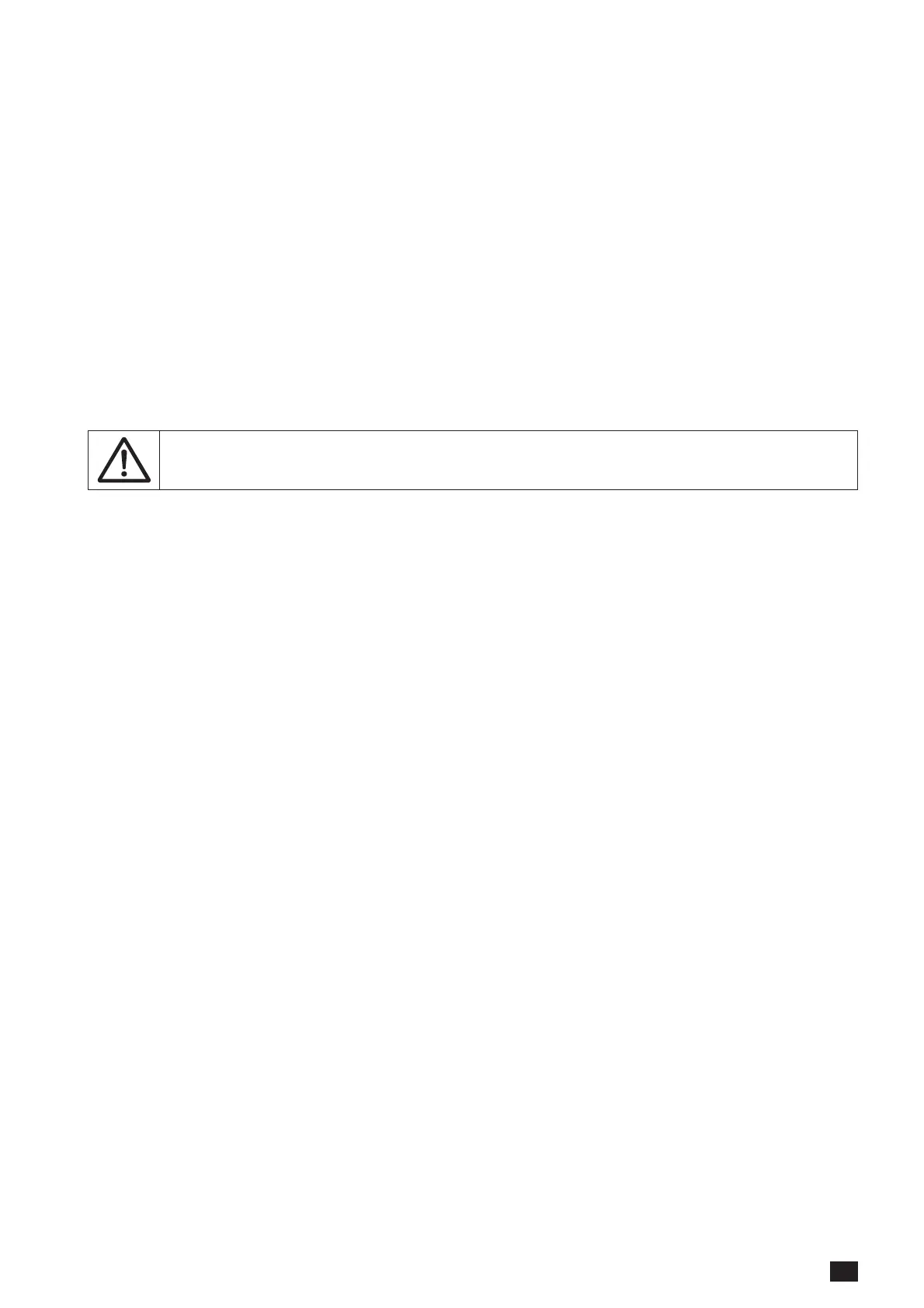39EN
Operating modes 'MODULYS GP' 100 kW UL - Ref.: IOMMODGPXX09-EN 03
7.8.6 UPS CONFIGURATION MENU
• CLOCK: this function sets the date and time.
• COM-SLOTS: this function configures the RS485 modbus serial link.
• REFERENCE: this function gives the possibility to customised the unit reference and the location.
• REMOTE: this function enables controls from remote devices through MODBUS protocol (NET VISION for exam-
ple).
7.8.7 USER PARAMETERS MENU
This menu contains the different functions for users such as language, password, buzzer, display, preferences,
touchscreen calibration.
7.8.8 SERVICE MENU
This menu is reserved for support service personnel and holds UPS identification data and utilities for software
upgrades.
• UPS SETTINGS: critical machine settings for output. Some parameters cannot be modified when the UPS
supplies the load by INVERTER or BYPASS.
Wrong configuration in UPS SETTINGS could damage the load or the batteries.
