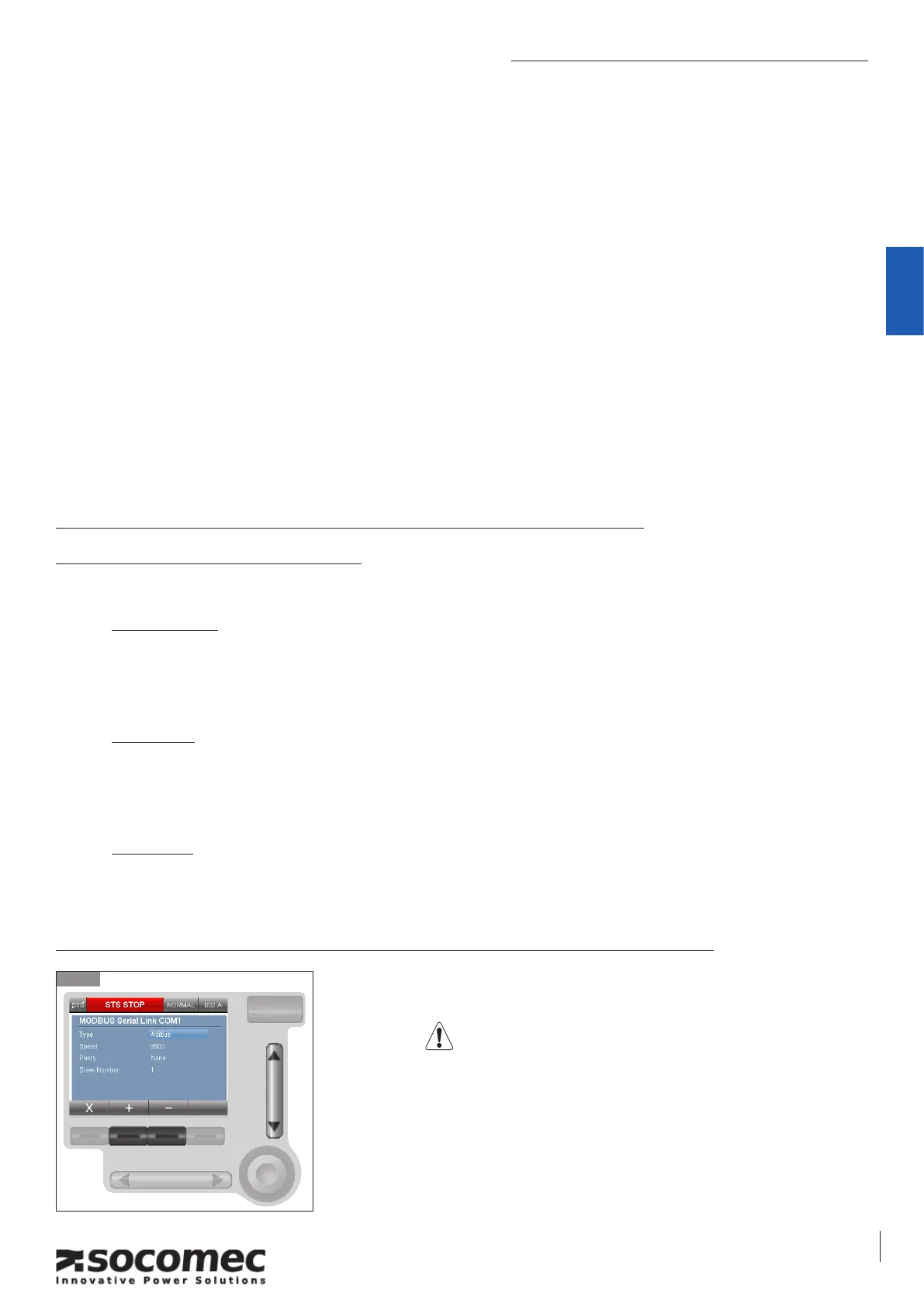STATYS
Jbus / Modbus serial link
OPMSTAJB0810-GB_01 7
ENGLISH
6. JbuS/modbuS lInk
6. 1. SerIal lInk 1 and 2 deFault SettIngS
Baud rate: 9600 bauds
Parity: NONE
Data: 8 bits
Stop: 1 bit
Slave: 1
The serial link settings can be set from the control panel or from the graphic touch screen.
6. 2. How to cHange tHe SerIal lInk SettIngS ?
Available baud rate: 4800 - 9600 - 19200 bauds
Parity: EVEN - ODD - NONE
Slave number: 1 to 255
Settings menu of the LCD mimic panel type D20 (see the operating manual):
6. 2-1
Modbus link conguration (user access)
Display: mod bus
Slave number
Display: sla nb
Default value: 1
Possible choice: 1 to 255
Link speed
Display: bds
Default value: 9600
Possible choice: 2400, 4800, 9600 or 19200
Link parity
Display: par
Default value: no
Possible choice: odd, eve (even) or no
Settings screen of the Graphic mimic panel type ADICOM (see the operating manual):
«Type» should be setup at Modbus mode.
