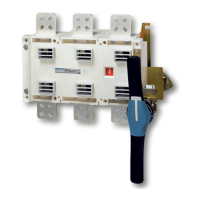What to do if socomec Statys XS Switch displays error code Er03 to Er06?
- JJessica WongAug 4, 2025
If your Socomec Switch shows error codes Er03 to Er06, it could be due to a disconnection from the electrical grid. Check the connection from the electrical grid to the Statys XS input. It may also be due to an abnormal electrical grid, in which case you should request service from a professional electrician.