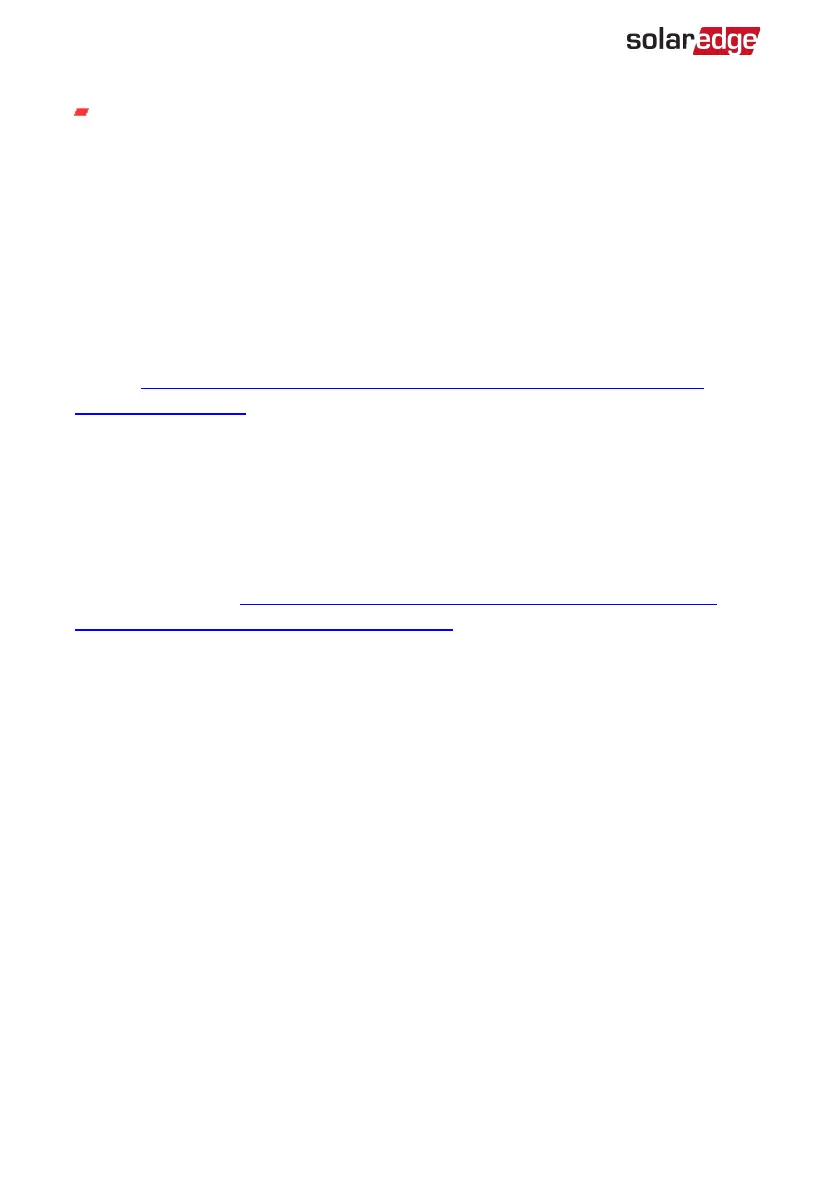RS485-2: Enables connection of multiple SolarEdge devices and of non-SolarEdge
devices over the same bus.
For connection instructions refer to
Creating an RS485 Bus Connection
on page 56.
Wi-Fi
This communication option enables using a Wi-Fi connection for connecting to the
monitoring platform. It requires an external antenna, available from SolarEdge, which
can be purchased separately and assembled during system installation. The Wi-Fi
Antenna is provided with a user manual, which should be reviewed prior to connection.
Refer to https://www.solaredge.com/sites/default/files/se-wifi-zigbee-antenna-
installation-guide.pdf
Cellular
This wireless communication option (purchased separately) enables using a cellular
connection to connect one or several devices (depending on the data plan used) to the
monitoring platform.
The Cellular Plug-in is provided with a user manual, which should be reviewed prior to
connection. Refer to https://www.solaredge.com/sites/default/files/cellular_gsm_
installation_guide_for_inverters_with_setapp.pdf
Three Phase Inverter with SetApp Configuration PN: SEXXK-XXXXIXXXX
49 Communication Options