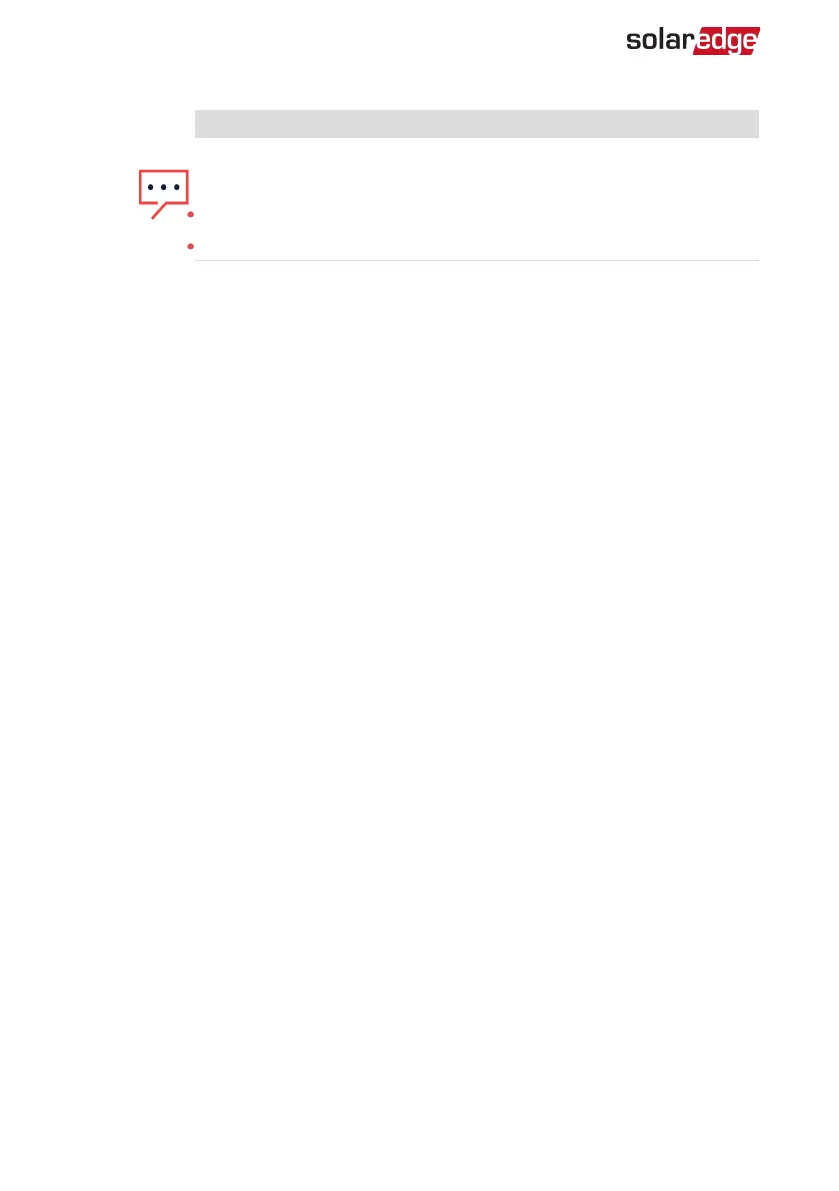NOTE
If your network has a firewall, you may need to configure it to enable
the connection to the following address:
Destination Address: prod2.solaredge.com
TCP Port: 22222, 22221, or 80 (for incoming and outgoing data)
10. Verify the connection, as described in
Verifying the Connection
on page 57.
Three Phase Inverter with SetApp Configuration PN: SEXXK-XXXXIXXXX
53 Creating an Ethernet (LAN) Connection