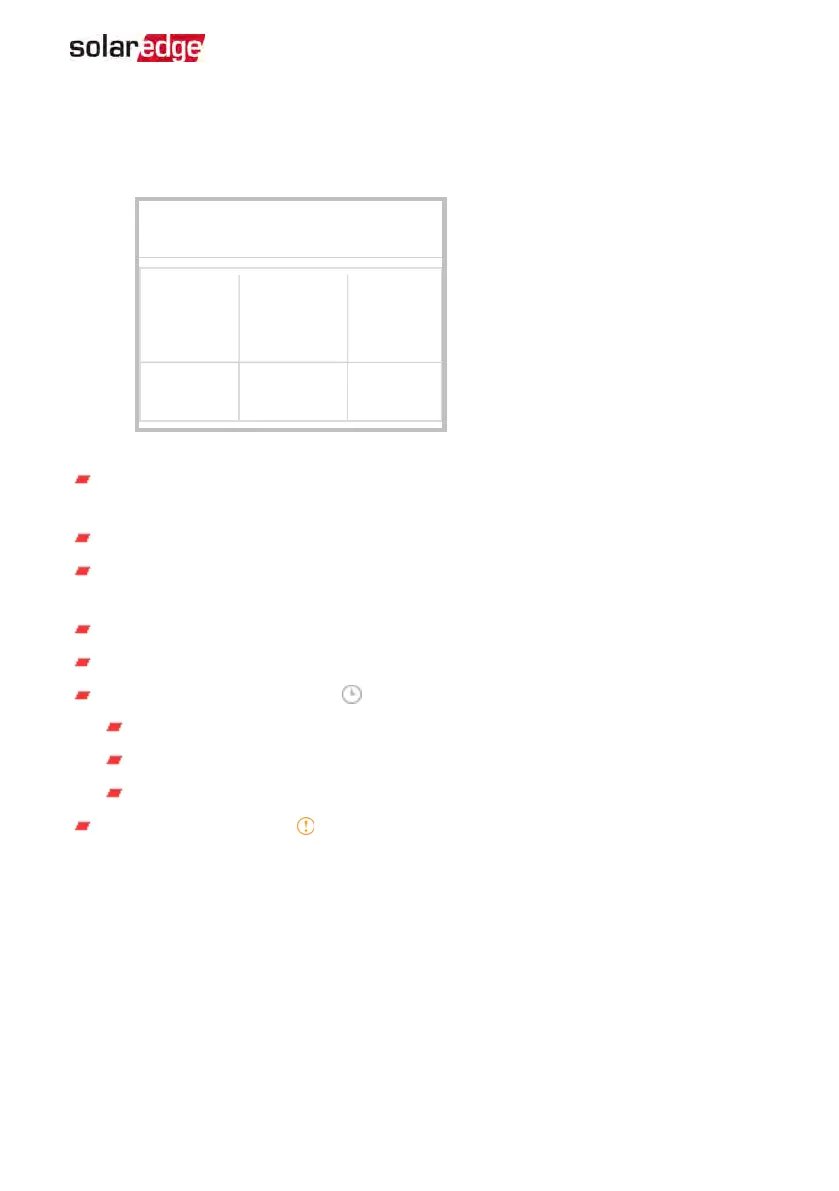Communication Status
This screen displays the status of connection option(s): LAN, RS485, Wi-Fi, cellular or
ZigBee Plug-in.
Communication
LAN
Connected
RS485-1
Modbus
2 of 2
RS485-2
SE Follower
None
Cellular
N/A
Wi-Fi
NC
ZigBee
NC
For each communication option, one of the following statuses is displayed:
Connected: The inverter established a successful connection and communication
with the specified server port
NC: Not Connected
S_OK: The connection to the monitoring platform is successful (should appear only
if the is connected to the server)
N/A : Not Applicable
x of y: Number of devices connected out of all devices
Temporarily displayed (with a clock sign):
Initializing communication
Connecting to a network
Connecting to SolarEdge servers
Error message (with the sign)
Chapter 5: Activating, Commissioning and Configuring the System 43
EV Charging Single Phase Inverter Guide MAN-01-00583-1.5