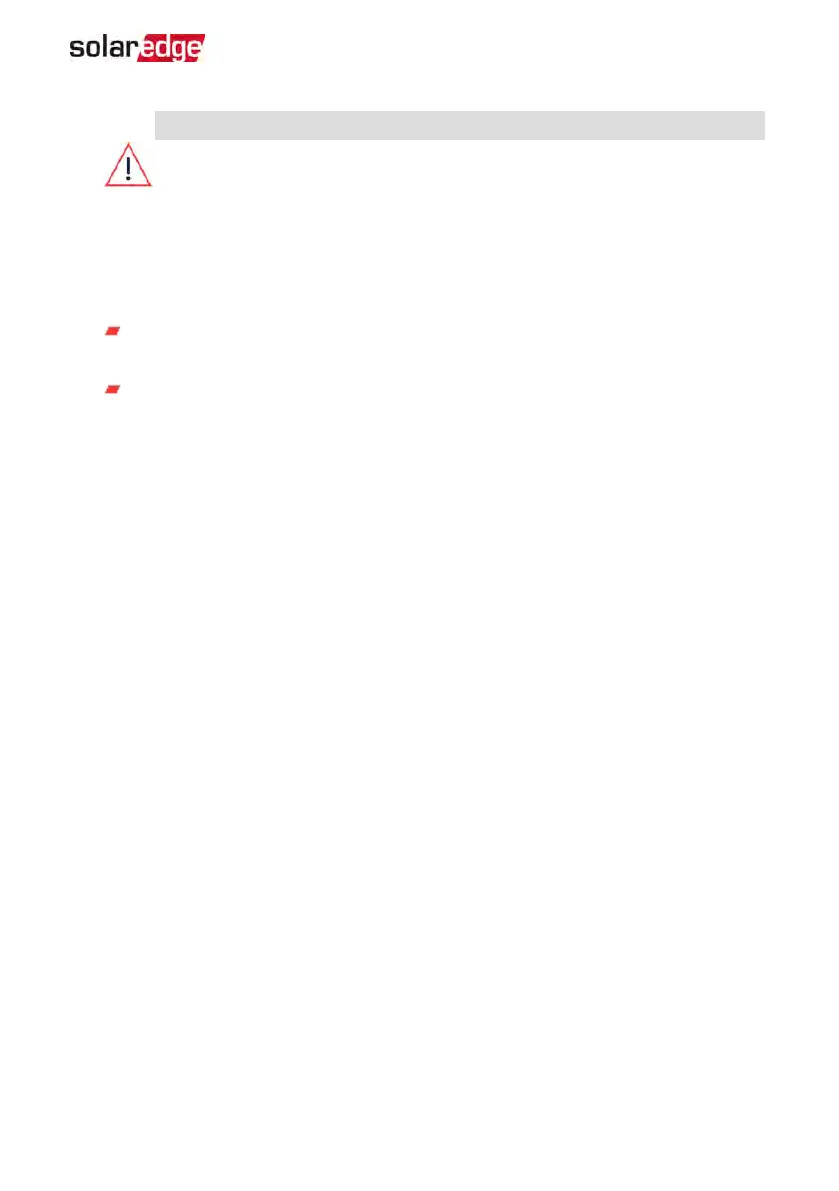WARNING!
The RS485-1 port is used only for the EV Charger and Meter connections
where as the RS485-2 is used for creating a bus of connected inverters. For
configuration inforamtion see
Creating an RS485 Bus Connection
on page 57.
4.
In the RS485-1 port connect the Meter B, A, G wires in parallel (e.g twist the wires)
with the existing EV Charger wires.
You can use any color wire for each of the A, B and G connections, as long as:
The same color wire is used for all A pins the same color for all B pins and the
same color for all G pins
The wire for G is not from the same twisted pair as A or B.
5. Insert the twisted wires into the connector and tighten them with the screws.
6. Connect the connector back to the RS485-1 port.
7. In the meter, ensure the RS485-1 DIPswitch is down. See
Figure 35
.
8. In the meter, set the Modbus address 1-3 of the meter according to table
Table 1
Appendix C: Connecting the Energy Meter To the Inverter 79
EV Charging Single Phase Inverter Guide MAN-01-00583-1.5