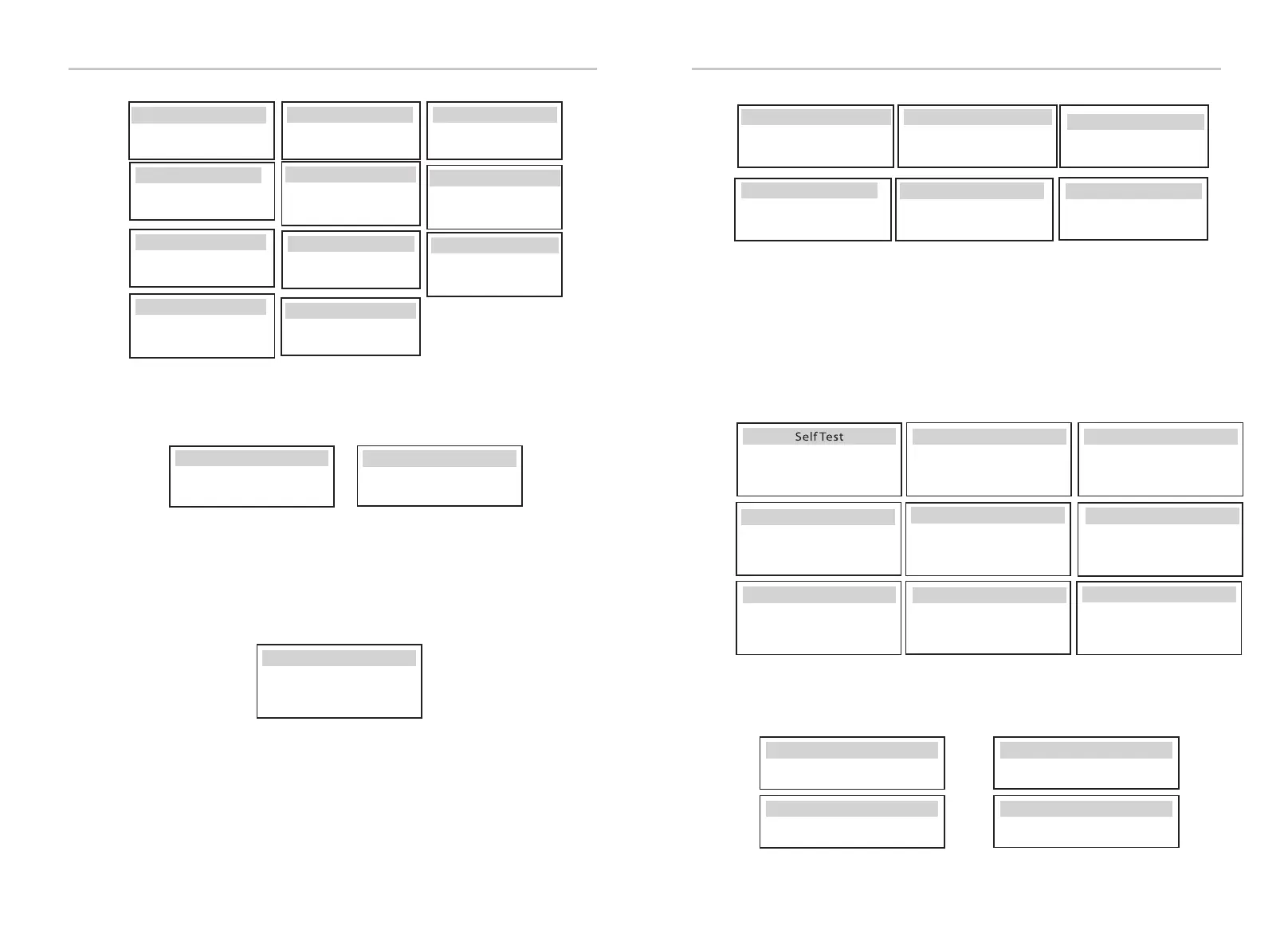Setting
Setting
User value:
0W
6) Meter/CT Setting
Export Control
ALL Test
Test report
Uvp(27.S1) test
Ft: 51.50Hz Tt:1000ms
Fs: 0.00Hz To: 998ms
F0: 0.00Hz pass
>Ofp2(81>.S2)result
Vt: 264.5V Tt: 300ms
Vs: 0.0V To: 200ms
V0: 0.0V pass
>Ovp2(59.S2)result
Vt: 92.0V Tt: 200ms
Vs: 0.0V To: 196ms
V0: 0.2V pass
>Ofp2(27.S2)result
Vt: 195.5V Tt: 400ms
Vs: 0.0V To: 200ms
V0: 0.0V pass
>Uvp2(27.S1)result
Ft: 50.50Hz Tt: 100ms
Fs: 0.00Hz To: 96ms
F0: 0.2Hz pass
>Ofp2(81>S1)result
Ft: 49.50Hz Tt: 100ms
Fs: 0.00Hz To: 98ms
F0: 0.02Hz pass
>Ufp2(81<.S1)result
Ft: 47.50Hz Tt: 400ms
Fs: 0.00Hz To: 3999ms
F0: 0.02Hz pass
>Ufp2(81<.S2)result
Vt: 253.0V Tt: 600ms
Vs: 0.0V To: 598ms
V0: 0.0V pass
>Ovp10(59.S1)result
96
97
4) PV Connection
PV Mode:
PV Connection
>COMM<
PV Mode:
PV Connection
>MULTI<
5) Export Control
This feature allows the inverter to control the amount of electricity
output to the grid.
The factory value is the default and can be changed by the user. The
user value set by setup must be less than the maximum. If the user
does not want to supply power to the grid, set it to 0.
When Safety codes related to Australia are chosen, this item won’t
show on the screen.
7) Self Test (only for CEI 0-21)
The self test function allows users to test the following items. "Full test",
"Ovp(59.S2) test”, "Uvp (27.S1) test", "Uvp (27.S2) test", "Ofp (81>.S1) test",
"Ufp (81<.S1) test", "Ofp (81>.S2) test", "Ufp (81<.S2) test", "Ovp10 (59.S1) test".
In the self-test interface, the user can select "all tests" or a single test item
for testing.
Before testing, make sure that the inverter is connected to the grid. All
tests take about 6 minutes. And it will display "Success" and then "Delivery".
For a single test item, it takes about a few seconds or minutes. Click "Test
Report" to view the test results of all items.
PV1 Control
GMPPT
8) GMPPT
Here, you can set the shadow tracking with four options, which are off, low, middle,
and high.
The user needs to select the CT or electricity meter to connect the
inverter here. Select the address of the meter. CT does not need to
select the address. In the Meter/CT Settings box, there are two options
(Negative and Positive) available for users. If the Meter is reversely
connected, please click the Negative tab.
Charge upper limit
Charger
100%
GMPPT
>Func Select
PV1 Control
GMPPT
GMPPT
OFF/Low/Middle/High
GMPPT
GMPPT
>Func Select
PV2 Control
GMPPT
GMPPT
OFF/Low/Middle/High
Charge Equalization
00.0V
Charger
Charger
Charge oat
00.0V
Discharge Cut
00.0V
Charger
Charger
Discharge BackUp
00.0V
>Max Charge
Current:
30A
Charger
Charger
>Max Discharge
Current:
30A
Charge upper limit
100%
Charger
Charger
Lithium
>Max Charge
Current:
30A
Charger
Charger
>Max Discharge
Current:
30A
Charge upper limit
100%
Charger
>Select
Meter CT
CT/Meter Setting
>Meter 1Addr:
1
CT/Meter Setting
>Select
EnableDisable
CT/Meter Setting
>Meter 2 Addr:
2
CT/Meter Setting
>Meter 1Direction:
Positive Negative
CT/Meter Setting
>Meter 2 Direction:
Positive Negative
CT/Meter Setting
You can set the upper limit of battery charging in “ Charger upper limit”.
PV connection is divided into Comm Mode and Multi Mode. Comm
Mode refers to connect a string of PVs to the two MPPT's in an inverter.
Multi Mode refers to the inverter's two MPPT are independent of each
other.