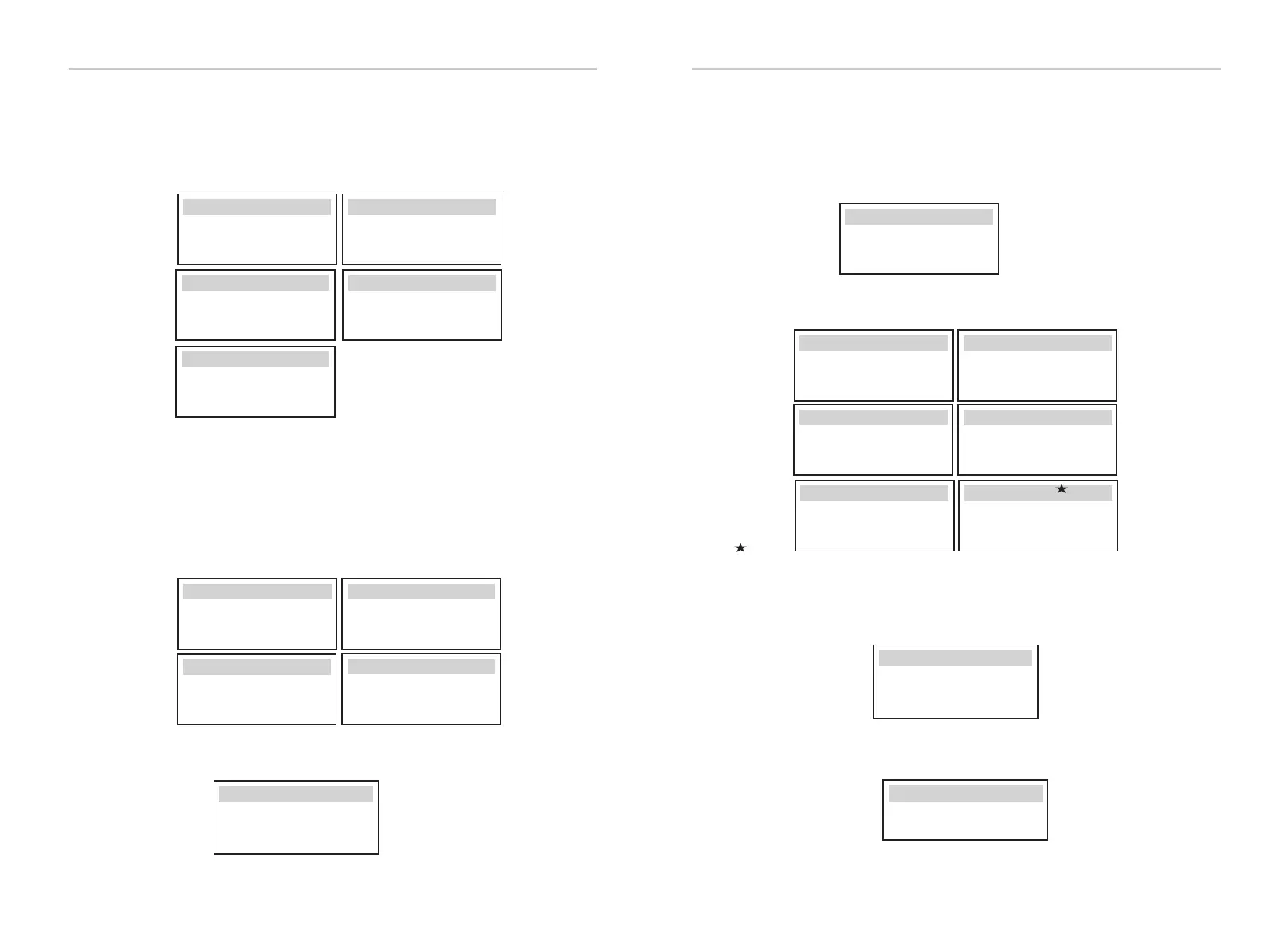Setting
Setting
19) EPS Setting
18) Battery Heating
>Func Select:
Enable/Disable
Battery Heating
>Heating Period 1
Start Time
00:00
Battery Heating
>Heating Period 1
End Time
00:00
Battery Heating
>Heating Period 2
Start Time
00:00
Battery Heating
>Heating Period 2
End Time
00:00
Battery Heating
103
ShutDown
Enable / Disable
ShutDown
23) ShutDown
ShutDown is an Enable Switch. If the user wanna use ShutDown, the
Enable mode can be set.
If the battery heating function is needed, you can set it to turn on here,
and set the time period that needs to be heated, and two time periods
can be set. The function will be triggered automatically within the set
period(s). (Only for batteries with heating function.)
22) Reset
Users can reset the reset error log, meter power, inverter power, and
restore factory settings here.
102
>Reset
Yes No
Reset Error Log
>Reset
Yes No
Reset Meter/CT_1
>Reset
Reset Meter/CT_2
>Reset
Reset INV Energy
>Reset
Factory Reset
>Reset
Wifi Reset
“Wifi Reset” is only supported by inverters whose 6th digit of the SN is
"A" or "C" and whose hardware has a WiFi reset circuit.
> Frequency
50Hz
EPS Setting
>Frequency
60Hz
EPS Setting
> Min ESC SOC
20%
EPS Setting
> Min SOC
10%
EPS Setting
20) Parallel Setting (a function for parallel operation)
If a parallel operation is required, the user may set it with Parallel
Setting.
Parallel Setting
Status
Free/Master
Setting
Free/Master
21) Exten BAT Func
This function is for extending new batteries. This setting shall
be invalid under the EPS mode. When it is on-grid, enabling this
setting will make the inverter charge or discharge the battery
SOC to about 40%, which is convenient for adding new
batteries.
Select
Enable/Disable
Exten BAT Func
Yes No
Yes No
Yes No
Yes No
24) MicroGrid
>MicroGrid
Enable/Disable
MicroGrid
If the user wanna use MicroGrid, the Enable mode can be set.
Users can set the frequency selection in the EPS mode here, and set
the minimum SOC and minimum ESC SOC.
When the device is in EPS mode, once the battery SOC is lower than
the Min SOC of the inverter, it displays "Bat Power Low". If there is PV,
the energy of PV will charge the battery. When the SOC of the battery
reaches the Min Esc SOC, the inverter will automatically enter EPS
mode. The default value of Min Esc SOC is 20% and Min Esc SOC can set
between 15% and 100%.
