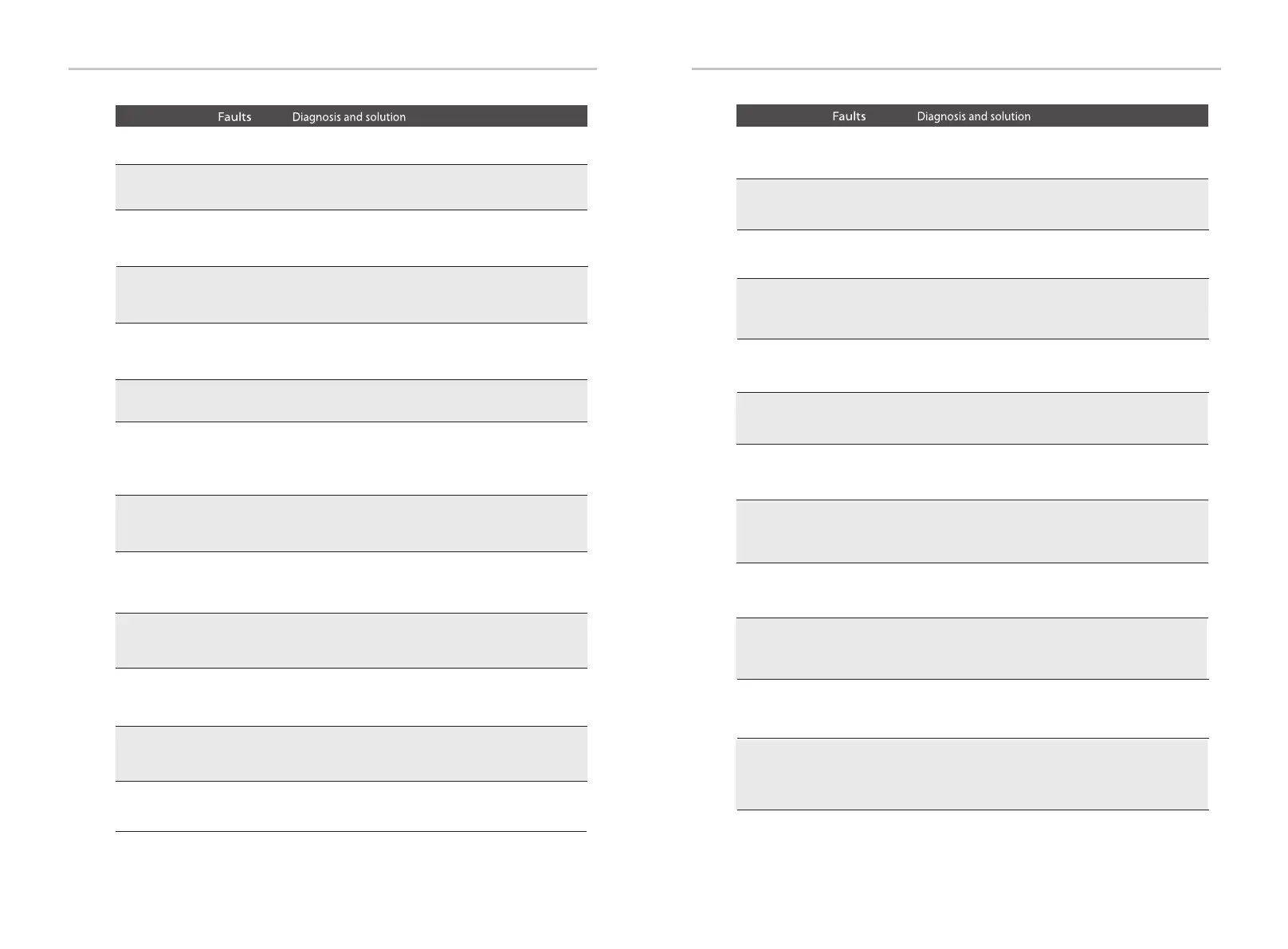Troubleshooting
110
111
Isolation Fault
EPS(Off-grid)mode current is too strong.
• Ensure that the load power is within the EPS(Off-grid)power range.
• Check for any non-linear load connections on the EPS(Off-grid).
• Move this load to check for recovery.
• Or ask for help from the installer if itcan not return to normal.
DCV OVP Fault
DCV EPS(Off-grid) overvoltage protection failure.
Wait for a while to check if it's back to normal.•
Or ask the installer for help.•
DCI OCP Fault
DCI overcurrent protection fault.
Wait for a while to check if it's back to normal.•
Or ask the installer for help.•
IE 009
Number
IE 010
IE 011
IE 012
IE 013
IE 014
IE 015
IE 016
IE 017
IE 018
IE 019
IE 020
IE 021
SW OCP Fault
RC OCP Fault
Overcurrent protection fault.
Check the impedance of DC input and AC output.•
Wait for a while to check if it's back to normal.•
Or ask the installer for help.•
Temp Over Fault
Temperature beyond limit
Check if ambient temperature exceeds the limit.•
Or ask the installer for help.•
OverLoad Fault
On-grid mode overload
• Shutdownthehigh-power device and press the" ESC" key to
restart the inverter.
• Or ask for help from the installer if it can not return to normal.
BatPowerLow
Insulation Fault
• Please check the wire insulation for damage.
Wait for a while to check if it’s back to normal.•
Or ask the installer for help.•
Bat Con Dir Fault
EPS Overload Fault
BMS Lost
Fan Fault
Low Temp
EPS(Off-grid) .over load fault
• Shutdown the high-power device and press the “ESC" key to
restart the inverter.
•Or ask for help from the installer if it can not return to normal.
Battery communication loss
• Check that the communication lines between the battery and
the inverter are properly connected.
• Or ask for help from the installer if it can not return to normal.
Fan Fault
• Check for any foreign matter that may have caused the fan not to
function properly.
• Or ask for help from the installer if it can not return to normal.
Low temperature . fault
• Check if the ambient temperature is too low.
• Or ask for help from the installer if it can not return to normal.
Software Detection of Overcurrent Fault.
• Wait for a while to check if it's back to normal.
• Shut down photovoltaic, battery and grid connections
• Or ask the installer for help.
• Close the high-power device and press the "ESC" key to restart the
inverter.
• Please charge the battery to a level higher than the protection
capacity or protection voltage
IE 022
IE 023
ARM Unmatched
Other Device Fault
Number
InterComms Error
• Internal communication errors
Shut down photovoltaic, battery and grid connections.•
Or ask for help from the installer if itcan not return to normal.•
Grid Relay Fault
Electrical relay failure
Disconnect PV+ PV- grid and batteries and reconnect.•
Or ask for help from the installer if itcan not return to normal.•
Inv EEPROM Fault
IE 025
IE 026
IE 027
IE 028
IE 029
IE 030
IE 032
IE 101
EPS Relay Fault
EPS(Off-grid)relay failure
Disconnect PV+ ,PV-, grid and batteries and reconnect.•
Or ask for help from the installer if itcan not return to normal.•
RCD Fault
Fault of Residual Current Device
Check the impedance of DC input and AC output.•
Disconnect PV + PV - and batteries, reconnect.•
Or ask for help from the installer if itcan not return to normal.•
IE 031
PV ConnDirFault
ChargerRelayFault
EarthRaleyFault
PowerTypeFault
ARM software version mismatch Fault
update the software • and press the ESC" key to restart the inverter.
Or ask for help from the installer if it can not return to normal .•
Other device Fault
update the software • and press the ESC" key to restart the inverter.
Or ask for help from the installer if it can not return to normal .•
PVdirectionfault
Check if the PV input lines are connected in the opposite direction.•
Or ask for help from the installer if itcannotreturntonormal.•
Charge relay fault
.• Press the ESC” key to restart the inverter.
Or ask for help from the installer if itcannotreturntonormal.•
EPS(Off-grid) earth relay fault
.• Press the ESC” key to restart the inverter.
Or ask for help from the installer if itcannotreturntonormal.•
Power type fault
.• Upgrade the software and press the ESC” key to restart the inverter
Or ask for help from the installer if itcannotreturntonormal.•
IE 102
Port OC Warning
EPS(Off-grid) port over current fault
• Check that the EPS(Off-grid) load does not exceed the system requirements,
and press the ESC" key to restart the inverter. .
Or ask for help from the installer if .• it can not return to normal
Inverter EEPROM Fault.
Shut down photovoltaic, battery and grid, reconnect.•
Or ask for help from the installer if it can not return to normal.•
Troubleshooting
