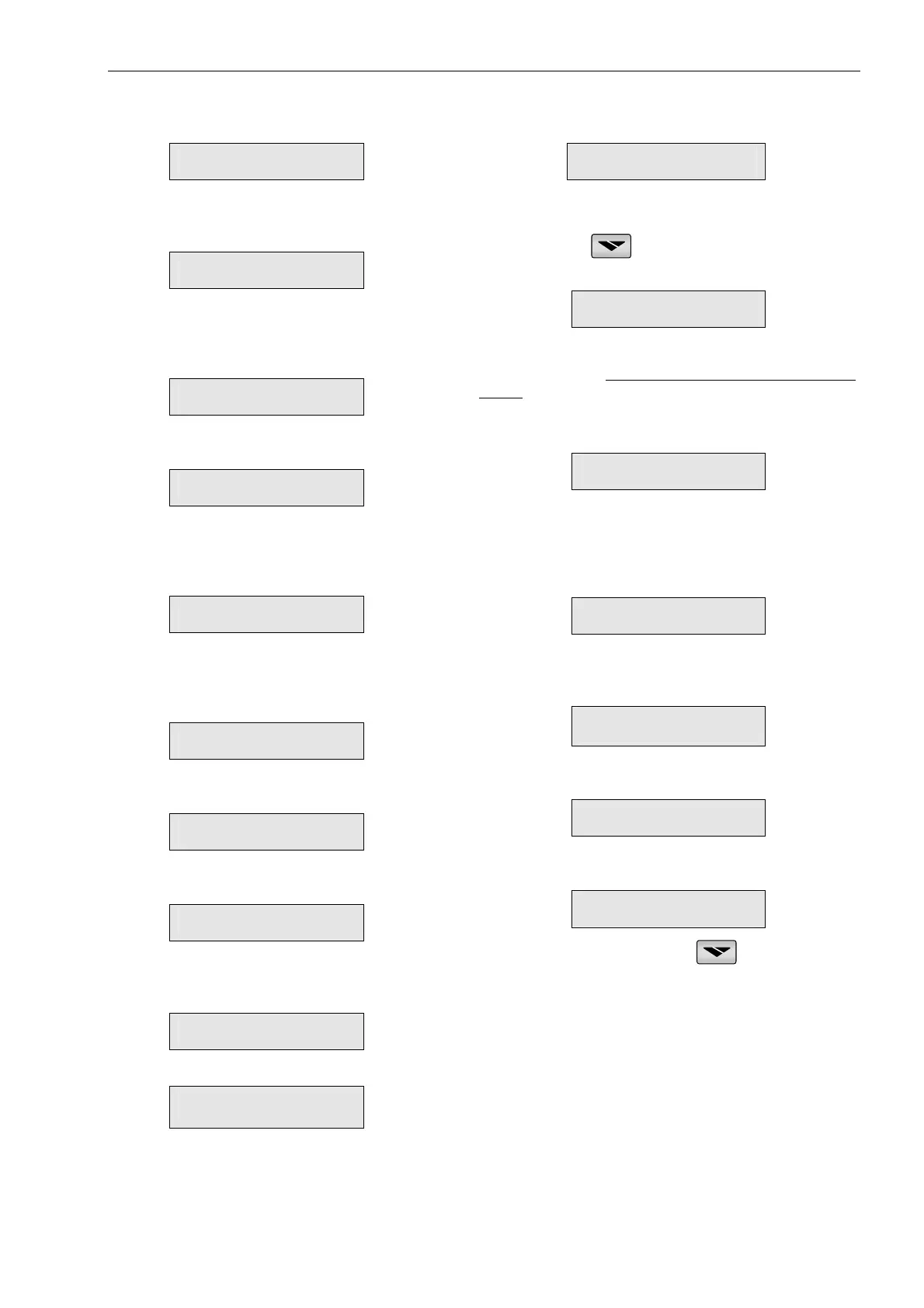Parameter Settings
31
3131
31
Press Mode
To advance to
STATISTICAL DATA
-****-
Note:
It is possible to scroll with the arrow
buttons.
Press Select
LAST STRT PERIOD
NO DATA
Displays last starting time in seconds.
(Time duration until motor’s current reached
nominal)
Press Select
LAST START MAX I
NO DATA
Displays the maximum current at last starts.
Press Select
TOTAL RUN TIME
0 HOURS
Displays the motor runs time in hours since
commencement or since “Statistical Data” was
last reset.
Press Select
TOTAL # OF START
0
Displays the total numbers of starts since
commissioning or since “Statistical Data” was last
reset.
Press Select
LAST TRIP
NO DATA
Describes last fault.
Press Select
TRIP CURRENT
0% OF FLA
Displays the current at the last fault.
Press Select
TOTAL # OF TRIPS
0
Displays the total numbers of trips since
commencement or since “statistical Data” was
last reset.
PREVIOUS TRIP – 1
Through
PREVIOUS TRIP – 9
Press Mode
to return to Display Mode
I1 I2 I3
0 0 0 %
Service Mode
Press
Mode
and simultaneously. The LCD
displays:
STORE ENABLE
DEFAULT PARAMET.
Press Store
and
Mode
simultaneously to store factory
Default Parameters. All previously stored parameters will be
erased. This also returns to “Display Only” Mode.
To reset Statistical Data:
Press Select
RESET STATISTICS
Press Reset
and
Store
simultaneously to reset all your
statistical data. This also returns automatically to Statistical
Data Mode.
Press Select
to see the software program version
Displays program version
PROGRAM VERSION
MVSTRT.GN – 230706
For factory calibration:
Press Select
Read phase to phase main voltage in % of Un.
VOLTAGE ADJUST.
XXX % of Un
Press Select
Reads current. For factory calibration use only.
CURRENT ADJUST.
XXX% OF FLC
Press Select
Display goes back to Store Enable Default Parameters
STORE ENABLE
DEFAULT PARAMET.
To exit “Service Mode”
press Mode
and
simultaneously.
Notes:
•
Entering “Service Mode” is possible only when
Stop LED is On.
•
A start signal exists from this mode while in
“Service Mode”.
Note:
It is necessary to connect a
motor
to load terminals
otherwise “Wrong Connection” protection is activated.
Other loads such as light-bulbs, resistors etc. may also cause
“Wrong Connection” Fault.