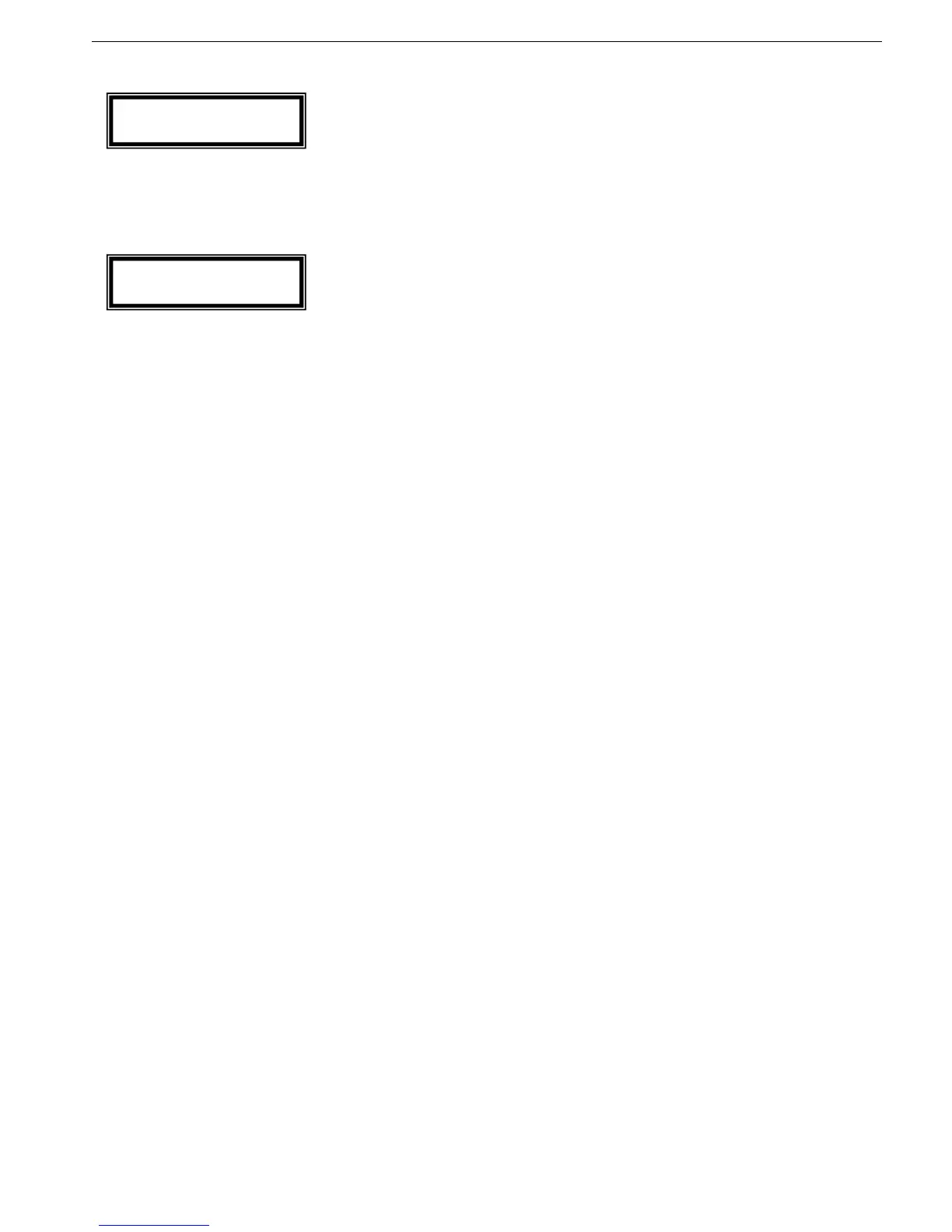11 • Mode Pages Display
________________________________________________________________________________________________
Press SELECT
Time delay for Level 2 (for all sensor channels)
Press ▲ or▼ keys to set time delay
Range: 0.1 – 20 Sec.
Press SELECT
Any sensor 1-14 can be grouped for group measurement and analogue output.
Press ▲ or▼ keys to set whether the temperature input Tx is in the analog out group.
Range: YES, NO
Press PAGE. The display will change to the next page: I/O SETTINGS.