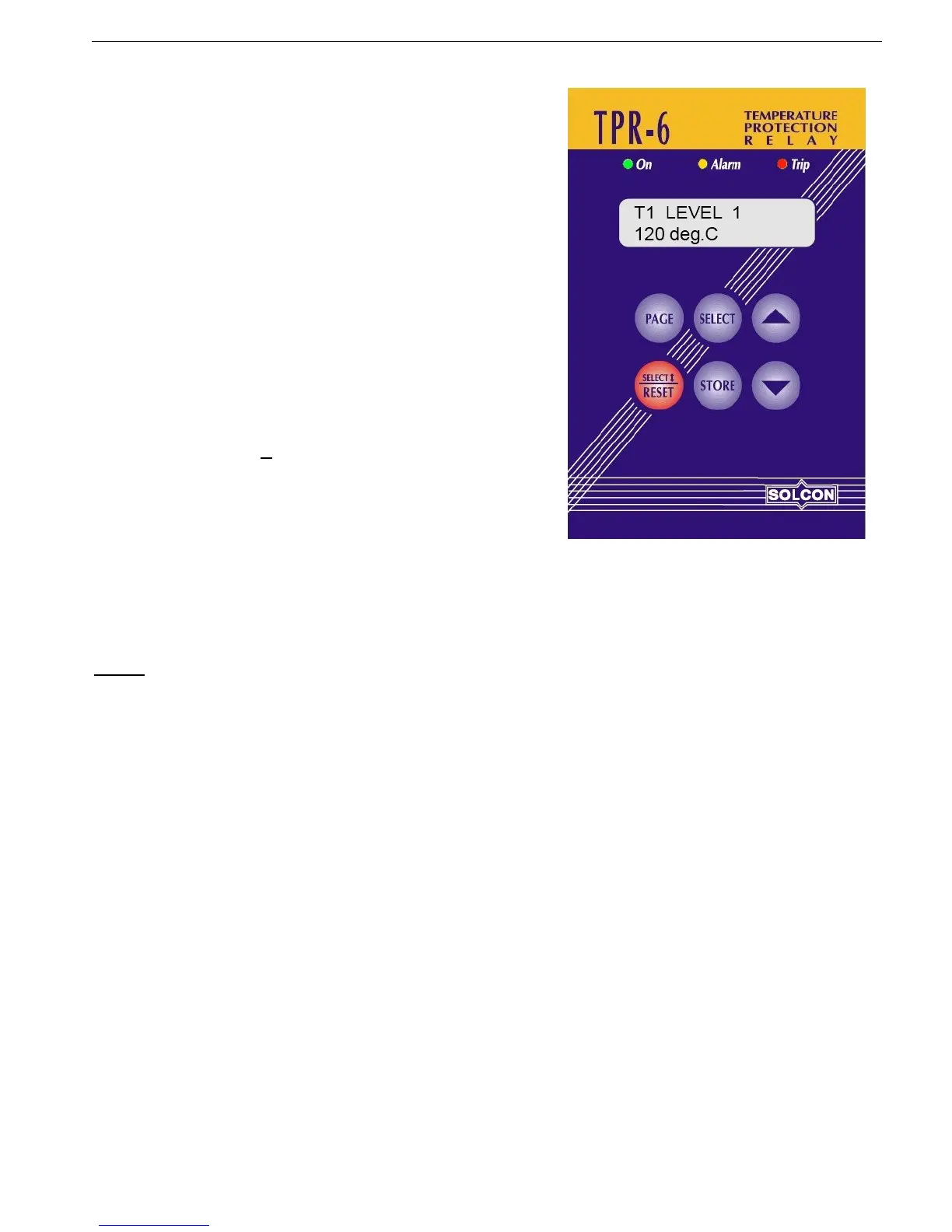8 • Front Panel Description
________________________________________________________________________________________________
5. FRONT PANEL DESCRIPTION
LEDs
On - Illuminates when auxiliary power supply voltage is
connected.
Alarm - Illuminates in Alarm condition. Stays lit even if alarm
condition disappears, turns off after resetting.
Trip - Illuminates in Trip condition. Stays lit even if trip condition
disappears, turns off after resetting.
Keys Overview
PAGE - Press to change set point pages in positive cyclical
order.
SELECT - Press to scroll parameters within page in forward
cyclic order. Short press on the Reset key will reverse scrolling
direction. A small line will appear under the first letter of the
lower line (for example RTD).
▲ - Press once to increase parameter value. Press and
hold to increase value at a fast rate.
▼ - Press once to decrease parameter value. Press and
hold to decrease value at a fast rate .
STORE - Press to store displayed parameter value in the non-volatile memory.
RESET/SELECT – This key has two functions:
Press for more than 1 second to cancel displayed Alarm or Trip (after fault has been removed).
This key can also be used to change direction of Select operation. See above Select key.
Notes:
1. Changing and storing new parameters is possible only if PARAMETER LOCK is set to NO.
2. If PARAMETER LOCK is set to LOCKED, parameters can only be viewed.
LCD
Illuminated, two lines of 16 characters each, presenting, Top line, parameter name. Bottom Line, parameter
value, or all other data, statistics and messages.
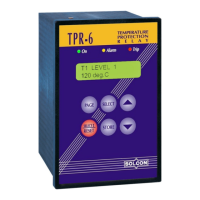