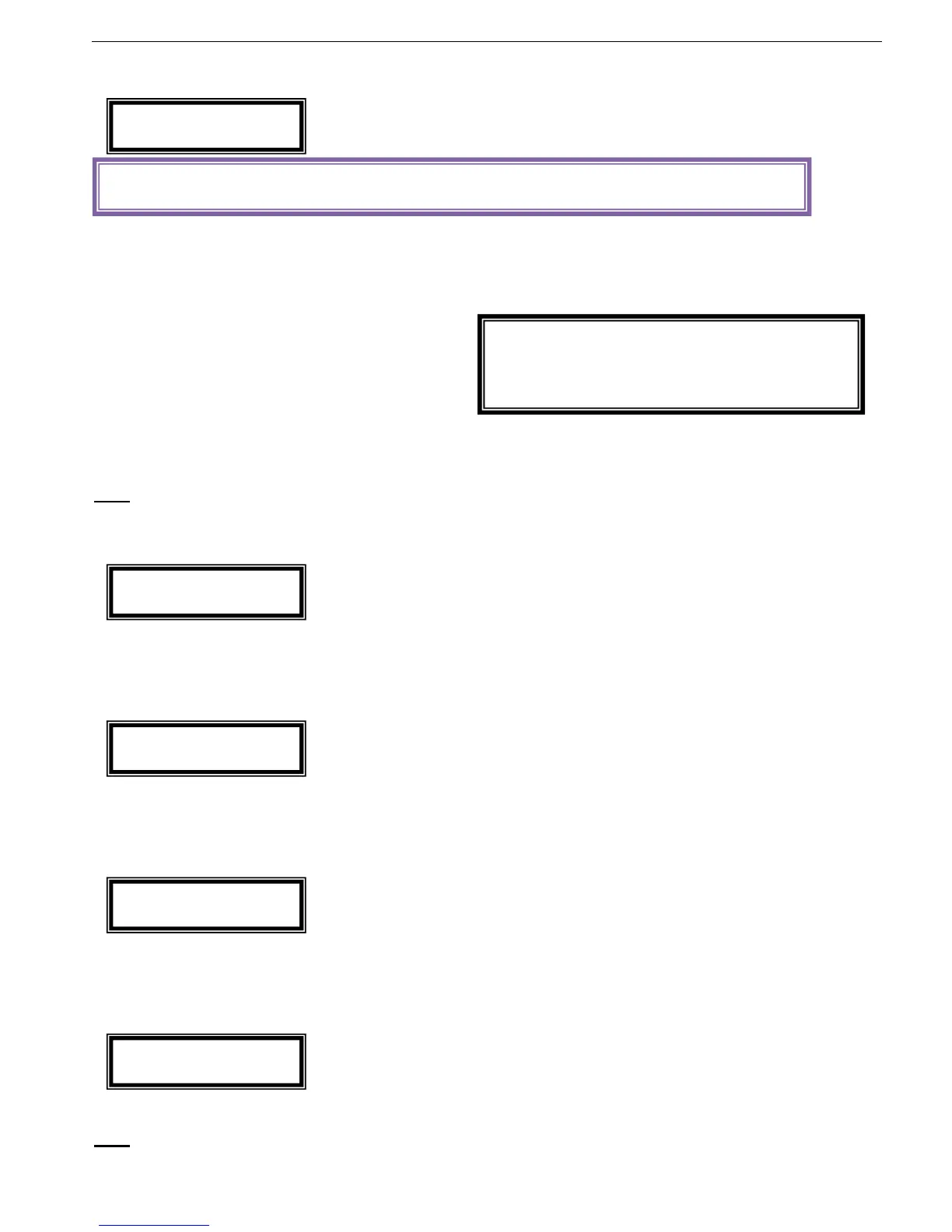14 • Mode Pages Display
________________________________________________________________________________________________
6.3 Parameter Setting – Tripping and Alarm Options
Protection function
Each of the TPR-6 Protections can be assigned to each of the following functions :
1. TRIP function – ENABLED or DISABLED, if ENABLED can be programmed to TRIP or TRIP-FAIL
SAFE function (see I/O SETTINGS page)
2. ALARM function – ENABLED or DISABLED
3. AUTO RESET – Enabled or Disabled
4. Operate RELAY A – ENABLED or DISABLED
5. Operate RELAY B – ENABLED or DISABLED
6. Operate RELAY C – ENABLED or DISABLED
7. Operate RELAY D – ENABLED or DISABLED
Each of the TPR-6 Protections has two levels – LEVEL 1 and LEVEL 2
The following represents the displays shown for level 1 of the first temperature sensor. Similar displays are
shown for all sensors with LEVEL 1 faults then for all sensors with LEVEL 2 sensors.
Note: If a sensor is set as NOT USED, then only one screen (per Level) for this sensor will be displayed,
showing NOT USED.
Press SELECT
Enabling, Disabling trip function for T1 LEVEL 1.
Press ▲ or▼ keys to set if TRIP is after T1 LEVEL 1.
Range: DISABLE, ENABLE
Press SELECT
Enabling, Disabling Alarm function for T1 LEVEL 1.
Press ▲ or▼ keys to set if ALARM is after T1 LEVEL 1.
Range: DISABLE, ENABLE
Press SELECT
Enabling, Disabling auto-reset function for T1 LEVEL 1
Press ▲ or▼ keys to set if T1 LEVEL 1 is AUTO RESET or not AUTO RESET.
Range: DISABLE, ENABLE
Press SELECT
Enabling, Disabling operation of RELAY A for T1 LEVEL 1.
Press ▲ or▼ keys to set if RELAY A will follow T1 LEVEL 1 settings.
Note: Relay operates upon T1 LEVEL 1 fault which is enabled if RELAY A is set to TRIPPING/ALARM in the
I/O SETTING PAGE.
Range: DISABLE, ENABLE