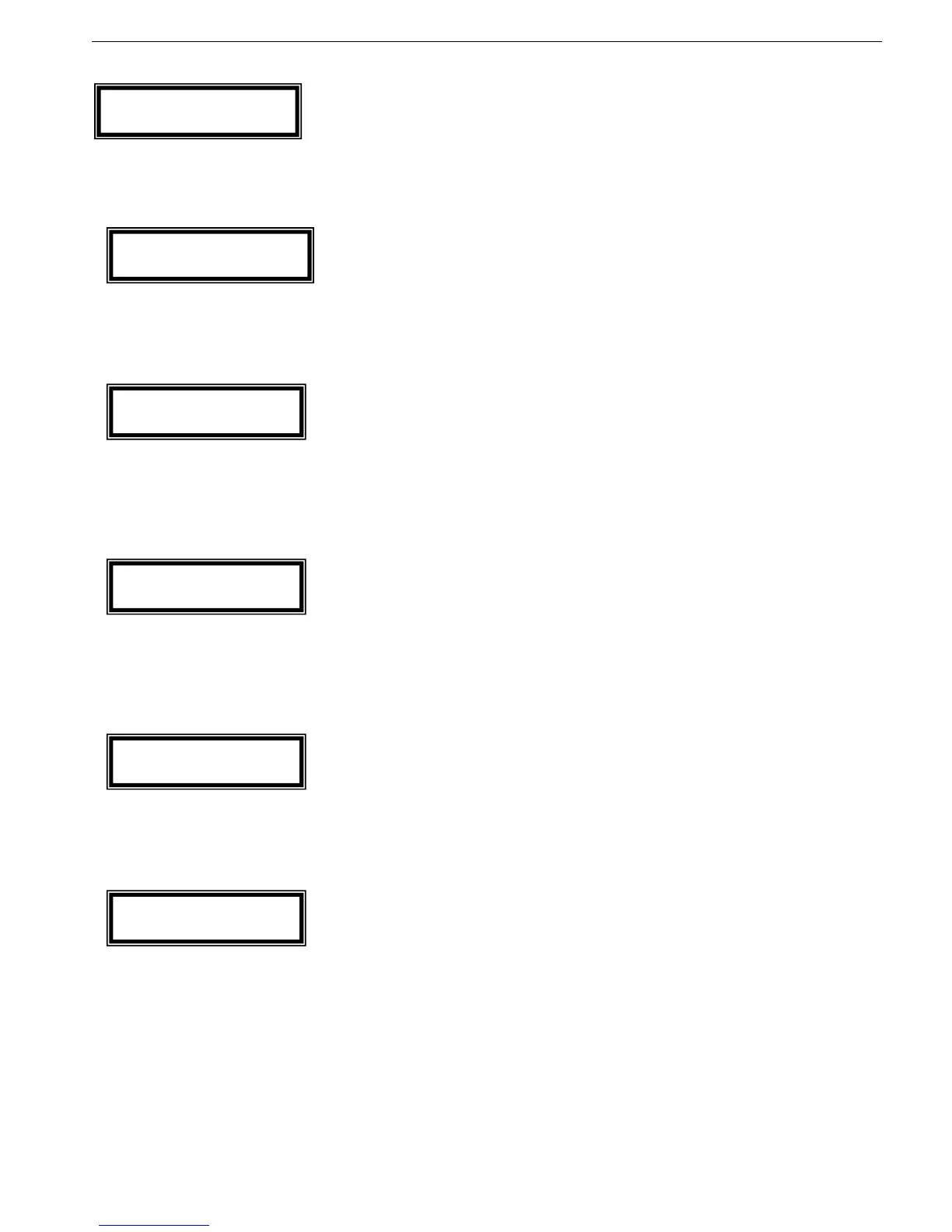13 • Mode Pages Display
________________________________________________________________________________________________
Press SELECT
Configure Analogue Output – related to the minimum, average or maximum of the selected group
Range: GROUP MINIMUM, GROUP AVERAGE, GROUP MAXIMUM, T1, T2,T3........R1, R2....
Press SELECT
Analogue Output Full Range
Press ▲ or▼ keys to set the full range (or full scale) upon which the analog output is referred to.
Range: For Thermistor 0-25 KOHM, For RTD 0-250 deg C.
Press SELECT
When locked – parameters can be reviewed but not modified
When unlocked – parameter settings can be modified
Press ▲ or▼ keys to lock/unlock parameters settings.
Range: NOT LOCKED, LOCKED
Press SELECT
When locked – parameters can be reviewed but not modified via the communication link.
When unlocked – parameter settings can be modified
Press ▲ or▼ keys to lock/unlock parameters settings via communication.
Range: NOT LOCKED, LOCKED
Press SELECT
Address number of the communication link.
Press ▲ or▼ keys to set communication link address.
Range: 1-248 (note that 248=off)
Press SELECT
Press ▲ or▼ keys to set the baud rate of the communication link.
Range: 1200, 2400, 4800, 9600, 19200
Press PAGE. The display will change to the next page: TRIPPING/ALARM OPTIONS.