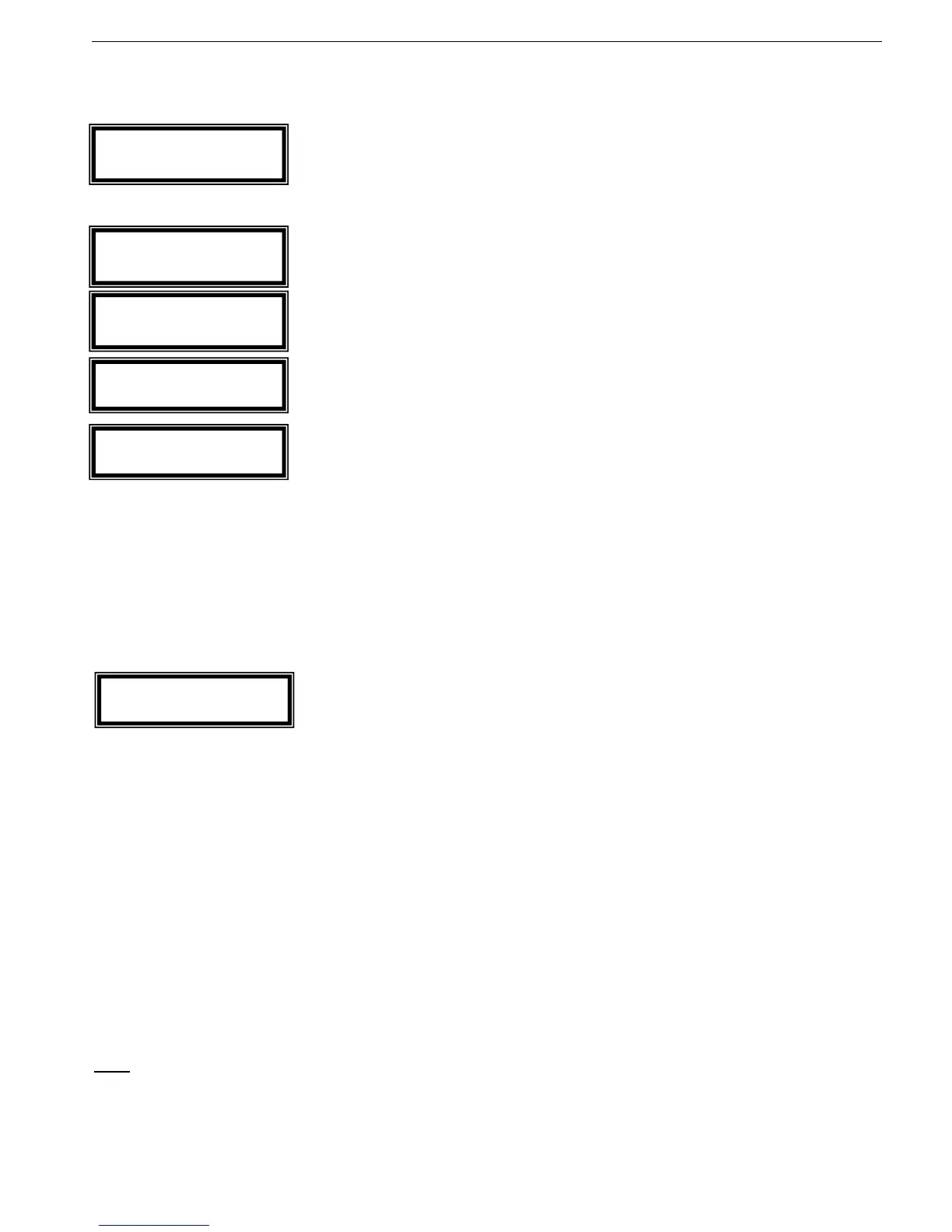9 • Mode Pages Display
________________________________________________________________________________________________
6. MODE PAGES DISPLAY
Upon initiation the LCD will display:
By pressing PAGE key the following pages can be reviewed
In order to review details of above page settings, press SELECT key.
Messages are displayed on the LCD in two lines.
* Upper line describes the parameter's name.
* Lower line shows its value.
To change settings, when PARAMETER LOCK is set NOT LOCKED, press ▲ or▼ keys and save the new
value by pressing STORE key. Once data was properly stored in the non-volatile memory the LCD displays
the 2 sec. flash message:
Notes:
1. Pressing STORE key while the LCD displays an ACTUAL DATA parameter, will store this
parameter as default display. If no key is pressed for more than five minutes, this parameter will be
constantly displayed.
2. A new parameter setting becomes effective upon setting, even before storing it in the non-volatile
memory. However, setting a parameter without storing and moving to another page will return the
parameter to its previously stored value.
3. Any set parameter can be viewed, altered and stored at any time (provided that PARAMETER
LOCK is set NOT LOCKED). However, it is not recommended to change and store parameters
while motor is running.
4. Any stored parameter is kept indefinitely in the non-volatile memory.
Returning to Factory Default Values:
Press PAGE and ▼ keys simultaneously, the LCD displays: SERVICE OPTIONS
Press SELECT key three times, the LCD will displays: STORE NOW DEFAULT PARAMETERS ?
Press STORE and PAGE keys simultaneously, the LCD will display: DATA SAVED OK
Note: Storing Default parameters erases all previously updated parameters