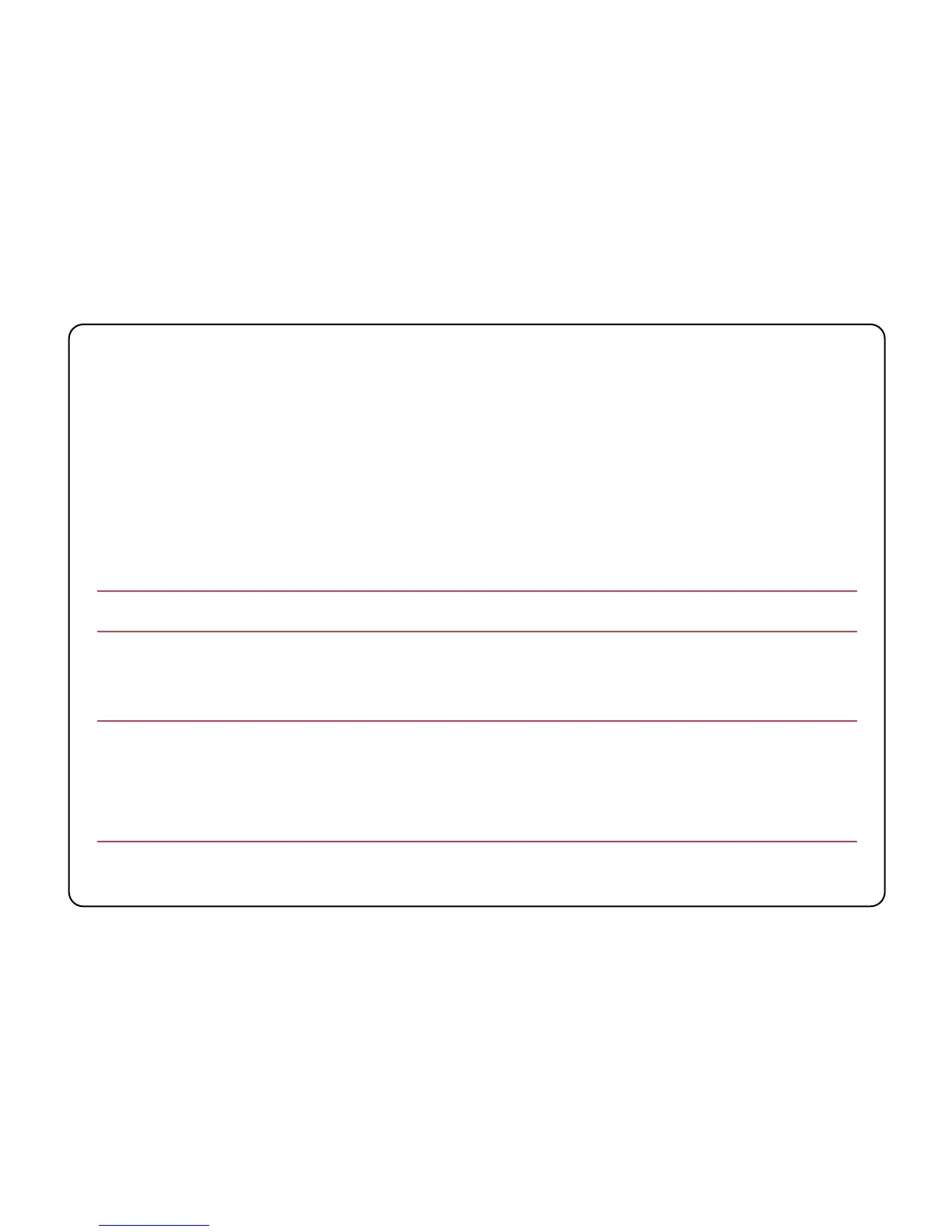7
Viewing and Setting Routing
Pressing the OUTPUT button repeatedly will cycle through the available output groups, the currently selected output
group being indicated by the corresponding LED. For each output group, the LEDs of the input column will indicate
which input group(s) are connected to that output group. To set or change the input group(s) connected to a given
output group:
• Use the OUTPUT button to select the required output.
• Press
and hold
the OUTPUT button.
• With the OUTPUT button held, each press of the INPUT button will step through each possible input group for
that output.
• Once the required routing has been selected, releasing the OUTPUT button will store and activate your selection.
Please note that the
INPUT
button works only in combination with the
OUTPUT
button.
Where capacity is available, two input groups may be assigned to one output group – the AES and analogue input
groups of an Alpha-Link MADI-SX or LIVE for example can both connect to the MADI output group. Where this is
possible it will be indicated by illuminating both input group LEDs whilst stepping through the different modes.
In cases where two input groups are connected to a single output group, the order in which input groups are
assigned is determined by the ‘Connection Mode’ described in the System Settings and Diagnostics section of
this guide. Channels will be routed in order, hence the ‘lower’ input group will be fully used before the routing
spills over to the ‘higher’ group. Where this split occurs will depend on the sample rate and channel count and
may result in some channels remaining unused or un-routed.
