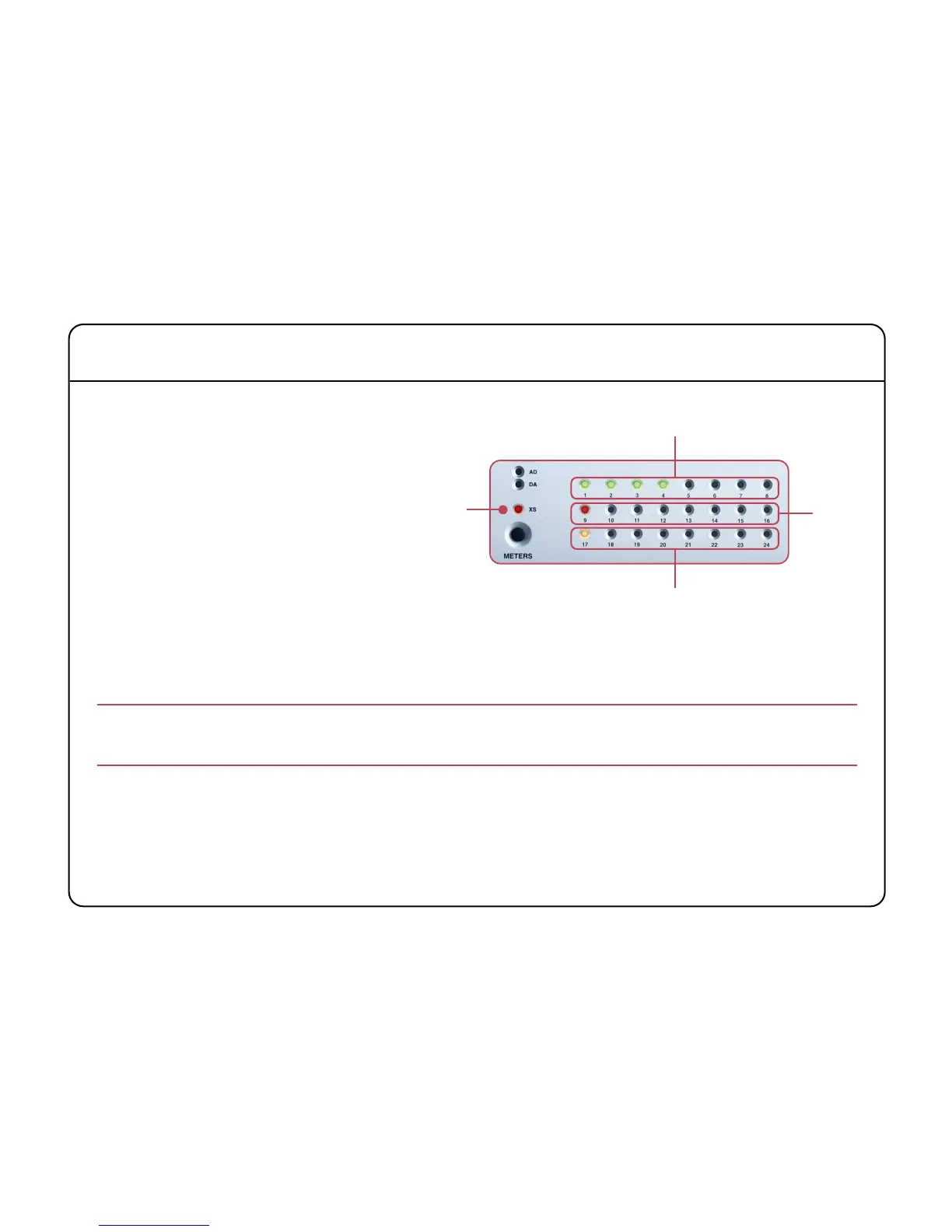11
System Settings and Diagnostics
Each Alpha-Link unit is configured by default to
work in a simple system. Many users however
may find that these defaults are not appropriate
for their setups. To cater for such situations, the
default settings may be adjusted using a set of
virtual switches, accessed from the Alpha-Link
front panel by placing the unit into a diagnostic
mode. These virtual switch settings are non-
volatile and are retained when the unit is power
cycled.
Diagnostic Mode
Holding the SAMPLE RATE and CLOCK buttons for at least 1.5 seconds when the Alpha-Link unit is switched on will
put it into diagnostic mode, indicated by a flashing XS LED. Diagnostic mode can be cancelled either by power cycling
the unit or by simultaneously pressing both the SAMPLE RATE and CLOCK buttons once more.
Any changes will be lost if the unit is power cycled; the internal memory is only written to if diagnostic mode
is exited by pressing both
SAMPLE RATE
and
CLOCK
buttons. Please allow time for any changes to take effect.
Picking a Page of Virtual Switches
Several pages of virtual switches are provided, the current page being indicated in AMBER by the lower row of meter
LEDs where the Channel 17 LED indicates Page 1, Channel 18 indicates Page 2 etc. Pressing the METERS button will
step through the available pages – each Alpha-Link model is different and may provide additional pages.
Current option settings for the
selected page
XS LED
flashes
Selected page
Selected
option
